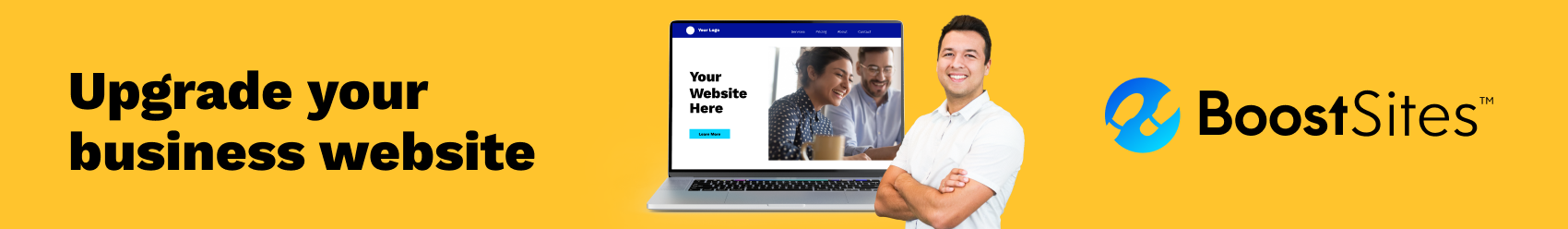Common Website Header Requests and Why You Should Avoid Them

As a website designer and strategist, I see many requests come through from our small-business clients asking to make changes or add an element or more to the website header. Several of these requests don’t help achieve the company’s goals and could hamper a website’s conversion potential. Here are several of the common requests our designers receive and what we wish the client understood.
Make My Logo Bigger
Every designer with even a small amount of experience in the website industry has heard this request from most, if not all, of their clients: “Can you make my logo bigger?” This request, however, is not always beneficial for the website.
A Logo’s Purpose
A company logo’s purpose in the header is threefold. One, it indicates that the visitor is in the right place; two, it creates brand awareness; and three, it acts as a link to the homepage of the site. Beyond these functions, the logo has no other purpose. Increasing the size of the logo will not improve the output of these functions nor will it aid in further customer conversions.
What is important is that the logo is present. The size of the logo should be large enough that it is readable and recognizable, but increasing it beyond that point is unnecessary and can lead to other issues within the header.
Large Logo Problems
Increasing the size of the logo increases the height of the header; this action causes the header to take up more website pixel real estate than is helpful. Other information on the site﹘such as business propositions, unique selling points, features and benefits, and calls-to-action﹘is more important and is often pushed farther down the page when the header is made unnecessarily tall to accommodate a large logo.
The logo does not bring about conversion, other content does. Emphasis, thus, should be on that content and not the logo. Generally, the larger the size of the content, the more attention it receives. Don’t allow the size of the company logo to distract from the more compelling content on the site.
Having a large logo not only distracts the user from more impactful content, it could leave a wrong impression. Some users may interpret a large logo as a sign of egotism which could lead them to think that the company cares more about itself and its success rather than its customers’ needs.
Proper Logo Implementation
To summarize, the company logo in the header should…
- Be large enough to be recognized but no bigger
- Should not distract from more influential content
- Should be present to create brand recognition
- Avoid indicating unhealthy levels of company pride
Put Social Media Links in My Header
To Include or Not To Include
Whether or not social media links are placed in a header depends on how those social media accounts get utilized by the business. If the company’s social media account is updated frequently and includes opportunities for the user to engage with the client, then it might not hurt to include these links in the header. If the content on the accounts is capable of creating conversions and leads people to make contact or complete purchases, it may be beneficial for the company as a whole to include it.
On the other hand, if the content is sparse, rarely updated, and lacking user engagement opportunities, do not include links to social media. Contrary to belief, not every company needs an Instagram, Facebook, LinkedIn, and Snapchat account. It may be enough to have a website and your business on Google.
Infinite Distractions
Users tend to find social media distracting. Social media sites have notification bubbles, and chats, and never-ending news feeds that can pull website visitors away from their original purpose. This can happen whether the company has a great social media presence or not. Keep this in mind when deciding to put social links in the header, or anywhere else on the website.
Still Unsure? Test It
If unsure about whether social media will have a positive or negative affect on the company, put it to the test. Track the website’s traffic and the behavior of the visitors. Get help from a website strategist if needed. Conduct simple surveys to learn how customers heard about the company and what influenced them to make contact. See what the numbers and the surveys show to determine whether including social media on your site, especially in the header, proves beneficial for the company.
Put My Affiliation Logos or Awards in the Header
Partner logos, affiliations logos, and even images of rewards should not be included in the header. It adds clutter, creates unnecessary cognitive load, and can cause confusion.
Avoid Clutter and Distraction
Adding these elements to the header will increase the clutter which de-emphasizes every other element, including the important CTA (call-to-action). The more elements you have in the header, the less likely the user will focus on what you actually want them to do.The more information you provide at the top of the website, the more stimuli the user is forced to absorb immediately. Human minds get bombarded by a significant amount of stimuli each day and have adapted to ignore what they perceive to be unimportant.
When accosted by billions of pieces of stimuli at once, the brain will only process 40 things and remember, on average, about four items. If the header has a logo, a button connected to a phone number, text next to the button that includes a call-to-action, and the page links (aka. navigation), you already have four items in the header. Adding additional images could overwhelm the user. As an automatic self-protective response, the user may filter information in the header; this could include the more important information﹘that which has a greater ability to convert users to customers.
Prevent Brand Confusion
Not only can adding extra images and information to the header cause cognitive overload, it can also create confusion with brand recognition if the additional image is another logo. The user may see it as the company’s logo, depending on the size and location of the image. It’s best to avoid any possible confusion and include only one image that could be recognized as the company logo.
Give Them What They Deserve
These elements are important and are evidence of people’s trust in the company. Their presence may be what convinces the user to choose this company over others. This kind of trust-building content should not just be shoved into the header. Because of their importance, they deserve to go in their own section, placed alongside gripping copy to draw more attention to it. For the best effect, place them next to CTAs or buttons to persuade the user to take the next action of the desired user journey.
Conclusion
The header of a website occupies important real estate, but that doesn’t mean every significant piece of information about the company should be placed inside it. A great header is purposeful, slim, organized and clearly shows the user what action(s) they should take to contact the company. It has clear, recognizable page links that make navigating through the site easy and intuitive. It provides visual cues that tell the user instantly that they have landed on a site that can provide the services or information they need.
Three key takeaways:
- Do not increase the size of the logo beyond what is necessary.
- Refrain from stuffing affiliation logos and company award images in the header. This isn’t necessarily helpful for the company and can confuse and frustrate the user.
- Be cautious when placing social media links in the header. They can potentially lead visitors permanently from your site.
If you follow these key bits of advice, headers will appeal to more website users and help visitors achieve their goals. In turn, it will help the company succeed.