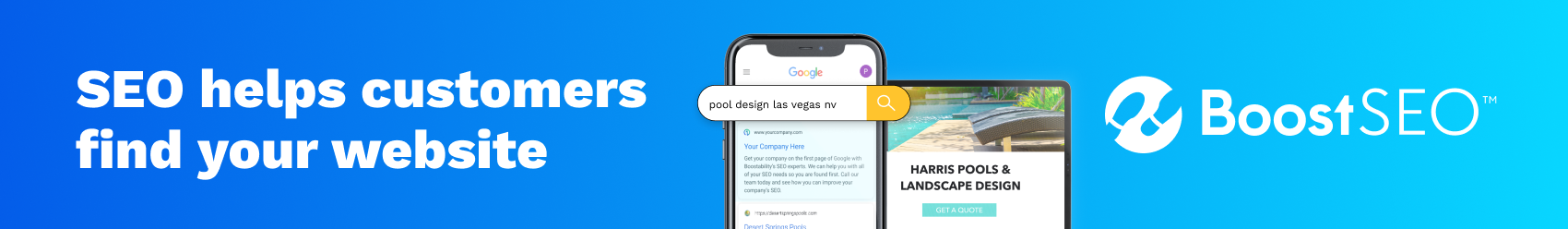Google Search Analytics API Updates

Google Search Console Performance reports help your business understand your website and know how it’s performing. Along with these reports, Google Analytics API can also play an important role in pulling data from different areas of Google. After many requests from the industry and its users, Google is finally providing expanded support, data, and capabilities to the Search Console Analytics API.
In this article, we will discuss an overview of Google Search Console Performance reports, updates to Google Search Console Analytics, and what these updates could mean for your business site. Let’s get started!
Google Search Console Performance Reports Overview
The Google Search Console Performance reports display key information about your site’s performance in Google Search results. The report can include how frequently your site appears in search results, its average position, click-through rate, and any unique features connected with your results.
While there are performance reports available for search, there are also performance reports for Discover and Google News. The Performance report for Google News shows data from news.google.com, and the Google News app on Android and iOS. However it does not include the “News” tab in Google Search. The Performance report for Discover will show essential metrics about how the users’ site performs on Discover. This report is visible only if their property has reached a minimum threshold of impressions in Discover.
What is New About Google Search Console Analytics?
Since Google Search Console added a News performance report in January 2021 (as well as the Discover reports gaining more data in February and Google adding Regex support to the web interface), users have requested Google to add this information to the Search Analytics API.
Performance reports on this data were already supported in the web interface in Search Console to site owners that had traffic on Search, Discover, or Google News. It has, however, been missing from the Search Analytics API until recently. Users have been waiting a long time for this possible functionality to become available and now it’s here! As of October 25th, users are now able to see how their site performs on Google News and Discover to track metrics, filter, and break down the data by page and country through Google Analytics API.
Additionally, the search Analytics API added Regex support to the page dimensions and query. Just like Discover, Regex was also added to API this year and was done so faster than Discover data was added in. With Regex support, there are now two new match operations to the existing ones which are, “exclude Regex” and, “include Regex”.
What Could These Updates Mean to Your Website?
As a result of this announcement, developers may need to adjust and understand a few new naming standards. The first standard is the searchType parameter has been renamed “type”. This was a parameter which previously enabled you to filter API calls by news, video, image, and web. The second standard to adjust to are the two additional parameters: discover (for Google Discover) and googleNews (for Google News). The third standard to know is that Google will still continue to support the old name searchType for the time being.
It’s also important to consider that only some metrics and dimensions are compatible with select data types in the Search Console performance reports. For example, queries and positions are not supported by the Google Discover report because there’s no query required for Google to return the content. An example of this could be if an unsupported dimension is requested, the API would return an error message. Being aware of these parameters is important in how you collect and retain specific data.
Should You Be Using Search Analytics API?
The answer to this question can be different for everyone. Deciding on whether or not you should be using Search Analytics API over Google Search Console’s standard version is completely up to you and how you utilize these tools.
There are different areas of functionality by using Search Analytics API. Such as using more custom filters, extracting months of historical data, and having more of an automated process. If you’re able to interact and write code, then this tool would be beneficial to you. Otherwise, it could be a challenge to understand and use.
While Search Analytics API may offer more factors, it doesn’t mean your business needs to use them. Every business is different so it’s important to know whether these factors would be beneficial for your business in using or not using.
Staying Up-to-Date
While we’ve given a basic understanding of Google’s Search Analytics API, it can still be confusing or hard to understand. Just like SEO, understanding these elements takes time to fully understand and optimize to its fullest potential. If you’re still having trouble understanding, Boostability is here to help! Whether your business is large or small, we can help your business with understanding and implementing SEO services. Now’s the time to start building your online authority.