Cracking the Code: How to Rank Higher on Google Maps

Local visibility has become essential for businesses seeking to attract customers in their immediate vicinity. Achieving a high ranking on Google Maps is no longer just an advantage; it has become a critical necessity for success. A robust presence on Google Maps drives increased foot traffic to your business, enhances brand recognition, and can significantly boost sales.
To elevate your Google Maps ranking effectively, it's essential to understand and implement key strategies tailored to your business's unique needs. We will help you explore various tactics, from optimizing your Google Business Profile to encouraging customer reviews and utilizing local SEO techniques. With these actionable insights, your business can effectively reach and engage with local customers, ensuring it thrives in a competitive marketplace.
Understanding the Google Maps Algorithm
Google Maps rankings are shaped by a sophisticated algorithm that evaluates three key factors: Relevance, Distance, and Prominence.
- Relevance refers to how closely your business aligns with the specific search query entered by the user. This means that the more accurately your business description, services, and offerings cater to the searcher's needs, the higher the likelihood of appearing in relevant search results.
- Distance considers the geographical proximity of your business to the individual searching. The closer your location is to the user, the more favorably it impacts your ranking, making local presence a crucial element for businesses aiming to attract nearby customers.
- Prominence gauges your business's overall visibility and reputation within the local area. This can include aspects such as online reviews, backlinks, and the general awareness of your brand among consumers. A well-regarded business with numerous positive reviews often ranks higher than lesser-known competitors.
You significantly enhance your chances of appearing in the Local Pack, which features the top three business listings prominently displayed on Google Maps search results. This visibility can lead to increased traffic, customer engagement, and, ultimately, tremendous success for your business.
Foundation: Optimizing Your Google Business Profile
Your Google Business Profile (GBP) is the backbone of your local SEO strategy. A well-optimized profile increases your chances of ranking higher on Google Maps.
1. Complete and Accurate Business Information
Ensure all details on your GBP are complete, accurate, and up-to-date:
- Business Name
- Address
- Phone Number
- Website
- Category
- Business Hours

🔗 How to Update Your Google Business Profile
2. Choosing the Right Categories
When selecting categories for your business, it is crucial to choose the most accurate and specific options. This helps Google understand the products or services you offer and enhances your visibility in search results. By aligning your business with relevant searches, you increase the chances of connecting with potential customers actively seeking what you provide. Considering and selecting these categories carefully can significantly impact your online presence and overall success.
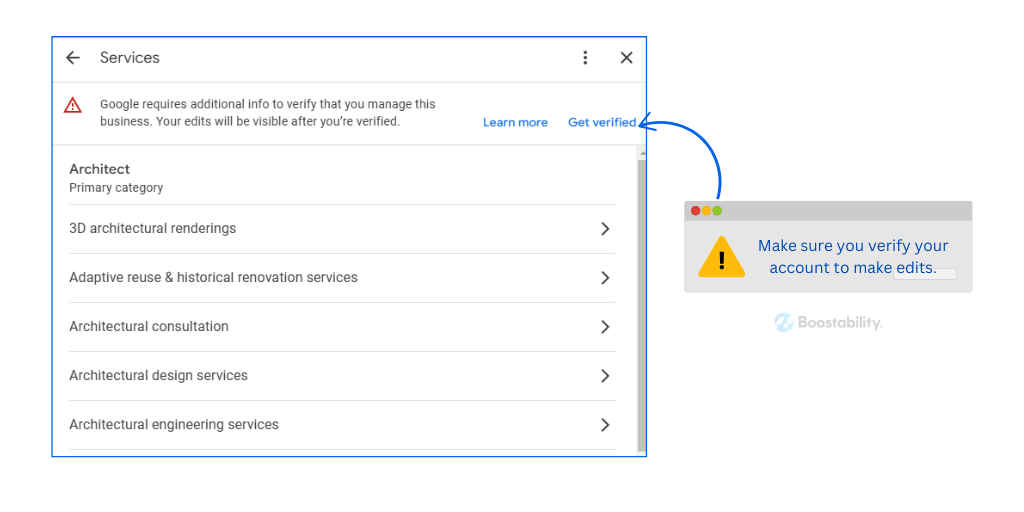
The Power of NAP Consistency
NAP refers to Name, Address, and Phone Number. Maintaining consistency of this information across all online platforms is crucial for effective local SEO. Consistent NAP details help search engines correctly identify and rank your business, ultimately improving visibility to potential customers in your area.
- NAP Consistency – Your business information should be identical everywhere (Google, social media, website, directories).
- Local Citations – To reinforce credibility, list your business on reputable directories such as Yelp, Yellow Pages, and BBB.
- Industry-Specific Directories – If you run a restaurant, getting listed on Zomato or OpenTable can help with visibility.
How to Check NAP Consistency
NAP consistency refers to the uniformity of a business's Name, Address, and Phone Number (NAP) across various online platforms and directories. Ensuring that your NAP information is consistent is crucial for local SEO and helps customers easily find and contact your business.
Here are some detailed steps to effectively check NAP consistency:
- Compile a List of Locations: Start by creating a comprehensive list of all the places where your business is listed. This includes your website, Google My Business, social media profiles, local business directories, and other relevant platforms.
- Collect NAP Information: For each listing, document the exact format of your business name, address, and phone number. Pay attention to any variations in spelling, abbreviations, or formatting styles.
- Use Online Tools: Take advantage of online tools and services designed for checking NAP consistency. Tools like Moz Local, Yext, or BrightLocal can help you efficiently identify discrepancies across the web.
- Manually Verify Listings: Besides using tools, manually check some of the most vital directories, such as Yelp, Yellow Pages, and Bing Places for Business. This ensures thoroughness and helps catch any errors not identified by automated services.
- Update Inconsistent Listings: Once you've identified discrepancies, make the necessary updates to align all your NAP information. This may involve editing listings yourself or contacting directories to request changes.
- Monitor Regularly: NAP consistency is not a one-time task. Regularly monitor your listings to ensure they remain consistent over time. Set reminders to check your NAP every few months or after significant changes.
- Stay Informed About Changes: Keep informed about changes in local SEO practices and directory requirements, as these can affect how your NAP is displayed and impact visibility.
Follow these steps to check and maintain NAP consistency, you can enhance your local search rankings and ensure customers can easily find and contact your business.
Using a tool like Manta's Listing Manager, can help keep all your listings across a variety services consistent and updated.
Leveraging Local Keyword Research
To achieve a higher ranking on Google Maps, it's essential to have a deep understanding of the specific needs and preferences of local customers. This involves researching the keywords and phrases they commonly use when searching for products or services in your area. Analyzing search trends and customer behavior, you can tailor your business listing and online presence to align with these interests.
Additionally, engaging with local community events, gathering customer reviews, and maintaining accurate business information will enhance your visibility and appeal to local clientele.
- Identify Local Keywords – Use location-based terms like "best coffee shop in New York" or "affordable plumber near me."
- Use Keywords in Your GBP – Incorporate these keywords in your business description and posts.
- Targeted Content – Create blog posts and website pages that answer common local search queries.
Google Keyword Planner is a powerful tool designed for marketers and website owners to uncover valuable keyword insights. It allows users to research potential keywords for their website content, giving information about search volume, competition, and related terms. Its user-friendly interface will enable users to quickly generate keyword ideas, analyze bidding strategies for paid search campaigns, and optimize their online presence to reach a wider audience.
Whether you're looking to improve your SEO strategy or develop targeted advertising campaigns, Google Keyword Planner is essential for tapping into the nuances of online search behavior.
Building a Strong Online Reputation
Online reviews significantly impact your Google Maps ranking—the more positive reviews, the higher your prominence.
1. Getting More Google Reviews
Encourage satisfied customers to leave reviews:
- Provide direct review links.
- Use QR codes on receipts or menus.
- Politely ask customers for feedback after a purchase.
How to Increase Your Google Reviews
Online reviews play a crucial role in shaping your business's reputation. This guide will explore practical strategies for garnering more Google reviews, enhancing your online presence, and attracting new customers.
- Ask for Reviews: After a successful transaction or service delivery, kindly request your customers to leave a review. You can do this in person, through follow-up emails, or text messages. Personalizing your request can positively influence their willingness to share their experience.
- Simplify the Process: Make it easy for customers to leave reviews. Provide them with direct links to your Google review page in your correspondence. Clear instructions can help guide less tech-savvy individuals, ensuring no one feels overwhelmed.
- Incentivize Feedback: While adhering to Google's guidelines, consider offering small incentives for leaving a review—such as discounts on future purchases or entry into a giveaway. This approach can motivate more customers to share their thoughts.
- Engage with Existing Reviews: Responding promptly to reviews demonstrates your commitment to customer satisfaction. Thank those who leave positive feedback, and address any negative reviews professionally and constructively.
- Showcase Positive Reviews: Highlighting glowing reviews on your website or social media can encourage others to share their experiences. When potential customers see that others have positively interacted, they may feel more inclined to add their voices.
- Educate Your Customers: Many people may not understand the importance of reviews. Use your platforms to explain how leaving a review benefits your business and potential customers.
- Leverage Social Media: Use your business channel to remind followers to leave Google reviews. A well-worded post can prompt those with good experiences to share them.
Implementing these strategies can create a steady stream of positive Google reviews, boost your business's credibility, and attract more customers in the competitive online marketplace.
2. Responding to Reviews
Google places a high value on businesses that actively engage with customer feedback. Companies must respond to reviews—both positive and negative—promptly and in a professional manner.
This demonstrates a commitment to customer satisfaction and fosters positive client relationships. Thoughtful responses can show appreciation for positive feedback, while constructive replies to negative reviews can highlight a willingness to address concerns and improve service. Engaging in this manner can significantly enhance a business's credibility.
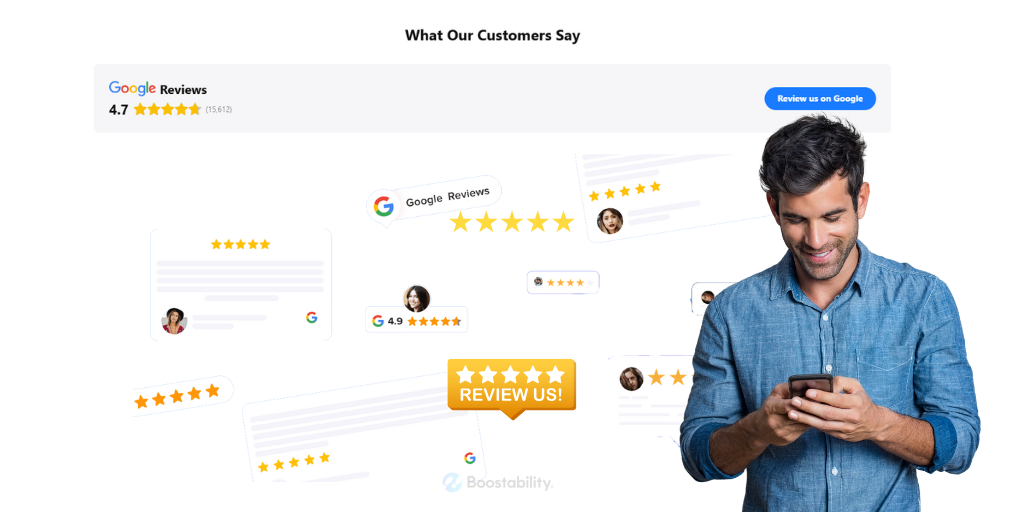
Boosting Engagement and User Interaction
User engagement signals play a critical role in Google Maps rankings. To increase engagement:
- Optimize your GBP with high-quality photos and compelling business descriptions.
- Encourage clicks by updating your GBP with special offers, promotions, or seasonal updates.
- Improve accessibility by ensuring your address is clear, and your Google Maps pin is accurate.
Visual Appeal: The Power of Photos & Videos
Research shows that businesses that utilize high-quality images and videos are more likely to attract a more extensive customer base. Quality visual content enhances engagement and can significantly impact customer perception and decision-making.
- How to Add Photos to GBP – Upload high-resolution images of your storefront, products, and services.
- Use Professional Photography – Well-lit, high-quality images make a lasting impression.
- Keep It Updated – Regularly refresh your pictures to reflect changes, promotions, or seasonal themes.
Displaying Local Search Ads on Google Maps
To attract nearby customers by displaying search ads on Google Maps.
Prerequisites:
- A Google Ads account.
- A physical business location.
Steps:
- Enable Location Assets: Navigate to your Google Ads account.
- Activate location assets to link your business location to your ads.
- Refer to Google Ads help for detailed instructions on enabling location assets.
- Establish or Update Your Business Profile: If you do not have a Business Profile, Create a new Business Profile listing on Google.
- Ensure all business information (address, phone number, hours, etc.) is accurate and complete.
- If you already have a Business Profile, Verify the accuracy of your existing Business Profile information.
- Update any outdated details.
- Consult Google Business Profile for help with setup and update procedures.
- Implement Location Targeting and Location Bidding: Specify your Google Ads campaigns' desired geographic targeting area.
- Utilize location bidding to increase bids for users located closer to your business.
- Refer to Google Ads location targeting and bidding guidance documentation.
- Optimize Keywords for Local Search: Conduct keyword research on local search terms.
- Incorporate location-specific keywords and phrases into your Google Ads campaigns.
- Ensure keywords align with the products or services offered by your business.
🔗 Refer to Google ads keyword best practices.
Reviewing Performance of Google Maps Search Ads
Analyze the effectiveness of Google Maps search ads by reviewing click history.
Steps to follow:
- Access Performance Data: In your Google Ads account, navigate to the desired level of reporting: Campaigns, Ad groups, Ads, or Keywords.
- Select the appropriate reporting view.
- Segment Click Data: Locate and click the "Segment" icon within the reporting interface.
- From the segment options, select "Click type."
- Analyze Click Types: Review the segmented data to analyze the following click types:
- Get location detail clicks: Indicates users who expanded the ad from the search results.
- Get direction clicks: Shows users who requested directions to the business location.
- Mobile clicks-to-call clicks: Displays users who initiated a phone call to the business.
Use this data to determine the effectiveness of your Google Maps advertisements.
Local Search Optimization: A Comprehensive Approach
To enhance local search rankings, implement a holistic SEO strategy:
- On-Page SEO – Optimize website content with local keywords.
- Mobile Optimization – Ensure your website and GBP are mobile-friendly.
- Schema Markup – Use local business schema markup on your website to help Google understand your business details.
🔗 Find out how to Implement Local Schema Markup
Utilizing Google Posts
Google Posts is a powerful but often underutilized tool that can significantly enhance engagement with your audience. By allowing businesses to share timely updates, promotions, and events directly on their Google Business Profile, Google Posts helps to capture the attention of potential customers searching for relevant information.
This feature improves visibility in search results and allows you to communicate your brand's message and offerings concisely and visually appealingly. When used effectively, Google Posts can foster stronger relationships with your audience, drive traffic to your website, and ultimately lead to increased conversions. Investing time in this tool can yield substantial rewards for businesses looking to maximize their online presence.
- Post Regularly – Share updates, special offers, and promotions.
- Highlight Events – Announce upcoming events to attract local traffic.
- Use High-Quality Images – Posts with images perform better in terms of engagement.
🔗 How to Use Google Posts Effectively
Monitoring Performance and Adapting
Monitoring the performance of your Google Business Profile (GBP) is essential for optimizing your marketing strategy. Regularly analyzing key metrics such as user engagement, customer interactions, and search visibility can gain valuable insights into what resonates with your audience.
This data allows you to identify trends and areas for improvement, enabling you to make informed adjustments that enhance your online presence and drive better results for your business.
- Review GBP Insights – Check data on search queries, customer actions, and engagement.
- Monitor Rankings – Track where your business appears in local searches.
- Adjust Strategies – Adapt to local SEO trends and algorithm updates.
The Long-Term Value of Local SEO
Investing in local SEO ensures long-term benefits:
- Sustainable Growth – Build a strong local presence.
- More Local Customers – Increase foot traffic and online inquiries.
- Enhanced Brand Trust – Establish credibility with a well-optimized GBP and positive reviews.
Monitoring the performance of your Google Business Profile (GBP) is essential for optimizing your marketing strategy. Regularly analyzing key metrics such as user engagement, customer interactions, and search visibility can gain valuable insights into what resonates with your audience. This data allows you to identify trends and areas for improvement, enabling you to make informed adjustments that enhance your online presence and drive better results for your business.
Need help with local SEO? Boostability can optimize your business for Google Maps and beyond. Contact us today!
