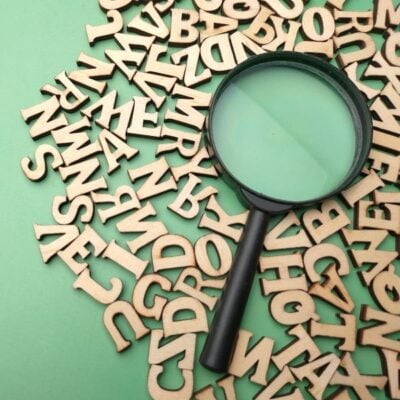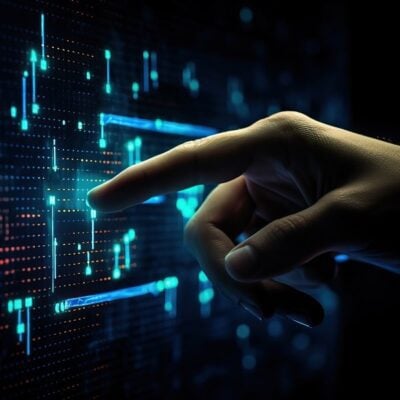Even if you have never heard the term “broken links,” you’ve likely come across one while surfing the internet. And believe it or not, chances are good that if you own a website, your site has had broken links as well.
What are Broken Links, Anyway?
Broken links are just what they sound like: links or hypertext links that are “broken” or not working. Most of the time, they produce a 404 error page, which indicates that the destination page does not exist.
Why They Are So Bad?
If you own a website, you are trying to offer a product, service, or information to prospective users. When you receive visitors, they make a conscious decision to stay or leave your site in a matter of seconds. Those visitors who decide to stay put their trust and time into your site. Somehow, they feel they will better off by sticking around.
When a visitor comes across a hyperlink and decides to click on it, they expect to be taken to a useful resource. However, if the hyperlink that they clicked is broken, your site loses a lot of credibility right away. Can you imagine what would happen if the same visitor comes across a second broken link within your site?
Search engines’ goal is to make the web a better place. So, if your site can create an amazing visitor experience, providing whatever information or service your visitor is looking for, then your site will rank high in the SERPs. Based on this principle, the opposite is also true. If your site makes it difficult for visitors to find what they want, your site will drop off from the SERPs.
Broken links are definitely one of many factors that can impair your SEO efforts. While having working links might not be one of the most important factors in your SEO, making sure that your site is as clean and “unbroken” as possible can give you a marginal advantage over competitors whose sites have a large number of broken links. It will also result in a better user experience, which will ultimately produce greater customer conversion and therefore profit from your website.
How to Find Broken Links
A few years ago, webmasters had to go through their site and click every single link in order to make sure that they were working. If you have a one-page website, you can still use this technique and check all your backlinks in less than a minute. However, most sites nowadays have multiple pages, sometimes into the hundreds and thousands. This means that checking backlinks manually can take hours or days.
Today, thanks to the help of new SEO tools and software, it is possible to go through all the links in a 100-page website in a matter of minutes or seconds. Just Google “broken link tool” and you will be able to find several free online tools that will help you catch all those tricky broken links.
After finding all the broken links in your site, you have basically three options. The first option is to create the page or upload the image that the link’s URL is pointing to. The second option is to direct that link somewhere else. For example, if your broken link is directing people to a non-existent page called “How We Got Started,” you may opt to direct them to a page that displays similar information (like your “About Us” page). Your last option is to simply delete the link, which is your best option if the link is redundant or unnecessary.
Fixing broken links will help you have a cleaner website while also providing a better experience for your visitors. By eliminating broken links, you demonstrate that your website is up-to-date and regularly maintained. Ultimately, the moral of the story is that if you take care of your website and your visitors, positive SEO results will come along naturally.