Hey there, Boosters! I am Andrew Eagar! Welcome to another edition of The Booster Seat. Today we are talking about headings and how to optimize them.
Headings are another piece of code on your website that can bring a little more emphasis to your pages.
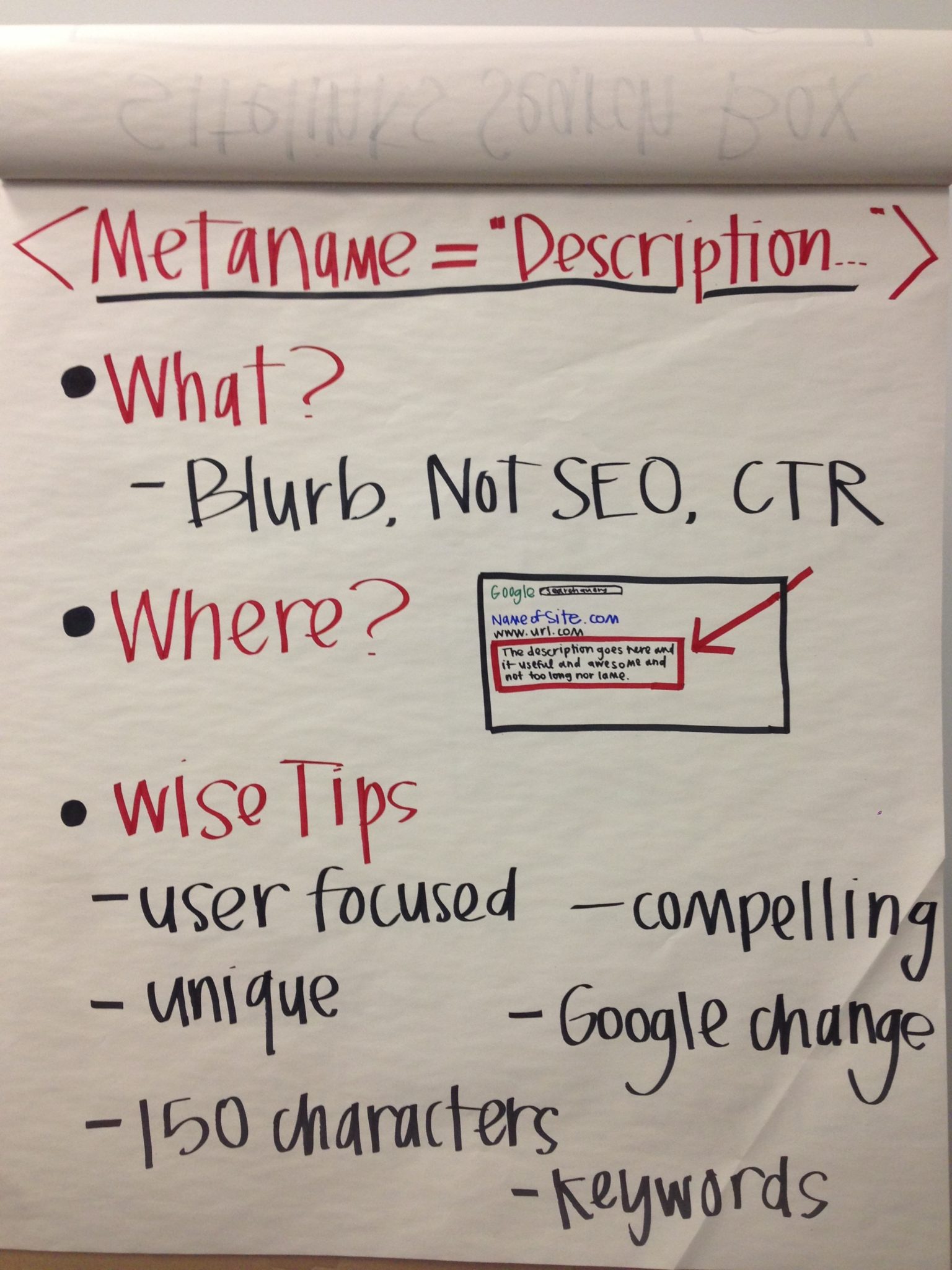
What are Headings?
Headings can bring emphasis to certain aspects of your website, or certain words or phrases, but I like to look at it like a chapter heading of a book– it describes what the rest of the pages are within that chapter heading – so that’s the sort of emphasis that I would put on website headings.
Headings also add a little bit of structure to your page. Having a heading at the top and a little description and a couple of paragraphs and then that repeated is a great structure for a webpage.
Another things to know is that there are multiple types of headings and to put proper emphasis on certain things over others, you’ll want to use the different types.
First, you have your H1 headings, which are the biggest emphasis and strongest SEO value. Then, you have H2, H3, H4, all the way down to H6. Depending on the heading, your website will function a little differently. H1 is usually bigger, has the biggest font and is bolder, while H6 is a smaller and less emphasized. For the purpose of our discussion, we are talking about the most emphasis – the H1 tags.
Where Are Headings Displayed?
You can put headings anywhere, but for the most part, they are the first thing on the website.
I would optimize your website by having them as the first thing that users see. Remember, these is for emphasis. If you make it big and bold and it’s the first thing on the page, then you’re saying that it’s an important thing for your readers to notice.
Wise Tips
User-focused
We want it to be user-focused, just like any other SEO activities. The wording, the phrasing, etc., all need to be done with the user in mind.
Visual
Visually, headings are a great way to break up content, which is good SEO. Consider an H1 tag and then an H2 tag further down the page, just to break up your content.
Avoid Duplicate Content
We always come back to duplicate content. You don’t want multiple pages sharing the same H1 tag. Again, it devaluates it and H1 tags can be very valuable if they are unique.
Keywords
You’ll want to include your keywords in your headings, IF you remain user-focused. Use your keywords – it’s a great way to emphasize certain words on your website.
Spread your headings out – you don’t want H1, H2, H3 all right next to each other. When you spread your headings out, it helps with user experience on your website.
Length
About one sentence is okay. There isn’t a pixel length or optimal character length, but you want to keep it somewhat short. For every word you are putting in that H1, you are devaluing all the other words. You want your H1s to be super-focused and to have the right amount of words to draw attention to and accurately describe the information below the heading.
I would love to hear your comments or questions below. Thanks! Stay cool!
