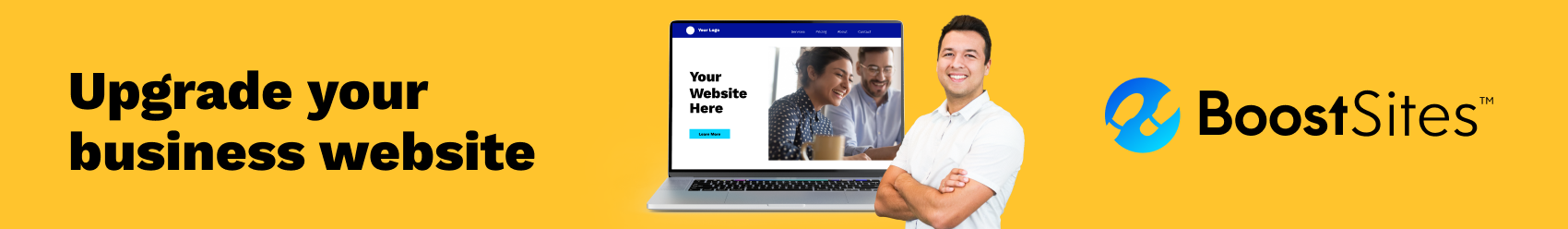In our social media world, millions of people spend hours trying to get the perfect picture to post online to share with their followers and friends. Or during the quarantine, how many of us have taken a million photos of our pets or our kids. Believe it or not, but that’s the kind of effort you should be putting into the photos for your website and blog.
Images are a type of content. It may not have words like you would normally think of when you hear the word content. Content consists of the descriptions, information, blogs, images, videos, and anything else that can enhance your site. It’s the alt and meta tags that help search engines know what a page contains. In fact, content is the number one factor in getting your website ranked on Google.
Images play a crucial role in the SEO process, even if you might not think so. They help increase user friendliness so your website visitors understand what your site is about. And the image descriptions and tags help with search engine bots who crawl sites to understand what is contained on a page.
So how do you know what image to post? Let us give you a few key insights below.
High Quality
Think back to even 10 years ago. The internet was a very different place then. Social media had been around for a few years, but it hadn’t reached fever pitch status where everyone stays connected 24/7. At that point, while we all utilized the internet, the user friendliness of a website didn’t play a key factor. Take a look at what the Apple website looked like in 2010. While some elements are the same, it’s much more stylized today. The imagery tells a story.
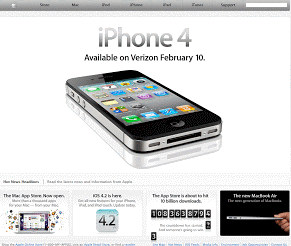

It’s important to use high quality images and not anything that is grainy or obviously low-quality. Images need to easily show what you’re talking about. They need to convey a clear message. People won’t waste time trying to figure out what a picture is. In fact, they will likely move on to a competitor’s website.
Don’t be Stock-y
Today’s internet users are savvy. They can recognize a stock image anywhere. While it may be impossible to completely avoid stock imagery on your website, take care to not use too many, or not use images that are obviously from a stock website. Show people using your products! Use imagery that show actual customers. Or if you do need to use a stock photo site, use images that are unique and tell a story. Rather than images of just someone working on a car or sitting in a park. Users can tell when you include a genuine image versus just something you picked off the internet.
To enhance stock images, you can use filters or overlays that help it stand out and give a custom feel. These types of enhancements can add additional value to the image and to the story that you’re trying to tell through that particular website page.
Keep Your Audience in Mind
Think of your website as your business resume to the world. It’s your chance to show why people should do business with you. And it’s an easy way to demonstrate your expertise. It’s crucial to keep in mind the people you want to service through your business. You want to appear friendly and easy to talk to. Your images are the first step to telling this story.
This is also a great opportunity to feature images of the customers you want to target. By showing images of your target audience and target customers, it sends subliminal messaging to others in your target demographic that your business can service their needs well. Plus, adding the human element of people who are happy with your product or service adds an additional level of legitimacy to your business.
Always remember at the end of the day who you’re trying to reach through your website and make sure you cater your site and what you feature on it to better connect with that target audience and customer base.
Invoke an Emotion
Similar to above, people love to connect with other people. They want to connect with you as a business. They want to picture themselves using your products or services before buying. That’s all an emotional response. Boring stock photography won’t accomplish that. By telling a story through you’re imagery, you help invoke those human connections and emotions you want your customers to have. It’s crucial to help your customers feel something when they come to your website to better get to know your business and your brand.
Branding
Back to my comment above about your website being a resume, that means you need to have your branding all over the place. Have consistent graphics, images, and messaging that conveys the message you want your customers to know. Consistency is key when it comes to your branding. Use your imagery to say what you want your business and your website to be known for. Your images help to establish a brand identity.
This is also a great chance to show off the personal side of your business. Show team images. You can highlight those who help make your business go. This gives your customers a chance to get to know your business and the people behind it, and can truly enhance your business.
Update Images
Like current events and content, your images should get updated fairly regularly to reflect the current status of your business. Just like you update your business listings for changing product hours, you should update your product images to reflect the current inventory and status. Images reflect your business.
Optimize Them for SEO
And because we’re an SEO company, we want to help you know how to optimize your now perfectly selected images. All your images should have alt image text. This is a short description associated with an image that describes what the image contains. Not only does this create a good user experience in case the image doesn’t load. But alt image text also helps search engine crawlers that can’t read images. It gives the bot context to what is contained on a page.
It’s also important not to overload your site with too many images and make sure they’re the right size. Otherwise, your site will load very slowly, and search engines will dock it. Site speed must be optimized.
If you have questions about image size or anything else on this page, Boostability can help. We have a team of web experts that can help you with your website and make sure all pages, text, images, and components are optimized to help search engines and customers find your site. Learn more!