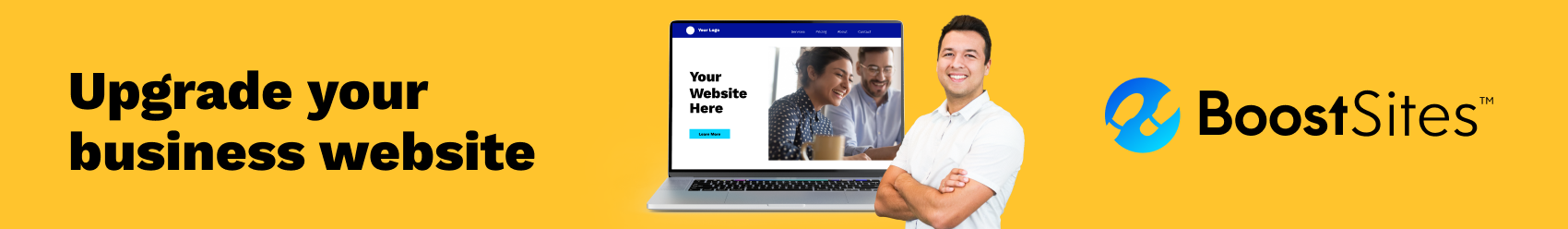How to Remove My Name and Information from Google Search and YouTube for Free?

This post was originally published November 2, 2017, updated on April 4, 2025.
Maintaining a reputable image on Google is imperative for business success, whether you run a one-person show or work as part of a larger organization. However, while you’re able to control what you post about yourself, you can’t always keep others in check. This article will walk you through how to remove your information from Google and YouTube. We’ll also talk about how to combat false or misleading claims someone may make about you or your business online and ways you could go about removing that information.
A Common Scenario
Let’s use the following example to walk through the steps to remove information from the web.
I have deleted my Facebook account, but it still shows my name and username (which I used elsewhere) when you Google search for it. On YouTube I also deleted my account, but comments that others made still come up with my name attached. I desperately want to delete them, but I do not know how. I didn’t do anything really bad—I just replied to someone on YouTube in the video comments section. But someone didn’t like my reply and found out my name. I suspect it was from Facebook where I couldn’t hide or delete my email which included my username. I guess I better be careful what I say on there. Will everything there be copied and put on the internet, too? I just don’t know what this is all about. Anyways, I got my name deleted from the video comments section by contacting YouTube and the video uploader. If it takes months to delete this from Google cache, that’s bad news for me.
There are several reasons why this person would want their personal information deleted.
- From a professional standpoint, these false statements could hurt their career opportunities or their standings with their current employer.
- On a personal level, the person who found their email address was harassing them.
- From a marketing standpoint, these statements made by the individual could redirect to the company and shed negative light on it.
- They also have deleted old social media accounts, and do not want to be associated with them or the content found on their pages anymore.
If you ever feel that you may be in physical danger, your first step should be to contact your local police. But if any type of abuse does not seem to be escalating past a screen, you might want to try these steps first.
How to Remove My Name and Information From Google Search and YouTube for Free
This comprehensive guide provides free, research-backed strategies to remove your name and personal information from Google Search results and YouTube. It covers available removal options, step-by-step data removal processes, free privacy management tools, legal considerations, and ongoing practices to maintain your online privacy.
Understanding Free Data Removal Options on Google and YouTube
Understanding free data removal options is the first step in regaining control of your personal data online. Both Google and YouTube provide mechanisms such as URL removal tools, privacy complaints, and legal request forms.
A study by the Pew Research Center (2020) revealed that over 62% of online users are unaware of removal features offered by major platforms.
Key Features:
- Google Search Removal Tool: Requests removal of outdated content or personal data violating privacy guidelines.
- YouTube Privacy Complaint Process: Allows reporting videos exposing personal data without consent.
- Free and self-service options (no need for paid services).
Detailed Guidelines:
Familiarize yourself with Google’s Support Center to find all removal tools.
Understand the criteria: Only specific types of information (e.g., financial info, ID numbers, unauthorized images) are eligible.
Ensure that the data you want removed meets Google’s and YouTube’s content violation policies.
Remember: Not all information can be removed just because it’s personally uncomfortable; it must meet platform-specific violation standards.
This foundational knowledge will help you choose the right removal strategy without spending money on professional services.
Requesting Personal Data Removal From Google – How to Initiate a Request
Requesting personal data removal from Google is crucial for limiting exposure and protecting your privacy.
Step-by-Step Guidelines:
Access the Google Search Removal Tool:
Visit the official Google Removal Request Form.
- Prepare Information:
Collect all relevant URLs where your data appears.
Prepare justifications explaining how it violates privacy or is outdated.
2. Submit a Clear Request:
State clearly in your opening sentence:
➔ “I am requesting the removal of personal data to protect my privacy and security.”
Provide concise, factual details about the exposure.
3. Attach Supporting Documents:
Upload screenshots of exposed data if needed.
Provide identity verification if requested (redact sensitive portions).
4. Monitor the Status:
Google will update you via email regarding the outcome.
Requests may take a few days to several weeks.
Important Tips: If your personal data appears across multiple sites, submit separate requests for each.
Focus on factual inaccuracies or sensitive exposure, not emotional arguments.
Google’s removal decisions are final, but you can reapply with new evidence if necessary.
Eliminating Your Name From YouTube Results for Free: Step-by-Step Guide
How to Remove Content and Information From YouTube
Options for removal include:
- Raise the Flag
- Click the Flag icon under the video → Submit a report.
- YouTube will review it under Community Guidelines.
- Contact the Channel Owner
- Message the uploader privately or comment publicly requesting removal.
- Fill Out YouTube’s Privacy Complaint Form
- Use this if direct contact fails.
- YouTube keeps your identity confidential during the process.
- Fill Out YouTube’s Copyright Complaint Form
- Use this if someone uploaded your copyrighted material without permission.
- Understand fair use exceptions, and be aware your name could become public.
For most platforms:
- Go to Account Settings → Check Privacy or Security sections.
Best Practices to Preserve Online Privacy
After removing your data, it’s crucial to maintain a private online presence.
Best Practices:
- Regularly Google your own name to monitor new data appearances.
- Use privacy settings on social media to control what information is public.
- Set up Google Alerts for your name to catch future appearances immediately.
- Avoid oversharing personal data on public platforms.
- Consult free privacy management tools like DuckDuckGo Privacy Essentials.
By following these strategies, you can stay proactive and avoid future exposure without relying on paid services.
Additional Areas to Remove Your Name and Information From
Besides platforms such as Google and YouTube, there are a variety of media platforms you can remove your information off of. This could be social media platforms such as Instagram, Facebook, or Twitter. Or it could be everyday platforms such as email accounts, shopping sites, or data collection sites. Making sure your information is set as private and your password is protected is very important to protect.
For most of these accounts, to remove, edit, or delete your information, you can go to account settings and look for different options and settings. Depending on the account, you may find these settings under security, privacy, or something similar. These settings could be to deactivate, remove, edit, or close your account. Whatever your preference may be, when you’re done using a certain application, protecting your information through these actions will be the safest route to take rather than leaving them out in the open for anyone to take over time.
Removing My Information from Google While Maintaining Your Search Engine Presence
What you say online will show up in Google search results whether you post on a web page, on a forum, or on a YouTube video. These comments, file uploads, or digital discussions will stick around, sometimes long after the event in question. Be sure to think critically about what you put online. While there are ways to remove your information from Google and YouTube, what you post is there to stay.
Help your clients overcome the challenge of permanent online information and negative rankings. Offer them a proactive solution to manage their digital reputation effectively. Empower your agency with Boostability’s proven SEO Services. Get started and scale your offerings!