Title Tags: How to Win Visitors and Influence CTR

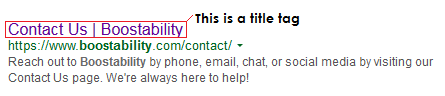 A title tag is a short description of a webpage, visible in a Google search. Title tags are an important—yet often neglected—aspect of search engine optimization.
A title tag is a short description of a webpage, visible in a Google search. Title tags are an important—yet often neglected—aspect of search engine optimization.
Making specific title tags for each page and following best practices can determine whether a user visits your website. This post describes why title tags matter and what practices to follow when writing them.
What Are the Best Practices for Writing Title Tags?
Do
Include the appropriate amount of characters. Google will start cutting title tags off at 512 pixels, which is usually around 55 characters. When in doubt, keep title tags under this limit. Some people like having longer titles for social sharing and similar instances, but these situations are an exception to the rule.
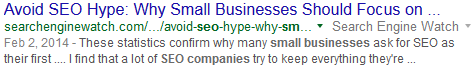
The example above shows a title tag that went over the length limit and got cut off.
Include keywords. Place your main keyword as close to the front of the title tag as possible. Just as content on a page loses its value the further down it appears, keywords toward the end of a tag will also lose value. If there is still space, add your company or brand name.

In this example, the title tag includes two keywords and the business name while staying within character counts.
Do Not
Stuff keywords. It can be tempting to put as many keywords as possible into the title tag. Google has been getting better at recognizing SEO practices that are meant to manipulate rankings and hinder user experience. If a title tag is a long list of keywords, Google will most likely replace the title tag with content from the webpage.
Use the same title tags for every page. Each page on a website should have a specific purpose. Likewise, each title tag should describe each specific page. Avoid implementing the same title tag site-wide.
Why Does This Matter?
The number-one reason small and mid-size companies participate in SEO is to generate sales and increase business.
Most business owners ask: How can I get more business? I’m on the first page, so why am I not getting business? How do I increase my click-through rates (CTR)? How can I get a user to click on my website instead of a competitor’s website?
It’s very possible that someone’s first exposure to your company is through a Google search. Therefore, it’s important to make the first impression a good one.
Your main goal should be to drive potential clients to your website. If the potential client never visits your website, then they are unlikely to purchase the service or product you offer. Users are more likely to visit a website or page if they think that website will fulfill their needs. Your website needs to be relevant to what users are looking for, and potential customers can see right away whether your website is relevant from the title tag.
Example
Let’s say I have a broken pipe that is flooding my basement. Since this is an emergency, I go to Google to find a plumber that can fix my problem as quickly as possible. It’s the middle of the night, so I am unsure whether a regular plumber can fix my problem after normal business hours.
I type “Plumber Salt Lake City UT” into Google. I see some local companies and also some national results like Wikipedia and Home Depot. None of the results I see let me know if they can fix my problem immediately.
I then type “Emergency Plumber Salt Lake City UT” into Google. Within the search results, I see a list of 24/7 plumbers. I am confident that these companies can work after hours, and I call a plumber to come out and fix the problem.
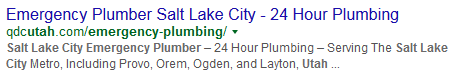
Each user will have a specific reason for his or her search. What if my plumbing issue was not an immediate concern and I just wanted to research and get some quotes? Title tags need, as much as possible, to reflect specific services a company offers.
If one of the companies offered 24/7 service but had a really long title tag that Google cut off, I would not have seen the information that was important to me.
If one of the companies had a vague title tag about plumbing when I searched for “emergency plumber,” even though they offered 24/7 service, they would have lost my business.
A plumber might offer a lot of different services and create different pages that highlight each service. Because user intent can differ, title tags should also differ for each page to increase relevance for potential customers.
How Do I Strategize My Title Tags?
Each page on a website has a different purpose. Some websites contain a home page, an about us page, a contact page, category pages, product and service descriptions, location pages, information pages, and blog posts.
When you start to write title tags:
- Determine what kind of page you are writing.
- Determine the main service/keyword for service, location, category, and product pages.
- About us pages and contact pages should be more branded and include the company name.
- Title tags for blog posts can be slightly more conversational and ask or answer a question (e.g. “3 Steps to Fix Any Broken Pipe”).
- Home pages should focus around the main service or purpose of the company (e.g. plumber, jewelry, boutique clothing store) and, if at all possible, the title tag should include the brand name at the end.
- Write a title tag that is specific and relevant to the page in question. Every page on the website should be different enough to warrant its own title tag.
- Follow these steps for every active page on the website, staring with the top-level pages.
These simple tips can be the difference between additional business and a lost customer. No one wants to lose a customer from the lack of a properly implemented title tag, and everyone would enjoy another visit from a qualified client, brought in by a relevant title tag. It can be time-consuming to write specific title tags for each page, but the effort is definitely worth it.
