If you have ever worked with SEO (search engine optimization), you understand the importance of an SEO reporting dashboard. Tracking progress during a campaign is critical for measuring long-term success and keyword growth. An effective SEO dashboard for clients should summarize important data points and information in an easy-to-read manner.
In this article, we’ll go over the key elements of an effective reporting dashboard. We’ll also discuss the importance of having one, and how it can boost your digital marketing strategy.
What is an SEO Reporting Dashboard?
An SEO reporting dashboard is an online reporting tool used to track the work and progress made during an SEO campaign. It’s most commonly used by marketing agencies and their respective clients to make sense of KPI’s (key performance indicators). It’s also used to monitor keyword progress, website traffic, and work history throughout the duration of a campaign.
Although the concept of a reporting dashboard is fairly simple, the topic of SEO can have some perplexities that require context. SEO is all about improving the onsite and offsite elements of a website so it ranks higher in organic search results. Some of the onsite optimizations can include keyword placement, excellent content, and a great user experience. Offsite optimizations include link-building, site speed, mobile friendliness, and more.
An SEO dashboard for clients should highlight these elements, and how the campaign has seen benefits from the optimizations. As both agencies and clients see the positive results, it can result in visibility, improved traffic, and more revenue.
Here at Boostability, we know what it takes to succeed and what our customers want to see in their reporting. We have built our custom dashboard around the elements listed below and more.
Key Features of an SEO Dashboard for Clients and Agencies
Marketing agencies can use reporting dashboards to accurately communicate the important data to clients. Clients can use a reporting dashboard to track the progress of their website’s SEO campaign strategy. Below are some key features that both clients and agencies should expect from their SEO performance dashboard. These are some features we have on our own proprietary reporting dashboard available to our clients, white labeled for our partners.
Shows Key Performance Indicators
An effective dashboard should showcase the campaign’s key performance indicator data through a snapshot of results. The snippets of data should show up on some sort of dashboard on a “home” “overview” or “dashboard” page. Some of the key indicators to display could include:
- Top Ranking Keyword: The highest ranking keyword out of each of the keywords tracked on the dashboard. This shows which keyword is performing the best in terms of overall rankings.
- Keywords in Top 10: The number of tracked keywords within the top 10 search results of Google. A higher number of keywords within the top 10 search results means more visibility for a business.
- Total Keywords Improved: The number of keywords seeing improvement since the beginning of the campaign. Typically, the more keywords improved shows the SEO work taking place is having an overall positive effect.
- Online Organic Traffic: The amount of organic traffic the website sees during a specific time period (overall, monthly, weekly, etc.) It’s an excellent sign if you see growth in organic traffic from the result of SEO efforts.
Work Items Completed: The total number of work items completed since the beginning of a campaign. An increase in work items completed means more links, content, and optimizations created for a website.
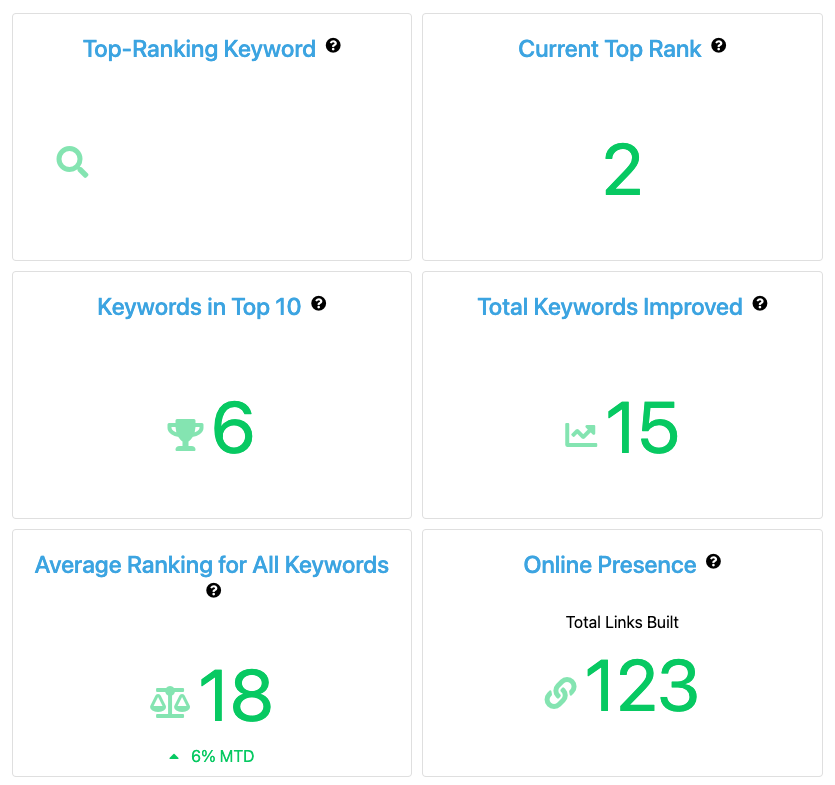
Tracks Keyword Progress
Possibly the most used and helpful aspect of an SEO dashboard for clients is the ability to track multiple keywords on one platform. Yes, you can manually check keyword rankings but that is often too time consuming and inefficient. You can also utilize 3rd party tools to track keyword progress but this can require licensing and payments.
The ability to track your keyword progress from one specific area of a reporting dashboard makes it easier for both agencies and clients. It can show the progress of keyword rankings over time to map out your overall success. You can easily pick out keywords that might be struggling so you can direct more time and effort to boost their rankings.

In most situations, this area of the dashboard should list out the keyword, keyword type, start date, and start/current rank. It should show both active keywords (keywords that are actively targeted) along with tracking keywords. Understanding your keyword progress over time can help both clients and agencies see the results of the optimization efforts.
Monitors Website Traffic
At the end of the day, one of the most important goals of an SEO strategy is to improve website traffic. Without a way to monitor traffic, clients and agencies don’t have a way to determine the effectiveness of their efforts. With a good marketing strategy, website traffic can lead to more potential customers. Additional potential customers leads to more actual customers and further revenue for your business.
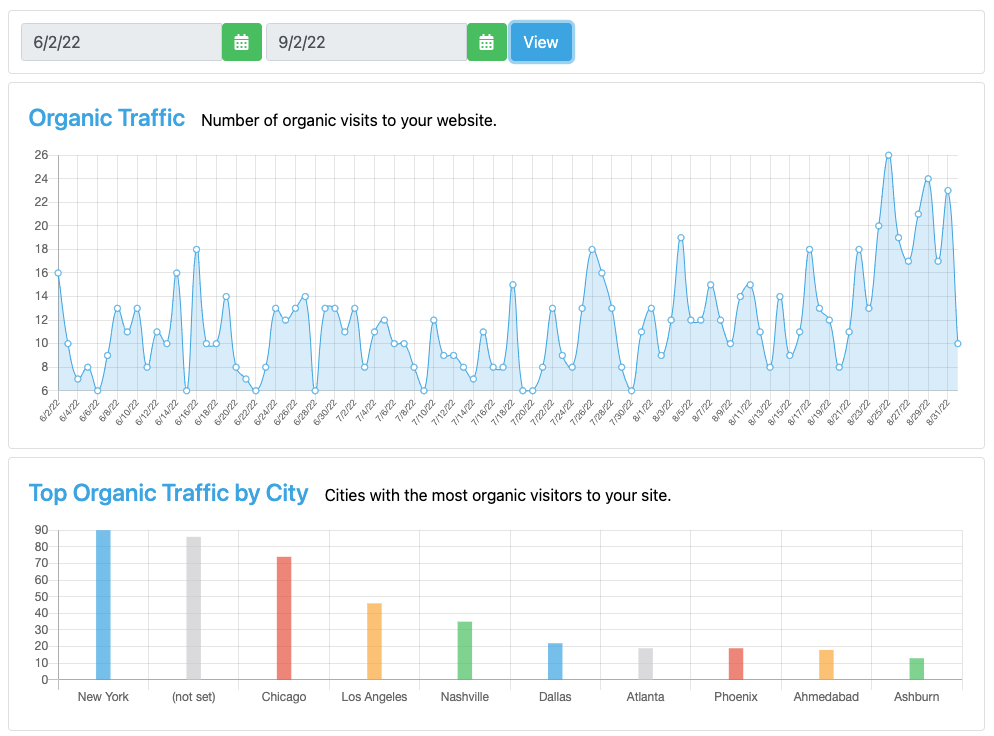
Website traffic is most often monitored through Google Analytics – a free website tool designed to improve a website’s marketing effectiveness. Linking a Google Analytics account to a reporting dashboard is a great way to show accurate and updated traffic data. Here are some of the key data points to showcase as part of the website traffic portion of the dashboard.
-
- Organic Traffic: The total number of organic website visitors a website received during a certain period of time (day, week, month, quarter).
-
- Top Traffic by City: The cities with the most organic visitors for the site.
-
- Top Organic Traffic Pages: Pages on the website that received the highest number of organic visitors.
Documents Work History
Lastly, another important area to document on your SEO reporting dashboard is the amount of work completed by the marketing agency. It should document the total number of work items completed every month. This instills trust with the client as they have a clear understanding of the work being put into the website. Even if the campaign is struggling in some areas, a work history section shows what progress has been made month over month.
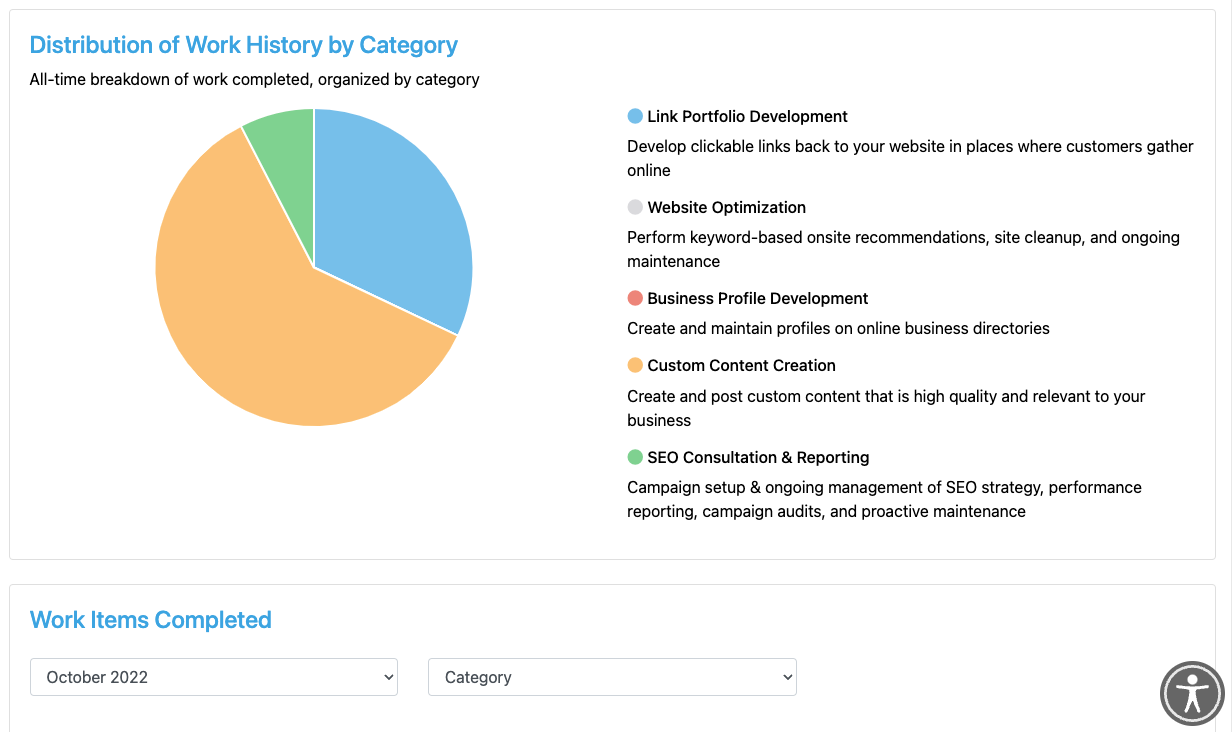
This section of the dashboard should show how much work is going into the various SEO strategies an agency is implementing. If there are any questions about work completed, this section should make it easy to find specific items. Overall, documenting work history makes it easier to find specific work tasks – instilling confidence between the agency and client.
Enhance Your Strategy with an Effective SEO Reporting Dashboard
Overall, an effective reporting dashboard is critical for the success of an SEO campaign. It highlights KPI’s, tracks keyword progress, monitors website traffic, and documents work history. As mentioned, Boostability’s proprietary SEO reporting dashboard features each of these elements available to all of our clients, white labeled for our partners.
Boostability’s mission is to help small businesses succeed online. A reporting dashboard can help your clients throughout an SEO campaign to achieve the success they need. As the leading white-label SEO reseller, we help small businesses all over the world achieve success through our proprietary reporting dashboard. In fact, It features each one of the key elements outlined above
Our SEO partner program makes it easy for you to manage your strategy, and improves clients experience. Our team can help you sell, manage, and optimize various SEO campaigns, while you get all the credit. Reach out to our team today to build trust with your clients and provide more clarity within your SEO campaigns.


