Exploring Top WordPress SEO Tools: Enhance Your Strategy with These Plugins
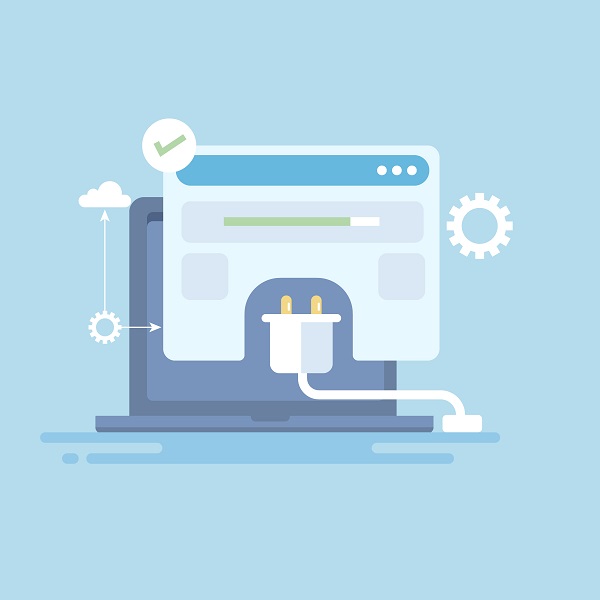
Navigating the SEO world can be tough, especially if you’re new to the game. The good news? WordPress, your favorite content management system, is loaded with tools to help.
From plug-ins that streamline your keyword strategy to analytics tools that help you understand your audience, WordPress has got you covered. Let’s dive into the top SEO optimization tools that will take your WordPress site to the next level.
Remember, it’s not about having all the tools, but the right ones. So, stick around as we explore the best tools for SEO optimization on WordPress that’ll help you rank higher and drive more traffic to your site.
Keyword Research Tools
So, you’re trying to drive more traffic to your site and boost its ranking. One crucial step in achieving this is keyword research. Picking the right group of keywords can make a significant difference in your site’s overall ranking. But, where do you start? Keyword Research Tools available on WordPress can guide you on this SEO journey.
Keyword Planner
One such tool is Keyword Planner by Google. It’s a powerful tool and the best part? It’s completely free. It gives you keyword suggestions based on real searches people use on Google. Using this tool, you get an in-depth understanding of your potential audience and what they’re searching for. This way, you can tailor your content and SEO strategy according to the user’s needs.
SEMRush
Another great keyword research tool for WordPress is SEMRush. This is an all-in-one marketing toolkit that offers not only keyword research but also tracks the keyword strategy used by your competitors. It’s not free, but it offers a wealth of information and can be a valuable asset for your SEO strategy.
Ahrefs
Keyword research is also a breeze with Ahrefs. The tool’s comprehensive keyword report shows you the exact keywords your competitors are ranking for. What’s more, it gives you relevant keyword ideas that could boost your site’s ranking. While it doesn’t come cheap, it’s an investment that could pay huge dividends in the long run.
Remember, choosing the right keywords is a vital part of your SEO strategy. So, take advantage of these tools to help you navigate the world of SEO optimization on WordPress.
When to Use These Tools
Now you know some of the best keyword research tools for WordPress. But when should you use them? Tools like Keyword Planner are perfect for beginners, due to its user-friendly interface. For those with more experience and willing to invest, tools like SEMRush and Ahrefs offer advanced features for a deeper analysis.
By regularly conducting keyword research and adjusting your strategy accordingly, you’re taking significant steps towards improving your site’s SEO performance. So go ahead and give these tools a try.
On-Page SEO Plugins
After understanding the significance of keyword research tools, let’s delve into a related arena that boosts your SEO strategy on WordPress: On-Page SEO Plugins. They are what transform your freshly found, juicy keywords into visible results. When you know which keywords to target, these plugins help you to strategically implement them into your website.
Yoast SEO
One of the most notable plugins is Yoast SEO. This tool is renowned in the WordPress community and beyond, due to its comprehensive features that guide you to create better content. It actively suggests improvements for the target keyword you’ve selected, making sure it’s accurately sprinkled throughout your content, titles, and meta descriptions.
All in One SEO Pack
Another must-mention is the All in One SEO Pack. This user-friendly plugin is marked for its efficiency to automatically generate meta tags, optimize titles for Google, and help you avoid duplicate content. Its ease of use makes it perfect for beginners, though it will prove beneficial no matter your experience level.
SEOPress
For those of you who prefer a more analytics-driven route, the SEOPress plugin might be your tool of choice. This plugin comes with Google Analytics integration and an easy-to-navigate dashboard, making your SEO efforts quite trackable. Being informed of your site’s SEO performance allows you to optimize and adjust your strategies on the fly.
Continuing to dive deeper into the available On-Page SEO plugin pool, there are some other notable mentions including:
- Rank Math: Offers a checklist and Google Schema markup (aka rich snippets) for perfect page optimization.
- Broken Link Checker: Detects broken or missing links which can damage your SEO efforts.
- SEO by Squirrly: Provides real-time SEO advice as you’re composing posts.
In your quest to ramp up your site’s SEO, keep exploring the different options and find the tools best suited to your needs. Balancing the right keywords with the best on-page SEO plugins, your progress will definitely be noticeable in time. SEO isn’t about quick fixes—it’s a long-term strategy, demanding persistent efforts.
Site Speed Optimization Tools
One of the critical aspects of SEO that’s often overlooked is site speed. If your WordPress site takes too long to load, you risk losing visitors and valuable search ranking. Site Speed Optimization Tools come handy in these scenarios, and here are some best in the business that you should consider.
W3 Total Cache
First off is W3 Total Cache. This tool increases server performance by reducing download times through features like content delivery network (CDN) integration and caching of pages and posts. When executed correctly, the result is a significant boost in site speed, improving user experience and your SEO ranking.
WP Rocket
Another worth mentioning is WP Rocket. Right out of the box, it’s potentially the most powerful caching plugin. It offers a wide range of features including page caching, cache preloading, compression, and images on request. It’s super user-friendly and configuration is a cakewalk!
Autoptimize
Let’s not forget Autoptimize. It aggregates, minifies, and caches scripts and styles, injects CSS in the page head, moves and defers scripts to the footer. It can optimize Google Fonts, async non-aggregated JavaScript, and removes core emojis. This all contributes to improving your website’s speed.
WP Super Minify
Lastly, you have WP Super Minify. It’s a free plugin that combines, minifies, and caches inline JavaScript and CSS files on-demand to speed up page load. Its goal is to reduce clutter, ultimately resulting in a more efficient website.
Each of these tools brings unique features to the table for enhancing your WordPress site. Understand their functionality, find what fits best for your site, and get started with speed optimizations. Remember, speed is not just about good user experience, but it also impacts your site ranking in search engine results. Don’t underestimate its power in your SEO strategy.
- W3 Total Cache – Improves server performance and reduces download times through content delivery network (CDN) integration and caching.
- WP Rocket – An all-in-one site speed solution that’s user-friendly and requires minimal configuration.
- Autoptimize – Optimizes Google Fonts, async non-aggregated JavaScript, and removes core emojis.
- WP Super Minify – Combines, minifies, and caches inline JavaScript and CSS files on-demand to reduce clutter and improve website efficiency.
SEO Analytics Plugins
Moving on to SEO Analytics Plugins, your arsenal of WordPress SEO tools isn’t complete without a tool to track, analyze, and report your website’s performance. SEO Analytics Plugins are crucial for understanding how your site is perceived by search engines and visitors alike.
Yoast SEO
Take, for instance, Yoast SEO, a WordPress mainstay. This comprehensive plugin not only guides you in crafting SEO-friendly content but also provides in-depth page analysis. It has a score index, giving you quick insights into what’s working and what needs improvement.
MonsterInsights
Another well-regarded plugin is MonsterInsights. It’s one of the best ways to integrate Google Analytics with your WordPress site. Beyond simply tracking visitors, MonsterInsights gives you actionable data – such as popular pages, referral sources, and visitor demographics – right in your WordPress dashboard.
SEO Framework
The SEO Framework is another option. It’s a complete SEO solution that’s lightweight and easy to use. It doesn’t push annoying advertisements and empowers you with practical SEO recommendations.
Rank Math SEO
Last but not least, Rank Math SEO is gaining ground. Its unique selling point is its 15-module suite, which tackles various aspects of SEO from keywords to social media integration.
Remember, you’ll want to choose the plugin that suits your needs best. Whether you’re focusing on content optimization or visitor trending, there’s a plugin to fit your strategy. Don’t shy away from trying different ones until you find your perfect match. In the world of WordPress SEO, these analytics plugins can be your conduit to higher search rankings and enhanced user engagement.
So, you’ve explored the world of WordPress SEO tools and seen what they can do. You’ve discovered Yoast SEO’s content guidance, MonsterInsights’ Google Analytics integration, The SEO Framework’s practical recommendations, and Rank Math SEO’s comprehensive suite for SEO management. You’ve understood how these tools can boost your website’s performance and user engagement. Now it’s time to take action. Choose the plugin that suits your needs best and watch your WordPress site rise in the search rankings. Remember, the right SEO plugin can make a world of difference. So, don’t hesitate. Contact Boostability today and start optimizing your WordPress site today!

