How to Edit Google Local Features Direct from Search

Every day, users turn to Google to search for information. If you’re using SEO, your website and blog posts already appear in searches. By adding Google My Business to the mix, you can reach even more users in more ways. To make the most of the opportunity, claim your business on Google. Then, when you search for your business on Google, you will be able to make changes to your listing right there within the search.
Editing Your Listing Direct from Google
When you search for your business, this will appear:
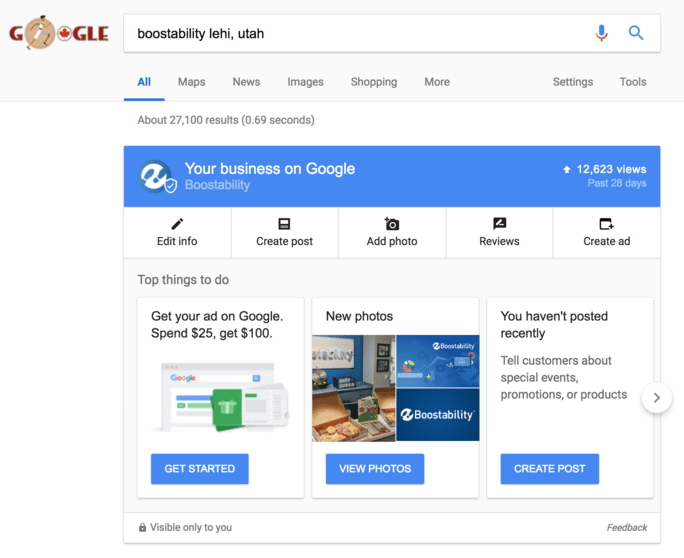
Check that the information associated with your listing is correct. You can edit your business information, including your company name, address, open hours, phone number, website, and description.
To do this, click “Edit info.” You’ll arrive at this screen:
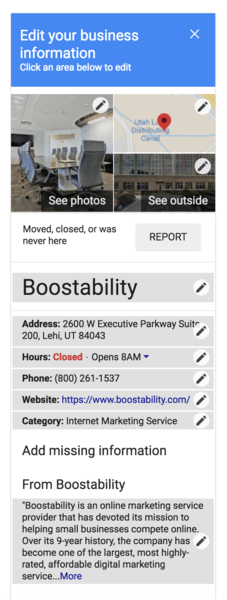
It’s critical to have the right information for:
- Your location. This way, your business will appear in the right place on Google Maps and in a local pack above all organic search results.
- Contact information. Your name, address, and phone number (NAP) needs to be the same everywhere online. Inconsistencies not only make it difficult for customers to find and contact you, they also ruin your rankings.
You can also see instant insights:
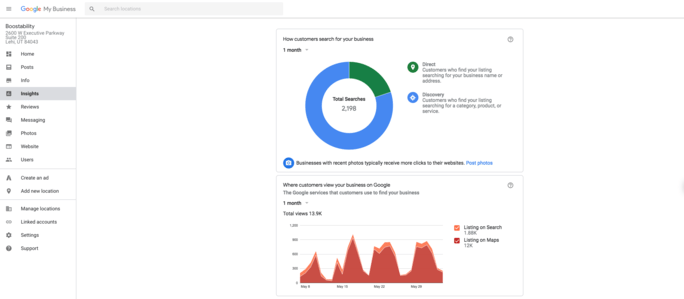
See data about how users are finding you (direct calls from Google listings and requests for directions to your storefront) and what they are doing when they reach your listing.
Another function is to create a post:
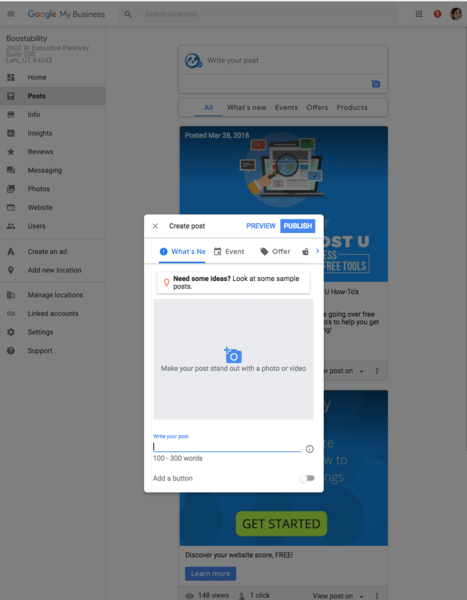
You can use posts in a variety of ways — to make announcements, to share news and updates, announce events or offers, and display a product highlight. These posts will appear in local Google searches for your business.
If you click “Add photo,” this screen will appear:
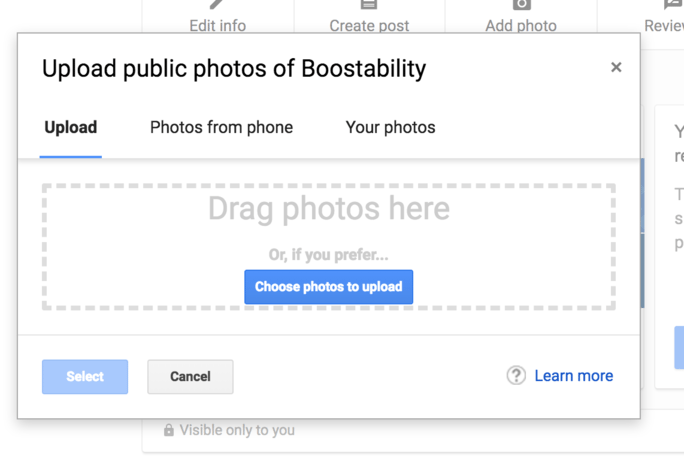
Upload photos that show what your business does, what products or services you offer, where you are located, or anything else you want to show to customers. As users can also add pictures to your business listing, it is extra important to upload your own to ensure that you’re presenting the image you want.
You can also click “Reviews” to edit your recent responses and to like or reply to recent reviews.
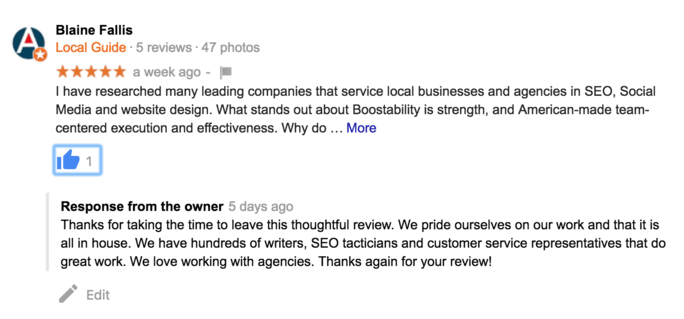
Finally, you can create an ad. Clicking “Create ad” will take you straight to AdWords Express.
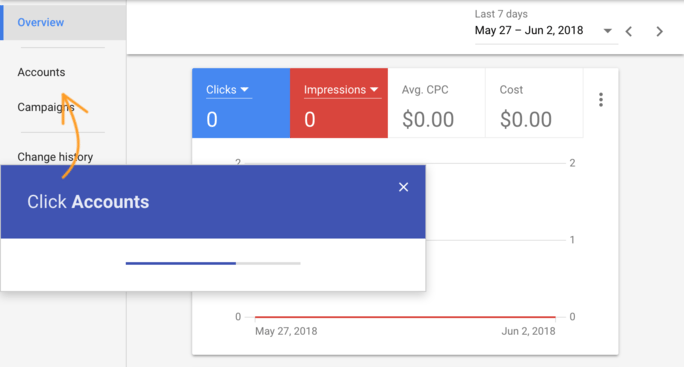
Get the Most Out Of Google My Business
To get the most out of Google My Business, use your account regularly. As well as making sure everything stays up to date (such as if you change your open hours), post content.
Another way to benefit from Google My Business is to communicate with users through one of the newer features: chat. You’ll need to turn this option on and verify a phone number. Then users will be able to send you messages. Answer as quickly as possible to provide users with a great experience and to improve the average response time on your profile.
If you lack a website, Google has you covered: you can create a single-page website within Google My Business. You’ll be able to customize your website by adding a theme and you can even purchase a domain name. For small businesses with websites, publishing a Google My Business web page may be good to consider as a “landing page” to give additional visibility for your business and brand.
Finally, you should aim to have plenty of positive reviews for your business, as your average rating and the number of ratings appear on your listing. Although this is out of your control to some extent, you can still ask — and encourage — satisfied customers to leave you a review.
How Small Businesses Can Use Google My Business
As a small business, you can use Google My Business to grow your business, improve engagement, and gain more reviews:
- Find influencers in your area and connect with them. These will be users who leave write many Google reviews.
- Respond to all types of reviews to show users that you are listening to their feedback and concerns.
- Report slanderous and inappropriate reviews to Google to minimize negative mentions of your business online.
How Google My Business Improves Your Online Presence and SEO
Your Google My Business listing is one of the most important factors for the local pack and local finder. However, this is only the case if your listing is set up correctly. For instance, your SEO will suffer if:
- You have duplicate listings
- You use the wrong categories, too many categories, too vague categories
- Your location does not feature in your Google My Business title
- You don’t use a keyword in your Google My Business title
- Your listing is unverified
- Your NAP is inconsistent
Now that your listing appears in Google when you search for your business name, it is easier than ever to keep it up-to-date. Search for yourself often to make any necessary changes to your listing and to keep it active.
