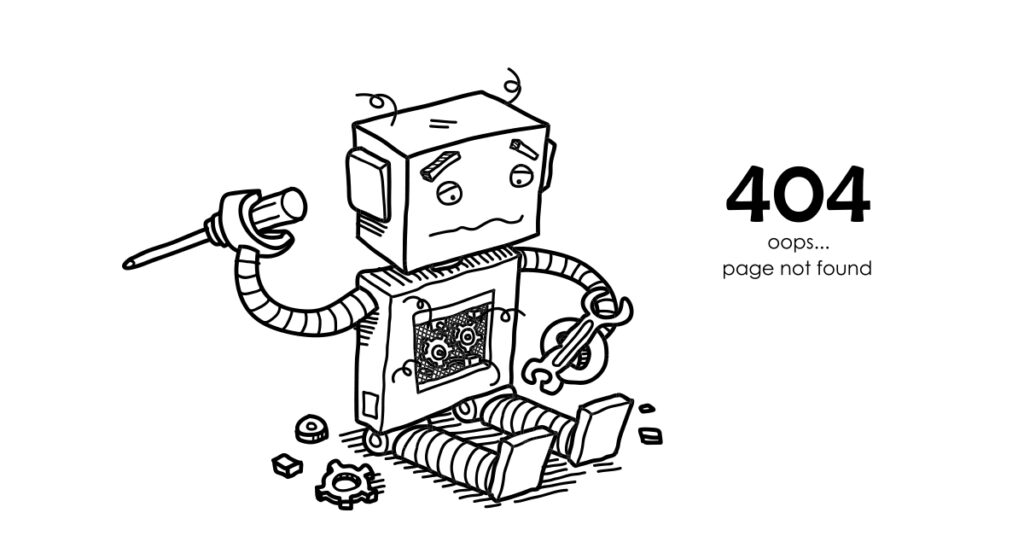Have you ever bookmarked a page, only to find out later that the page has been deleted? If so, you’ve undoubtedly come into contact with a 404 error page. 404 pages usually occur when a site visitor requests a page that cannot be found. This happens most often when you delete a downloadable file, un-publish an article, or remove a product that is no longer offered on your site.
Believe it or not, there are actually right ways and wrong ways to handle your 404 pages. It’s really easy for visitors to get frustrated with your site when they encounter 404 error pages, and this frustration may cause them to give up on your site altogether. However, handling your 404 pages effectively and correctly can turn what is often a negative experience into a positive experience. Following these tips will help to ensure a smooth visit for users on your site:
Decide if You Want to Redirect, Provide a 404 Page, or Use a 410 Code
There is more than one way to handle a deleted page. Let’s just say that you upload a video explaining the services that your company provides. Three months down the line, you realize that the video no longer reflects your company’s current services, and you decide to remove the video. You now have a few options regarding how you handle this situation.
1. Replace the content.
Perhaps you’ve decided to replace the old video with a more current video. If you upload the new video to a new page, then you’ll need to set up a 301 redirect. This code will automatically direct visitors to the new video page. If you plan to redirect users to a different page, you may also want to consider setting up a 410 response code. A 410 code tells the server that the file and page are gone forever, and they’re not coming back. It also tells search engine crawlers that they no longer need to index the page, and they can even remove it from some indexes. This reinforces that the content has been deleted and is gone permanently.
If you choose to upload the new video to the same page, then chances are that the page will be down for a little while as you’re working on the new content. In this situation, you should be sure to set up a 302 response code. This code redirects users to a different page (perhaps a list of products), but on a temporary basis; basically, it tells users that the page’s content has been temporarily removed, but will be back soon.
2. Delete the content altogether.
If you decide to simply delete the video altogether, then you’ll need to set up a 404 page. This basically appears whenever users visit the deleted page, and it lets users know that the content for the page has been permanently deleted. Make sure that if you use this approach, your 404 page doesn’t scare users away from your site.
Make Your 404 Page User-Friendly
No doubt you’ve experienced a 404 page that scared you away from a site. This happens fairly often, as users assume that your site is broken or that your site is suspicious. Even more often, users simply don’t have the patience and attention span to stick around your site if they can’t easily access the content they want. In order to eliminate this reaction, be sure to incorporate the following tips into your 404 page to enhance easy navigation and understanding:
1. Incorporate your site’s design
Having a blank 404 error can easily scare visitors away from your site. However, if you’ve designed your 404 page specifically for your site, people will be more likely to trust you. A custom-designed 404 page may even encourage your users to navigate to a more useful page of your site.
2. Provide useful links
Everyone knows that the key to making money online is to keep people on your site. Unfortunately, when your customer is trying to find specific information and they encounter a 404 page, it becomes easy for them to simply give up and look elsewhere for the information they need. Providing links to your home page, a service page, or a list of products may help your visitors stay on your site.
3. Be unique
Having a 404 page that catches the visitor’s eye will go a long way when it comes to having visitors remember your site. In fact, a good 404 page can make it more likely that your visitors will share your page with their friends.
Handle Other Issues
Last, but not least, it is important to remember to handle all the status code issues on your site. You need to make sure that missing pages aren’t providing resolve code. Always make sure that you are guiding your visitors so that they stay on your site. Don’t let them be scared away by a rogue 404 page!
If you incorporate good practices in your server response codes, you will have a connected site that both users and robots can navigate easily. Ultimately, this should provide you with greater customer conversion and higher profits!