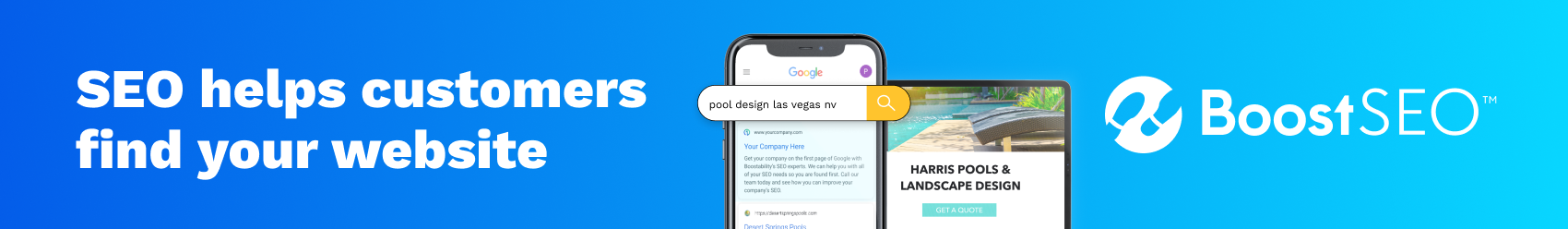On-Page SEO Checklist for Affiliate Marketers

Search engine optimization, or SEO, is one of the most effective strategies affiliate marketers can implement to drive traffic to their company’s website, and thus increase its visibility online. If executed properly, that traffic can then be converted into paying customers, which ultimately boosts your affiliate commission and the ROI of your small business.
When it comes to SEO practices, on-page SEO is perhaps the most important areas to focus on. On-page SEO refers to the optimization of anything that’s on your website – the look, the content, etc. – as opposed to off-page SEO which refers to tactics carried out off your website. According to Hubspot.com, 80% of search engine users are more likely to visit a website through an organic search (i.e. googling something like “where to find the best luggage”), versus clicking on a paid ad. This indicates that a website is more likely to rank higher on SERPs if you generate content relevant to what the search engine users are searching for.
How do you do this? Here’s a list of items every affiliate marketer should take note of when improving their on-page SEO strategy:
1) Fix Website Issues
One of the top priorities small businesses should take into account when improving on-page SEO is the user’s experience (UX) on their site. You’ll want users or shoppers to have a smooth, positive experience navigating through your site. Why? The more seamless their experience is, the more likely they’ll return to check it out again which leads to more traffic.
Furthermore, search engines are more likely to rank a website higher if that website is free from any issues, such as:
Slow Site Speed
According to Hobo-Web, a UK-based company specializing in SEO services, 53% of users are more likely to abandon a mobile website if it takes more than three seconds to load. The images you use on your site can have a direct impact on its speed, and larger files can lead to delays in load time. It’s best practice to use images that are less than 500kb in size. Online tools like TinyPNG and Smush can be used to compress larger images so they require less bytes to store their data.
Another factor that can affect your site speed is hosting. Affiliate marketers, especially those who are still in the early stages of their career, may not know who the best hosting providers are. Low-quality web hosting providers usually do a lousy job at improving a website’s loading speed. The best way to remedy this is to transfer to more robust web hosting providers like Interserver and Hostinger.
Poor Grammar, Misspelling, and Typos
Search engines can’t detect bad grammar or spelling mistakes on websites, but they do detect negative user experiences. If your website is riddled with spelling mistakes and typos, it comes off sloppy, unprofessional and careless. This will likely turn users off and negatively impact the likelihood of them returning to your site. This will then translate to a high bounce rate. Always proofread before publishing anything on the site.
2) Create Relevant Content
Keeping your site active is something search engine algorithms consider when ranking websites. A great way to do this is to add a blog component to your site, and then create and publish content through it on a regular basis. This will not only build your site’s credibility as an information resource, but will also build its domain authority.
Add Subheadings
Subheadings make your content easier to scan. Many users will skim content before deciding to read an entire post. Some may search the post for the term or item they are specifically looking for more information on. Dividing your content with subheadings makes it more digestible and allows users to scan the article more easily. This will give them a quick overview of what it’s about so they can decide if they want to stay and read what you have to say.
Target the Right Keyword
One of the most important factors to consider if you want your affiliate marketing website to rank higher on SERPs is to identify the keywords your audience is using to search for your product or service. This is where comprehensive keyword research will come in handy.
Ahrefs Keyword Explorer and SEMrush are two of the most popular keyword research tools available. You can use these tools to search for high-volume keywords that your target audience may be using for their queries.
Check Keyword Density and Usage
You should also be mindful of your keyword placement as this will help search engines to know what your content is about. As a good rule of thumb, you should place your keywords within the first 100-150 words of a blog post or article. You should also use it five times throughout the piece. You must ensure that your keywords are integrated seamlessly into the content.
Keyword stuffing – drastically overusing the keyword in a given post – is not advised and can actually be detrimental to your on-page SEO strategies. If a search engine catches you doing this, they can penalize you by removing your site from their index.
Add Share Buttons
If you’re going to put the time and effort in to create original content for your audience, you should make it easy for them to share that content to maximize its reach. Be sure to add a share button to the top or bottom of any post. This button should give users the option to share the content via social media platforms like Twitter, LinkedIn, Facebook, and Instagram. Ideally, you should have social media sharing buttons on every page of your website, including the landing page, as well as all individual blog posts and email content.
3) Include Multimedia
Integrating multimedia into your website’s content sends additional signals to search engines – like the time a user spends on a piece of content and how many times that content was shared. People are extremely visual, and multimedia keeps your audiences engaged. No matter how informative a blog post may be, visitors are more likely to abandon it if the content is not engaging. Multimedia allows affiliates to break the monotony of the content and maintain their visitors’ interests. Furthermore, having multimedia content creates another opportunity for a keyword or key phrase use.
Add Different Types of Media to Each Post
There are different types of multimedia you can use for your content. Images, slideshows, and videos are great additions to your blog or any webpage on your site. For instance, you can add a video on your landing page to instantly promote a new product you’re selling or a sale you’re offering. You can create a slideshow of the milestones your business has reached on your about page. These types of visual multimedia engage users and encourage them to spend more time on your site, which sends a good signal to search engines.
Choose Relevant Pictures
You should use imagery to accompany your written content, as this makes it visually more appealing. Sites like Unsplash, Pixabay, Pexels, and Shutterstock provide free stock images that you can pull from and use, but then there is a chance that other sites will have the same imagery as you. If your budget allows, you can hire a photographer to shoot your own original content to use throughout your site.
Optimize the Pictures
Once you have the pictures, don’t forget to optimize them. As mentioned above, the image size shouldn’t go beyond 500kb so that it won’t compromise your site’s speed. You should also optimize the alt text as this tells search engines what the image is about.
Don’t forget to rename your image before uploading it onto your site. Pictures with a file name of “IMG_3726.jpg” won’t tell Google what the picture is about. People also won’t use that to search for your content. Use specific descriptions instead. If you’re an affiliate of a cosmetic brand, you can use the brand name of your product and the name of the item (i.e., “[brand]-lipstick.jpg”). Renaming the images will make it easier for users to find your website.
4) Optimize for Crawlability
Crawling is when search engines scour or rummage the internet using bots or internet spiders to find new and updated content. It could be a website, blog, or any webpage. The process is a vital one as it helps search engines index your content. Once search engines index the content, users will see the website in the SERPs when they search for it.
Use SEO-Friendly URLs
Your URL serves as the online address of your website. It’s the first thing that search engine crawlers will analyze because it tells them what the web page is all about. SEO-friendly URLs are concise and specific. The more specific your URL is, the more targeted your website will be. This, in turn, increases your visibility on SERPs.
It’s vital to get your URL right the first time. If you have to change it, you risk confusing or losing customers who may return in the future.
Check for Crawl Error
Crawl errors happen when bots and spiders from search engines try to crawl your website but fail to do so. There are two reasons why this can happen: site errors and URL errors. Site errors mean that bots can’t crawl your entire website because it may be down due to website hosting problems. URL errors happen when bots can’t crawl one of your webpages because of invalid internal links. Since URL errors can be harder to spot, tools like Google Search Console help you scour your website to find possible URL errors.
Optimize Meta Description
Meta descriptions are the snippets of information that you see below a site’s title on SERPs. They are short summaries that tell search engines and their users what your webpage and its content is about. When bots crawl and index your website, they also evaluate your meta description.
In affiliate marketing, the meta description will come in handy. Chances are, there are other people selling a similar product to yours. Writing a unique but catchy meta description will allow you to cut through the clutter and attract visitors to your site. Always keep your meta description short (approximately 160 characters) and to the point.
Conclusion
If you’re an affiliate marketer, you should definitely invest in on-page SEO. It’s a great way to drive organic traffic to your website, and put your small business in a better position to produce greater ROIs. This checklist can serve as a great guide as you implement this strategy.