June 2023 SEO Update

It’s summer time! For most of us that means the sun is shining, some quality time near a body of water, we might have a trip planned, and maybe you’re seeing some seasonality traffic patterns on your website. It happens in the summer months for many people. But that also means a little bit of a quieter month for SEO and all things search. So let’s dive in with a few of the big items needed to know for a successful summer of your SEO strategy.
Google Analytics 4
Now that we’re into July, it’s officially Google Analytics 4 time. Universal Analytics that we’ve all used for years is no more as of July 1st. And time to embrace all that GA4 has to offer whether we like it or not. UA started winding down on most websites starting July 1st, no longer collecting data. While all your website data is still there if you were able to migrate things properly, GA4 has some massive differences. Let’s take a look at just a few of the pieces that might make this transition easier if you’re still trying to figure it out.
What Happens to My UA Data?
You will be able to access all your data collected up through July 1st. That data is still available to download or archive for another year until July 1st, 2024 before it’s gone forever. If you had Ads campaigns running off UA data, those have likely already stopped running and need to be set up in GA4.
Looker Studio
A key differentiator is a direct connection with Looker Studio, formerly Google Data Studio. You can connect your Looker Studio (free!) instance with your website’s GA4 and create custom reports from Looker studio. In June, Google made that connection even stronger by rolling out 170 new fields for reporting that can help users build out better reports. Some of those fields include:
- Ad clicks
- Ad Cost
- Session Duration
- Landing Pages
- Page Referrer
- Session Conversion rate
- User Conversion rate
- Much more!
Looker Studio can help you create consistent reports from your website data that you want to use regularly instead of going to GA4 and filtering out the same information all the time. Read more on how to connect your Looker Studio to GA4 here.
Attribution
Google Analytics UA had multiple attribution models set up through the platform to help people understand the traffic data to their site and how/where users converted. GA4 is getting rid of a lot of those. Many who were already using a different model with UA might have been prompted to make the change. But you now have the options in GA4 for last click attribution and data-driven attribution (your paid and organic channels). Some users report they can still see multiple options, but that it’s prompting most people to select a different model means attribution models like linear or position-based are likely on their way out.
Business Tab in Google Maps
Last year Google got rid of the app that allowed businesses to manage their Business Profile independently. All that capability got absorbed into the Google Maps app. But now there’s a new tab on both Android and iOS called Business. Tapping on that takes you to a dedicated screen where you can “access the most important tools for your business. ”You can update all your information, add in new media elements, or do anything else you’d want to do if you were logged in on a desktop.
New Google Feedback Form
Google has updated its search spam report to include a form where users can directly report problematic content like paid links, malicious behavior, and pages with poor quality. With this new form, Google can accept user reports up to 5 pages violating the same policy in one submission. Most issues get solved as Google updates the algorithm, but others can be addressed immediately.
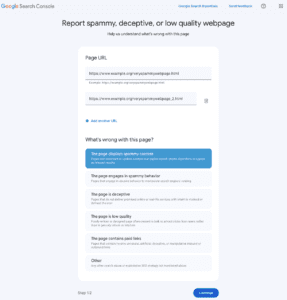
Google has been emphasizing and working on reducing spam across the web with several algorithm updates and policies that more severely punish those who violate spam policies by being unlisted or blacklisted altogether.
AI Shopping Feature
And we can’t close an SEO update in 2023 without talking about AI in one way or another. With the ever-growing popularity of online shopping, many people hesitate to purchase because they don’t know how a piece of clothing will actually look on them. Google believes you should feel just as confident buying something online as you would trying it on in the store.
In June, Google announced an AI-powered virtual try-on tool through Search. The tool takes an image of a piece of clothing and reflects how it could drape, fold, or stretch on models of several different body types in various poses. Google says they have models from XXS-4XL of all different skin tones, body shapes, ethnicities, and hair.
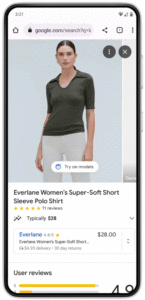
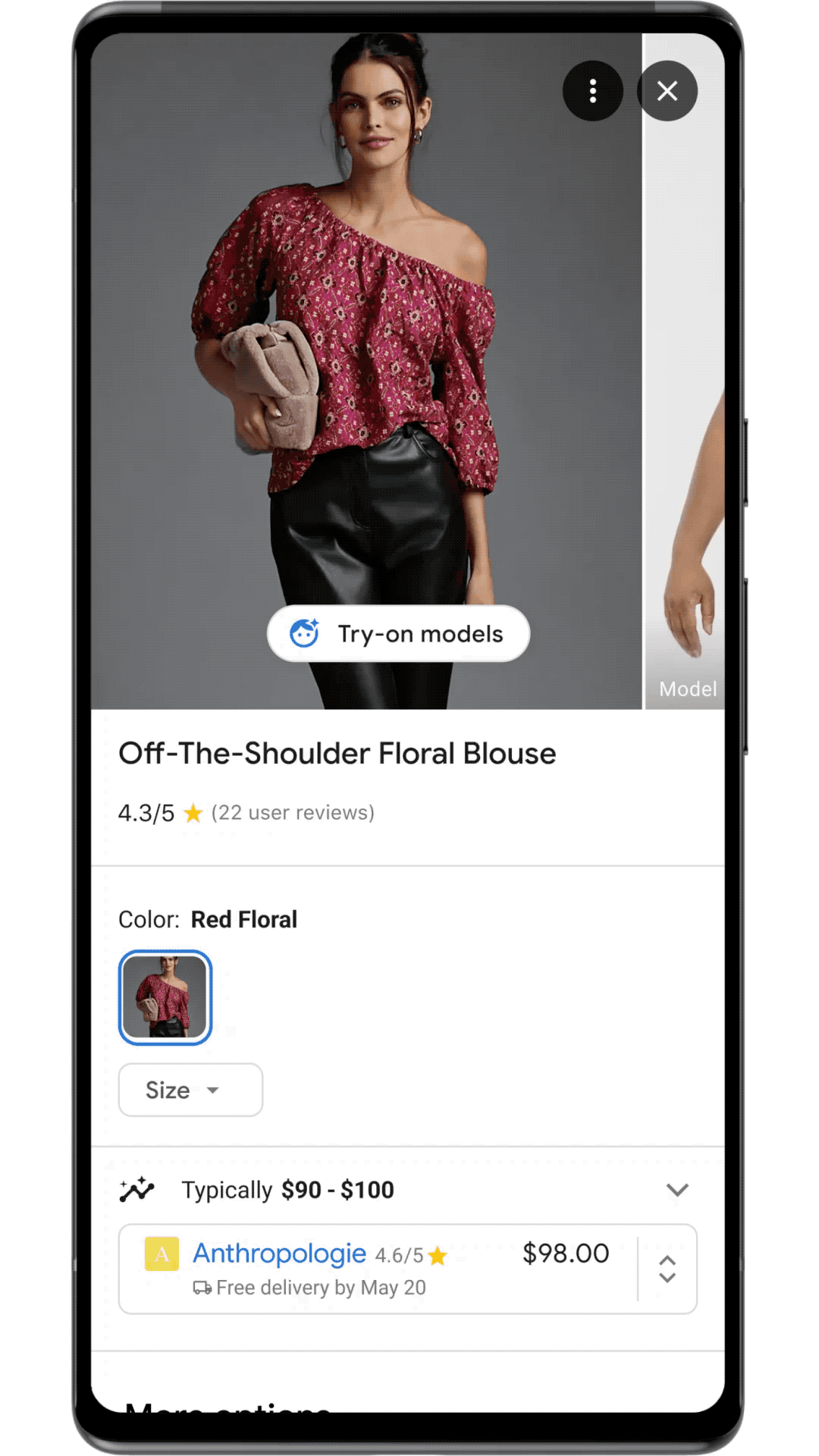
To access this, you can tap products with the “Try On” badge on Search, then select the model that best suits your body type. This same tool can also help you search for similar products in a different color or price range.

