Video is one of the best ways to reach an audience today. People crave these bits of visual content as ways to learn, stay entertained, or get to know about a subject or business. Video marketing has been rapidly climbing in popularity over the past several years. And it’s peaking even more in 2021 with the rise of TikTok and Instagram Reels. Businesses and brands are learning to reach new audiences and customers through video content. And you can too.
Literally millions if not billions of videos get posted every single day. And Google recognizes the rise in popularity for these kinds of platforms and has outlined best practices in getting your videos to rank online where customers can find them. Read here for the best ways to get your video ranking.
How Does Google Index Videos?
Google bots or spiders crawl the web 24/7/365. They’re constantly working to find the best content to display to users based on their query. It is, after all, in Google’s best interest to display the best results for every particular search. And that includes video results. Google uses several different signals that it’s spiders look out for when crawling the web. For videos, it looks for specific HTML tags that say it’s a video versus a photo versus a bit of content. It also looks for structured data markup, and sitemaps that specify video content is present on a page.
Once it recognizes that there’s a video, it then seeks to understand the video and its contents. The spiders gather information based on other text on the page that supports the video like captions or page title. It also looks for signals from other pages like backlinks or referral links that refer back to it. The algorithm is also advanced enough to understand structured data markups, or the files themselves to then analyze the audio and visual content that makes up that video on a website.
Where to Search for Video
In recent years, Google has made videos accessible in all kinds of places. If a video best answers a specific search query, it will show up on the main search results screen. Videos often get grouped together according to Google to give an overview of the different content available on a given topic like changing a tire. See our example below. There’s usually several different videos of various lengths and depth that covers a search. These kinds of searches usually revolve around one video that is the subject of an entire web page so it’s easy to crawl and understand its purpose.
However, most web pages have a mix of both video or images and text like news stories. Some pages have multiple videos as part of a carousel or playlist. Essentially, if a video can best answer a particular query, it will likely be available on the main results page of a Google search.
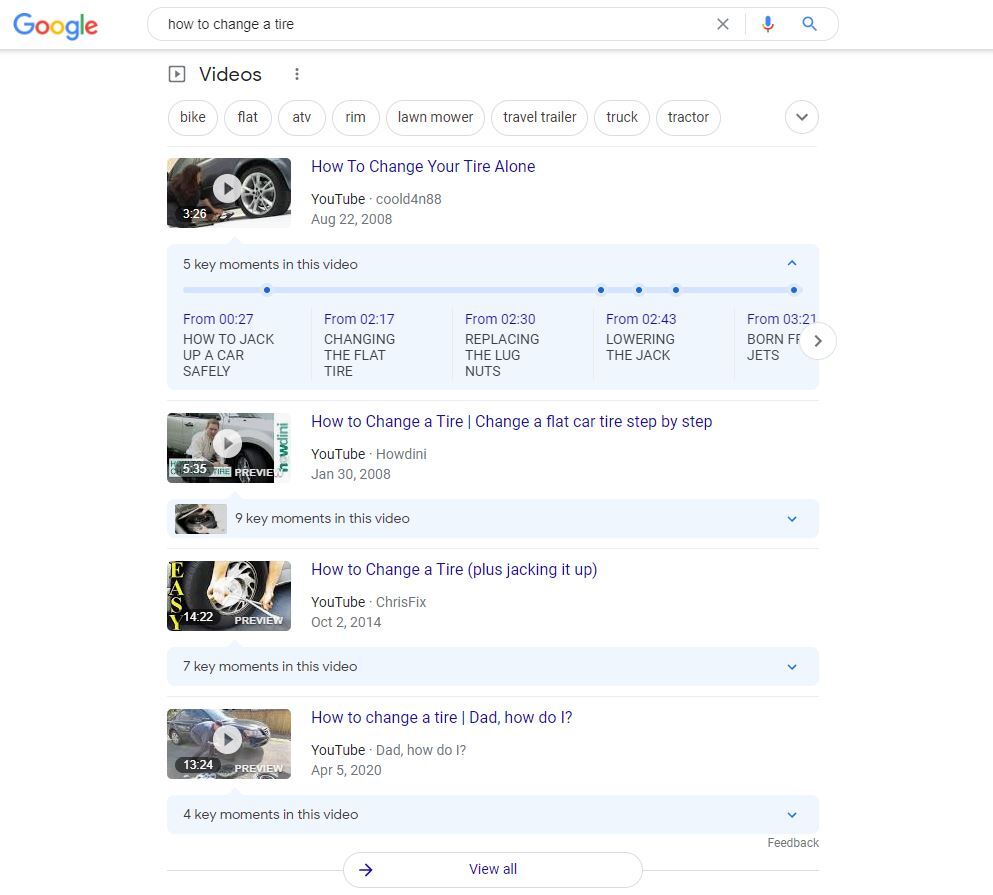
Videos can also show up in the Videos, Image, or News tabs for a particular query where you can find a mix of content that matches what you’re looking for.
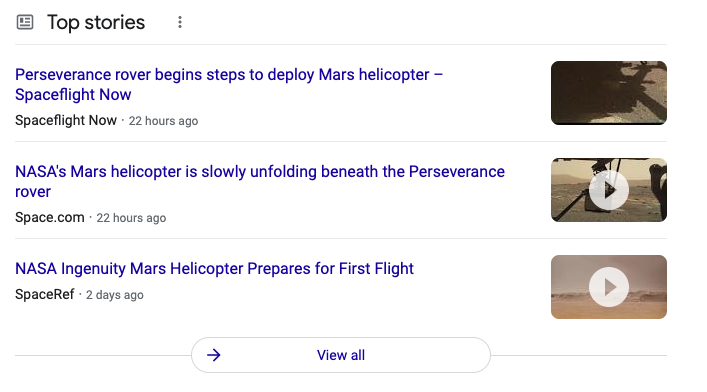
Google also has a relatively new feature called Discover that works on mobile devices. This shows content based on your interests and location. It is very common to find video on this part of Google’s platform because more and more consumers like to get their content through visual means.
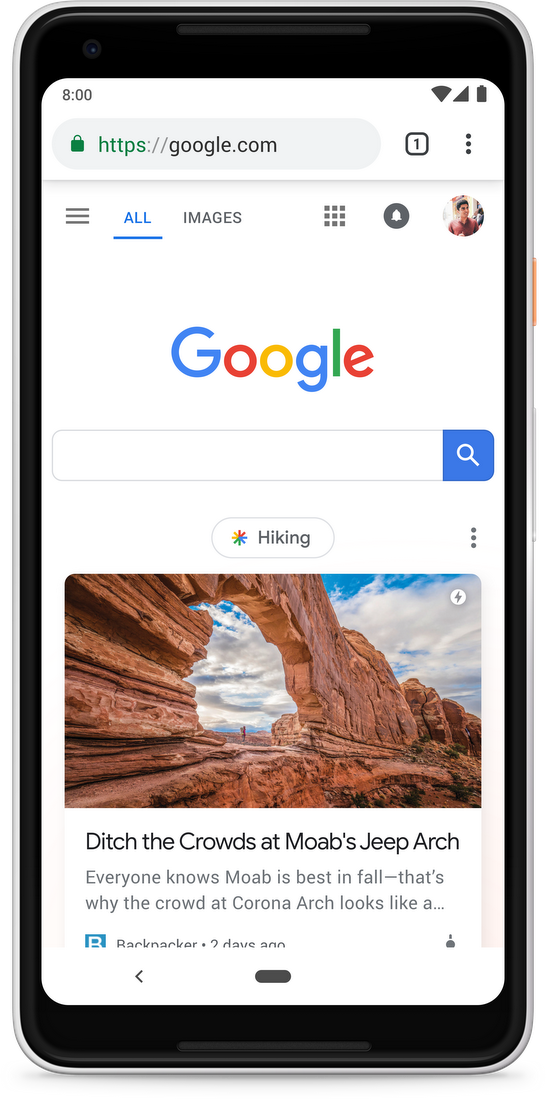
Video Best Practices for Ranking
So now that you know all the where’s and why’s of Google search results for videos, let’s get into the how of it. How can I get my video to rank on Google? Let’s go over these 5 best practices from Google themselves.
1. Make sure videos are available to the public on the web
This one may seem somewhat obvious. But Youtube or Vimeo and other video posting features have options to make a video unlisted, not searchable, or that you need a password to access it. If you want Google to find your video, it’s got to be public. Your videos need to be easily visible on your web page and easily accessible to those who visit your website. If your users can’t find it or have to go through a series of clicks or tasks to watch, Google won’t like it either. Also, if your video is part of an app, make sure the video has a corresponding web page that Google can crawl.
2. Provide structured data with Schema.org VideoObject markup
As mentioned above, Google constantly crawls the web. And you want to make sure that it recognizes the video on your website. And one of the key ways to do that is through schema markup. It allows you to clearly define and provide information about your video like the description, thumbnail URL, duration, and more right into the code of your website. With structured data, it gives Google the blueprint to understand the video, it’s contents, and then can help it rank on the web.
Take a look at what structured data looks like for a video.
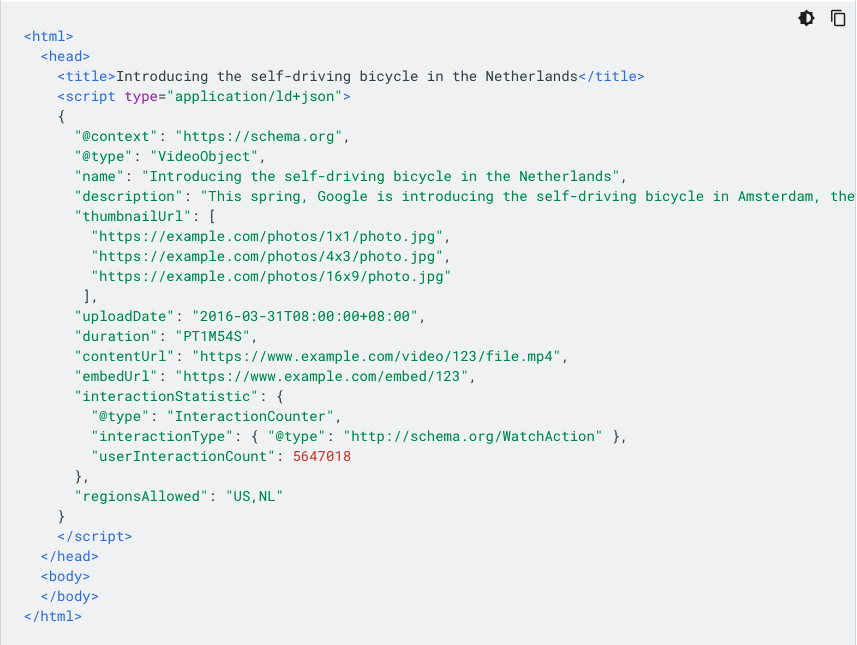
3. Include high-quality thumbnails
No one wants to see a bad image or something is blurry when they’re deciding what to watch. It’s really true in this case that a book can be judged by its cover. Your video needs a high quality thumbnail that shows what the content is about. Then make sure that thumbnail URL is easily accessible by Google. This is an easy win for your video content.
4. Submit a video sitemap
Every website needs a sitemap. It works to guide Google to the pages on your site and help them know what’s important. Well, you can do that just for videos. A video sitemap points out the videos associated with pages on your site and helps guide the Google algorithm to find them. These maps should also include metadata tags to help Google understand what these videos are about.
5. Make video content files accessible
This is probably the least commonly known feature. But you should make sure that Google can fetch your video content files. Your file type needs to be supported, but can be files like mp4, mov, m4v, mkv, mpeg, avi, wmv, xap, and more. The benefits to this include allowing Google to crawl and understand content of the video itself on an audio and visual level, which can improve your chances of ranking. Google can choose a few seconds of video to use as a preview on SERP instead of the static thumbnail. It also allows Google to identify key moments in your video, making it easier for a user to find exactly what they’re looking for.
Some of these strategies from Google can go in depth into SEO and web developer practices that you might not have the knowledge of, or time to implement. And in that case, it’s time to get in contact with an SEO provider who can help.
Boostability is the leading white label SEO company worldwide and can set up your SEO campaign to maximize the reach of the videos on your site. Get started today to learn more about how we can help you get your site ranking.
Or if you want to read more in depth about these recommendations from Google, click here.

