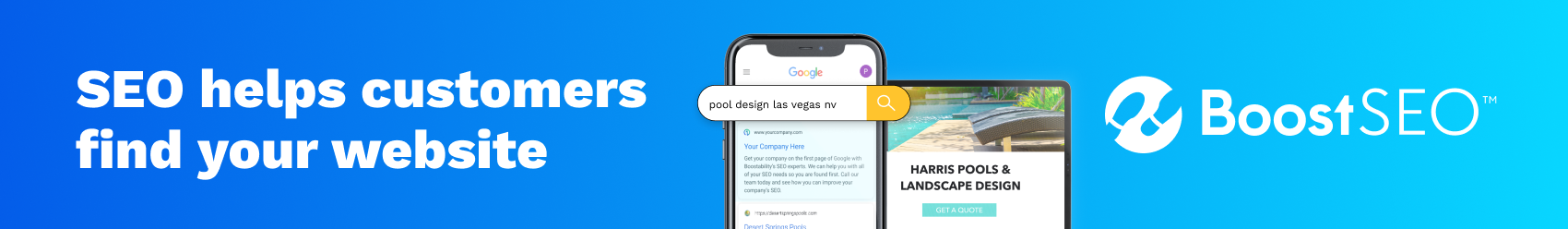Best Link Building Tools to Use in 2022

For years now, link building has solidified itself as a significant factor that can help you dominate your industry and rank high on search engines. But if you think the rules have remained the same since then, it’s best to reconsider your position.
Back in the day, it was still the gold standard to acquire low-quality links, whether through forums, spammy mentions or community blog posts. But with Google’s Penguin update, there was a crackdown on backlinks. Now, as an SEO manager or business owner, you need faster, better and more robust backlinks to rank.
And this is where link building tools have come into play.
As link building has evolved, so has the way you build links. Using specific tools, you can reverse engineer backlink profiles, send outstanding outreach emails, and create streamlined, quality controlled links.
So without further ado, here’s a refresher on link building. Following the discussion are the best link-building tools to use.
What is link building today?
The nuances of link building, like other forms of indirect marketing, lies in its ability to gently nudge someone to see all the great things your brand has to offer.
It does this by acquiring backlinks from off-site blogs that pass authority to your website. It, therefore, stands to reason that if you develop a backlink to your website from a highly ranked domain (high DR), it will pass some of that ‘juice’ to you.
But what does a high-quality link look like?
- Contextual and not too keyword rich: With Google’s first Penguin update, search engines began to use machine learning for pattern detections. This meant that Google could spot non-contextual links and keyword-rich anchor text as manipulative.
- The link should be towards quality content: Google’s Hummingbird update allowed machine learning to match content to user intent better. User signals, such as click-through rates and dwell time, began to devalue the weight backlinks had over content rank.
- Have user intent in mind: The integration of RankBrain into Google’s core algorithm made content quality a much more significant ranking factor, as well as content relevance.
Link building today has gone through a digital transformation of its own. The integration of content marketing into link building has completely changed the face of the industry. More than ever, link builders rely on content marketers to produce evergreen content to place off-site. As such, to earn links in this digital era, it’s vital to create evergreen, consistent, and shareable content.
And this is where targeted link building comes into play.
Use the below tools to help build authoritative links that lead to higher organic rank for your website and help users discover your website.
Mailshake
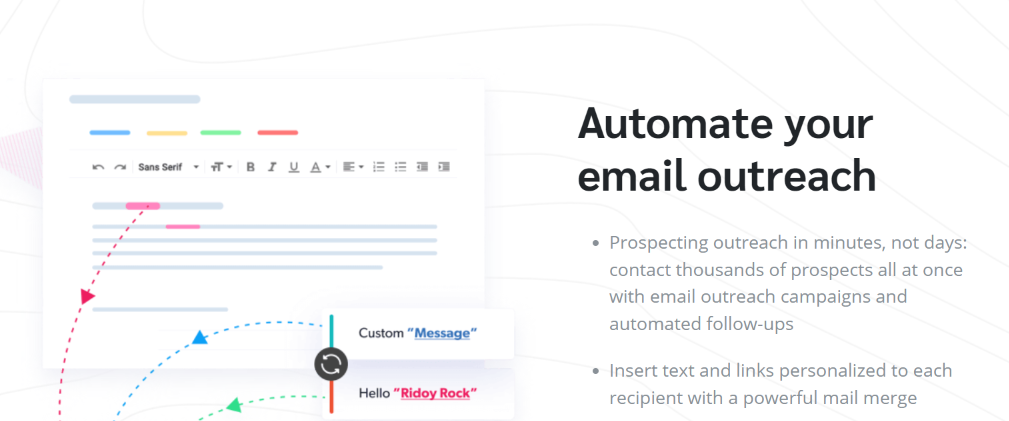
Mailshake is a sales engagement software that allows you to send personalized cold email outreach at scale, making it effective for link-building outreach. With it, you can get access to proven email templates for any link-building activities such as content promotion, broken link building, guest posting, or just regular ABC link exchanges.
This tool can help you save on the prep time with its ability to bulk upload an email list, personalize each email at scale, and schedule follow-ups on autopilot based on opens, replies, and clicks.
Best feature/s:
Mailshake has released a new AI email writer called Shakespeare — allowing you to auto-generate three variations of email copy based on your link-building preferences. It also allows you to automate the entire process, is incredibly simple to set up, and is available at affordable pricing.
Other great features:
- Automated email
- Online visibility metrics
- Lead conversion tracking
Pricing:
- Email outreach at $59 per month (for each user)
- Mail accounts
- Email warm-up services
- Email personalization
- Automated email sequences
- Advanced schedule and throttling
- Sales engagement at $99 per month (for each user)
- Everything in Email Outreach plus:
- Create custom tasks
- Social selling
- 10,000 recipients per campaign
- 10,000 list-cleaning monthly credits
- Lead temperature
- Everything in Email Outreach plus:
Ahrefs – List Building Tool
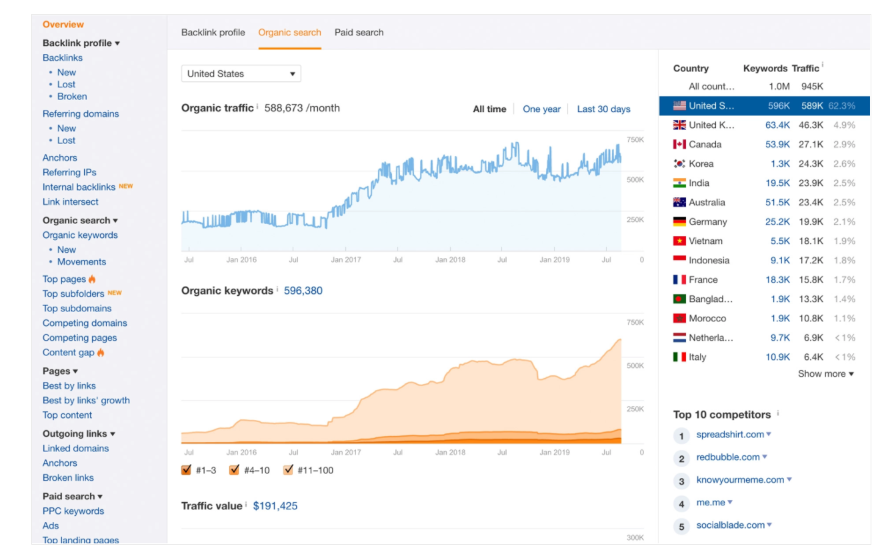
Ahrefs is a suite of SEO tools that can assist with link list building, tracking backlinks, and more. Most marketing professionals who want to avoid the confusion involved in using a variety of SEO tools choose Ahrefs as their only choice.
Best feature/s:
According to many marketers, the Link Intersect feature is Ahrefs’ most substantial capability. It allows you to see which websites contain links to your competitors but not your website. This data is valuable because you can contact a website that links to your competitors and ask them to link to you instead.
Other great features:
- Keyword research
- Rank tracker
- Site structure
- Content explorer
- Competitor analysis
Pricing:
- 7-day trial for $7
- Lite at $99
- 1 user + $30 for additional users
- 10,000 monthly crawl credits
- 500 tracked keywords
- 175 domains per week
- 350 Content Explorer reports
- Standard at $179
- 1 user + $30 for additional users
- 500,000 monthly crawl credits
- 1,500 tracked keywords
- 700 domains per week
- 700 Content Explorer reports
- Advanced at $399
- 3 users
- 1,250,000 monthly crawl credits
- 5,000 tracked keywords
- 1,750 domains per week
- 3,500 Content Explorer reports
- Agency at $999
- 5 users
- 2,500,000 monthly crawl credits
- 10,000 tracked keywords
- 7,000 domains per week
- 17,500 Content Explorer reports
Pitchbox – List building, tracking and growing relationships tool
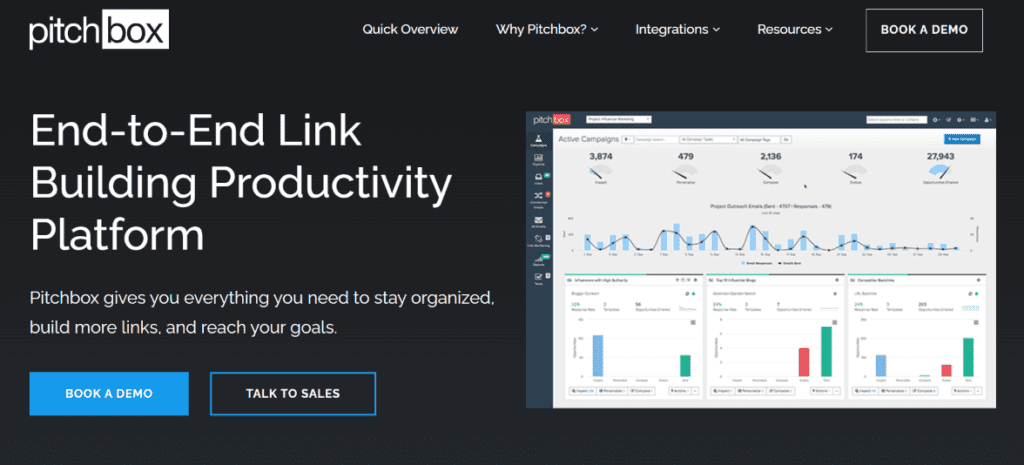
Convenience is what Pitchbox is all about. As an easy-to-use outreach platform, it’s effective. While its focus is on email outreach, it paves the way to be a Swiss army knife for link-building professionals.
With built-in integration with Ahrefs and Moz, you can create email lists within the application. From there, you can complete a link building campaign from start to finish, including ongoing communications, multiple campaigns and reporting and tracking.
Best feature/s:
Its Workflow feature is impressive. Because of it, you can start the marketing automation process easily. Once you set a campaign into motion, Pitchbox provides you with a thorough walkthrough of what to do next — from searching for high-value prospects to sending personalized emails.
Pitchbox also offers various types of link-building campaigns like The Skyscraper technique, broken link building, and guest posting. With the tool, you can choose the type of campaign you want to launch, and it’ll help you streamline, track and test every step of the way.
Other great features:
- Integrations with popular SEO tools
- Allows multiple users for every outreach email
- Automated email sequences
Pricing:
- Available upon request
HARO – link prospector tool

HARO is short for Help A Reporter Out. And it rides along with the fact that PR (Public Relations) is a powerful link-building strategy.
It works just as its name sounds — it helps a reporter out. Notably, it connects a reporter with a story source. Suppose a reporter has a story idea but has zero story sources (expert insights and other credible data). In that case, that’s when HARO enters the picture and gives the reporter what he needs.
Best feature/s:
Not only is HARO’s keyword alerts unique. But it’s also convenient. It segments requests into categories so that these categories are more specific. The free plan doesn’t feature this, in any case. To take advantage of the better features, upgrade to one of its paid plans.
Other great features (of HARO requests):
- Requirements needed to be considered as a credible source
- Anonymous email (for pitches)
- Submission deadline
Pricing:
- Basic for free
- Media opportunities (3x a day)
- Email support
- Standard at $19 per month
- Everything in Basic plus:
- 1 keyword alert
- 1 profile
- Text alerts
- Online search
- Advanced at $49 per month
- Everything in Standard plus:
- 3 keyword alerts
- 3 profiles
- Head start
- Premium at $149 per month
- Everything in Advanced plus:
- Unlimited keyword alerts
- Unlimited profiles
- Phone and email support
- Everything in Advanced plus:
- Everything in Standard plus:
- Everything in Basic plus:
Hunter
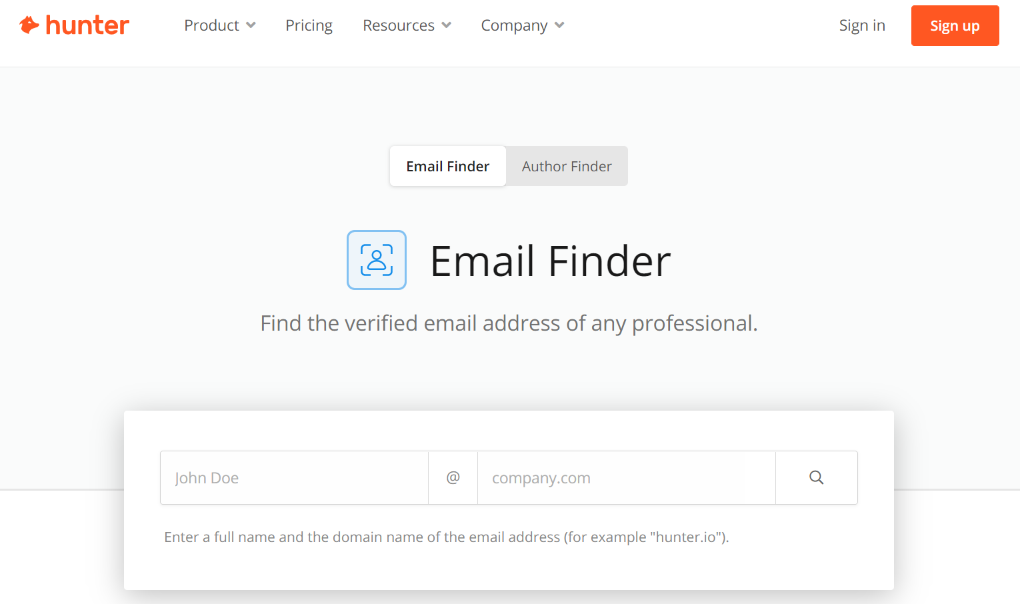
Use Hunter for automatic email verification. It has over 250 cold outreach templates to use, which you can tailor to your particular outreach campaign. The job can be over and done in a matter of seconds.
It’s also accurate. It doesn’t scrape only one website for emails. Instead, it looks for email addresses from different sources.
Best SEO link building feature/s:
Hunter’s Google Sheets add-on is handy. If you import link prospects, you can see the file to include the name of an associated author. Then you can use this i
Other great features:
- Automatic email verification
- Email finder API
- Bulk email finder
Pricing:
- Free
- 25 monthly searches
- 50 monthly verifications
- Starter at $49 per month
- 500 monthly searches
- 1,000 monthly verifications
- Domains search
- Campaigns
- Priority support
- Growth at $99 per month
- Everything in Starter plus:
- 2,500 monthly searches
- 5,000 monthly verifications
- Pro at $199 per month
- Everything in Growth plus:
- 10,000 monthly searches
- 20,000 monthly verifications
- Enterprise at $399 per month
- Everything in Pro plus:
- 30,000 monthly searches
- 60,000 monthly verifications
- Everything in Pro plus:
- Everything in Growth plus:
- Everything in Starter plus:
Buzzstream

Many link builders think of Buzzstream as the ultimate outreach tool, especially when sending mass outreach emails. With Buzzstream, you can do almost everything when contacting valuable prospects. You can use it to organize, personalize, send, and track outreach emails. If you want to add other users to your Buzzstream account, you can make it happen.
Best feature/s:
Buzzstream’s Buzzmarker supercharges the process of link prospecting and is one of its unique features. The feature is a Google Chrome extension that quickly provides contact information and additional campaign prospects.
Other features:
- Compose emails from your web browser
- See team history
- View influencer relationships
Pricing:
- Starter at $24 per month
- 1 user + 1,000 contacts
- Contact info delivery
- Email scheduling and reminders
- Influencer and publisher metrics
- Automated follow-ups
- Professional at $124 per month
- Everything in Starter plus:
- 3 users + 25,000 contacts
- Bulk email send
- Project performance reporting
- Team template sharing
- 250 prospecting searches
- Growth at $299 per month
- Everything in Professional plus:
- 6 users + 100,000 contacts
- Team performance reporting
- Integration via API web services
- Unlimited report customization
- 1,000 prospecting searches
- Custom starts at $999 per month
- Everything in Growth plus:
- 15 users + 300,000 contacts
- Implementation plan
- The onboarding process for new members of the team
- Everything in Growth plus:
- Everything in Professional plus:
- Everything in Starter plus:
How do you choose the best one for you?
Don’t want your efforts and other personal resources to go to waste?
Then use SEO link-building tools.
Like tools in other areas of SEO, integrating it into your link building streamlines your process. It often leads to more actionable data at the end of each campaign. True, you can build links manually. But doing so will slow you down dramatically. And while there are a plethora of tools out there, it’s best to choose the ones used carefully, for both economic and time-saving grounds.
Here’s a quick checklist of questions to help you decide:
- “What budget do I have to work with?” An effective link-building strategy is costly. So make sure you have enough money for the process to run seamlessly.
- “How many people need to use the tool?” Find out the number of users allowed. If you’re not the only one who’ll use the tool, grant permission and administrative privileges to your team.
- “Is a reporting feature important?” Yes. You can use the data you collect from reports for analysis.
Use these tools to help you power up your link-building efforts. However, don’t forget to be careful when using them and other automated processes. Always strive to give a personal approach and double-check your links to avoid possible penalties.