How Do iFrames impact Your SEO?

Remember <iframe> tags? These snippets of HTML code allow you to embed content from one webpage directly into another. Think embedding a YouTube video, a Google Map, or a social media feed onto your site. For years, the SEO community debated whether using iframes was a death sentence for your search rankings. Old advice often warned against them, fearing search engines couldn’t “see” or properly credit the content within.
Recently, things are a bit more nuanced. While search engines like Google have gotten significantly better at understanding and indexing iframe content, using them still comes with potential SEO implications and trade-offs.
This post will give you the up-to-date, comprehensive lowdown on:
- What iframes really are.
- How search engines (especially Google) currently crawl and index iframe content.
- The potential SEO benefits and drawbacks of using iframes today.
- Best practices for using iframes safely (if you must).
- Modern alternatives that might be better for your SEO and user experience.
Let’s dive in and separate the myths from the modern reality of iframes and SEO.
What exactly is an iFrame?
An <iframe> (Inline Frame) is an HTML element that essentially loads a separate HTML document within the current one. It acts like a mini-browser window embedded directly onto your page.
Here’s a basic example of what the code looks like:
HTML
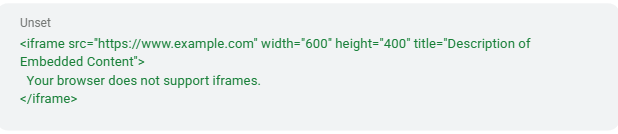
Your browser does not support iframes.
</iframe>
- src: Specifies the URL of the page to embed.
- width & height: Define the dimensions of the frame.
- title: Crucial for accessibility and SEO – describes the iframe’s content.
- Fallback content (between the tags): Displays if the browser doesn’t support iframes (less common now, but good practice).
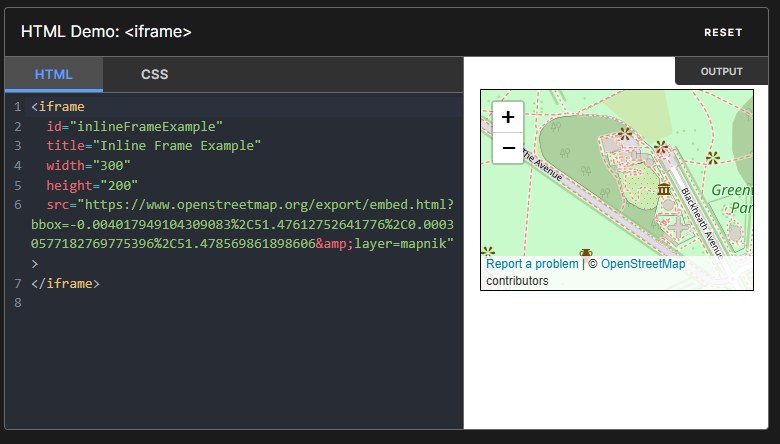
The <iframe> HTML element represents a nested browsing context
How Do Search Engines Handle iFrames?
This is where the old advice needs updating.
- Crawling and Indexing: Yes, Google can crawl and index content within an iframe. Googlebot processes iframes similarly to other embedded content. It renders the page, including the iframe source, and analyzes the content within the iframe’s context. However, there can still be complexities. Indexing isn’t always guaranteed, especially if the iframe content is blocked by robots.txt on the source domain or if there are technical limitations.
- Content Attribution: This is a key point. Generally, content within an iframe is primarily associated with the source URL specified in the src attribute, not the parent page embedding it. This means the SEO value (keywords, authority) of the embedded content mainly benefits the original source page, not the page where the iframe lives. Think of it like embedding a YouTube video – YouTube gets the primary SEO credit for the video content itself.
- Separate Indexing Context: Google often considers the iframe content in the context of the source page during indexing. While it understands the content is displayed on your page, it may not treat it as native content belonging to your page for ranking purposes in the same way directly embedded text or images are treated.
Read about Crawling and Indexing and check what the community is talking about
The SEO Implications: Pros and Cons of Using iFrames
While search engines are smarter, using iframes isn’t without potential SEO side effects.
Potential Cons:
- Limited SEO Benefit for Parent Page: As mentioned, the embedded content primarily boosts the source URL’s SEO, not yours. You’re displaying content but not “owning” it in Google’s eyes for ranking signals.
- Page Load Speed: Each iframe loads a separate webpage, adding HTTP requests and increasing the overall load time of your parent page. Slow load times negatively impact user experience and SEO.
- Content Control Issues: You have limited control over the content displayed within the iframe if it’s from a third-party source. If that source changes, breaks, or displays undesirable content, it reflects poorly on your page.
- Crawling/Indexing Complexity: While Google can index iframe content, it adds a layer of complexity. There’s always a slight risk it might not be processed or attributed as intended compared to native content.
- Mobile Responsiveness Challenges: Making iframes truly responsive across all devices can be tricky. Content within the frame might get cut off or require awkward scrolling on smaller screens, harming the user experience.
- Security Risks: Embedding content from untrusted sources via iframe can open up security vulnerabilities (like clickjacking) if not handled carefully (using attributes like sandbox).
- Potential for Thin Content: If a significant portion of your page’s main content is loaded via iframes, the parent page itself might appear as “thin content” to search engines, lacking unique, substantial text directly in its own HTML.
Potential Pros (Use Cases):
- Embedding Third-Party Content: This is the most common and often legitimate use. Think:
- YouTube/Vimeo videos
- Google Maps
- Social media feeds (Twitter, Facebook)
- Third-party widgets (calendars, booking forms)
- Advertisements (often served via iframes)
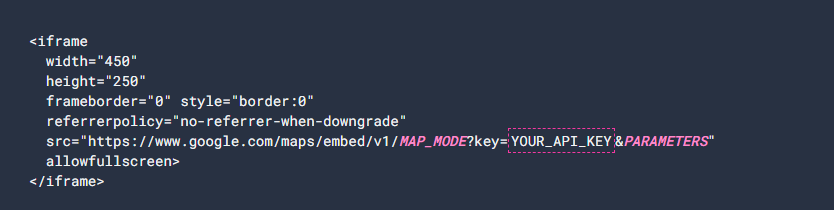
Sample Google Maps Embed API
2. Displaying Interactive Content: Embedding calculators, simple apps, or data visualizations hosted elsewhere.
3. Content Syndication (Use with Caution): Displaying content from another site you own or have permission to use (though canonical tags or API integrations are often better).
SEO Best Practices When Using iFrames
If you determine an iframe is necessary, follow these best practices to minimize negative SEO impact:
- Use the title Attribute: Always include a descriptive title attribute within your <iframe> tag. This helps accessibility (screen readers) and gives search engines context about the embedded content.
- Bad: <iframe src=”…”></iframe>
- Good: <iframe src=”…” title=”Interactive Location Map for Our Store”></iframe>
- Prioritize High-Quality Sources: Only embed content from reputable, reliable, and relevant sources. Ensure the source page itself is indexable and provides value.
- Consider loading=”lazy”: Use the loading=”lazy“ attribute to defer the loading of off-screen iframes until the user scrolls near them. This can significantly improve initial page load times.
- <iframe src=”…” title=”…” loading=”lazy”></iframe>
- Test Responsiveness: Ensure your iframe displays correctly on various screen sizes (desktop, tablet, mobile). You might need CSS adjustments to control its dimensions effectively.
- Monitor Performance: Use tools like Google PageSpeed Insights to check the impact of your iframes on page load speed and Core Web Vitals.
- Security First: If embedding potentially untrusted content, investigate using the sandbox attribute to restrict the iframe’s capabilities and enhance security.
- Provide Context on Parent Page: Don’t rely solely on the iframe. Add unique, descriptive text on the parent page surrounding the iframe to provide context for both users and search engines.
Modern Alternatives to iFrames
Before defaulting to an iframe, consider if a more modern solution fits your needs better:
- JavaScript Embeds/SDKs: Many services (like YouTube, Twitter, Facebook) provide official JavaScript-based embed codes. These are often more flexible, performant, and SEO-friendly than basic iframes.
- APIs (Application Programming Interfaces): For displaying data or functionality from another service, using their API is often the best approach. You fetch the data directly and display it natively within your page’s HTML, giving you full control over styling and SEO.
- Server-Side Includes (SSI) or Templating: If you need to embed content from your own server (like a reusable header/footer), server-side technologies (PHP includes, Node.js partials, etc.) are far more efficient and SEO-friendly than iframing your own content.
- oEmbed: An open format that allows a website to display embedded content (like photos or videos) when a user posts a link to that resource, without having to parse the resource directly. Many CMS platforms handle this automatically.
- Direct HTML/CSS/JS: Sometimes, the functionality you want to iframe (like a simple calculator or widget) can be built directly into your own page using standard web technologies.
Use iFrames Wisely
So, do iframes hurt SEO? The answer isn’t a simple yes, or no.
Search engines like Google can process and understand iframe content much better than they used to. However, the primary SEO benefit of the content within the iframe typically goes to the source URL, not the page embedding it.
Furthermore, iframes can negatively impact page speed, pose responsiveness challenges, and potentially introduce security risks if not implemented carefully.
Key Takeaways:
- Use iframes primarily for embedding necessary third-party content (videos, maps, widgets) where alternatives aren’t feasible.
- Prioritize native content or API integrations whenever possible for better SEO control and performance.
- If using iframes, follow best practices: use title attributes, consider lazy loading, ensure responsiveness, and monitor performance.
- Understand that the content in the iframe adds little direct SEO value to the parent page itself.
By understanding these nuances, you can make informed decisions about using iframes and ensure they don’t inadvertently harm your website’s performance or search visibility.
Have questions about iframes or other technical SEO challenges? Leave a comment below or get in touch with our SEO experts for a free consultation! Get FREE WEBSITE ANALYSIS today.
Original content created last April 7, 2021, updated last May 1, 2025

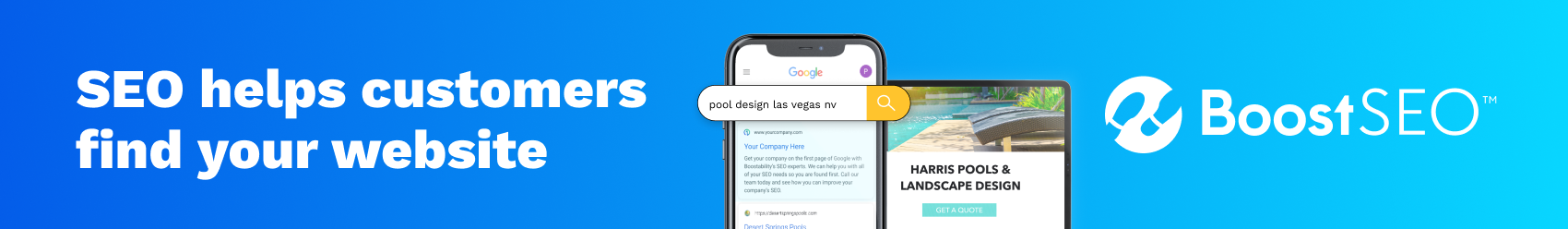
I learned a few things from this post. I learned what an iFrame is and that it isn’t considered duplicate content. Very interesting article!
From experience I have with Iframes, and Iframed sites some people have there sites set up so all the pages are built on the homepage URL, and this is not SEO friendly and can definitely hurt your rankings. If your doing it to reference another site or pdf then it is OK, but I would probably only do this if absolutely necessary.
I agree with Andrew! You for sure want to be careful about how and where you use any iFrames. We have seen websites come in that are fully created with iFrames, and it is very difficult to optimize them. It is best to use as directed above; in certain parts of your sites for a specific reason, such as the .pdf file example. Just be sure that any page you are using an iFrame on includes well written and unique content as well. Great post, Hannah!
I agree with you too Andrew. I actually have a client with a Iframed website and we are only able to target the home page. It’s interesting to know that it won’t cause duplicate content but at the same time is frustrated that it’s not SEO friendly. overall it was a great post Hannah and I learned more about #Iframes websites.
For the longest time, iframes remained a grey area for me until now. Thanks Andrew for spelling out iframes potential consequences on a website and how to best use them if one chose to do so. A keytakeaway is that iframes gives the source website the credit so it doesn’t necessarily hurt or benefit your website anyways.
I’m not a fan of iframes from a user interface standpoint, but it’s good to know some of the advantages and I might actually use them to display PDFs better on my portfolio site. I don’t know. I guess I’ll play with it a little first.
I certainly get that! For those of us that were around at the dawn of iFrame use, if you’re like me you’re completely against any supposed functionality behind them. Thankfully, they’re a lot more functional these days and I’m coming back around on them.
I was reading a Moz article about how embedding a link in the website’s code was poor practice and would result in lower rankings. I have never heard of iFrames before, so I’m trying to distinguish the difference. Are these considered the same thing?