How to Prevent and Fix An SEO Spambot Site Attack
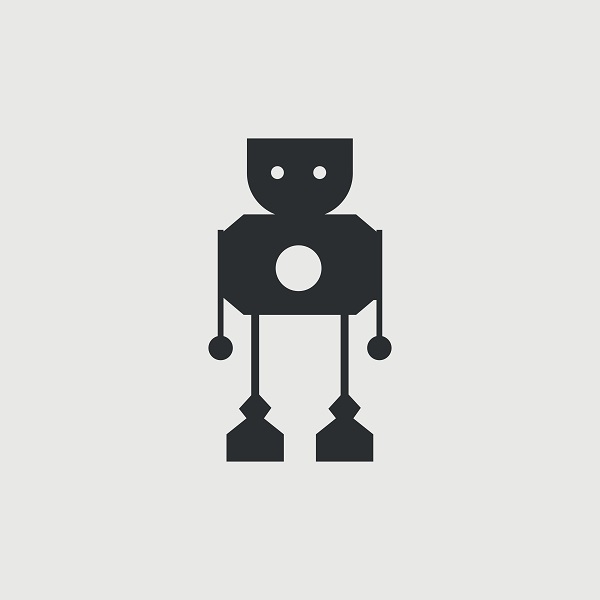
Spambot attacks are becoming more and more common. With this in mind, it’s important for you to add common security measures to help keep your website safe from these digital threats. It’s important for businesses of all sizes to start stopping SEO spambots from derailing their optimization efforts and causing steep drops in traffic and revenue. In this article, we will go over what an SEO spambot attack is, how to recognize when they attack, and steps you can take to fix a spambot attack. Let’s get started!
What is an SEO Spambot Attack?
An SEO spambot can be related to a Google Bot that crawls your site. However, instead of indexing your content, these bots will use susceptibilities to damage your website. Why do these spambots attack? They engage with what’s called spamdexing where these bots will use your website to rank some particular content that cannot be ranked otherwise. Bots generate revenue for the hackers and their spamming ideas will then cause your website to suffer from a significant drop in revenue and SEO.
Apart from that, black hat SEO methods are implemented to hide these types of attacks. Some of the common things spambots have the possibility of doing include:
- Content Scraping
- Link Insertions
- Credential Sniffing
- Redirect Generation
- Content Spam
- Google Analytics Referral Spam
Most of the time, the primary objective of spambots is to insert links to your business website. Hidden links will enhance the chances of hackers hacking your website and revenue while also damaging your engagement rate. Spambots also develop fake URLs that will redirect your customers to the hacker’s website instead of internal links you implement. Finding these hidden links can be tricky, but are necessary to find for the health of your website.
Recognizing an SEO Spambot Attack
Spambots work diligently to damage your normal detection methods. Links are inserted or pages might be created with the effort of hiding them from the site owner. Some of the signs that might show that your site has been attacked could be shown through a drop in traffic, seeing random site pages appear, or Google Search warnings might appear. It could also be through firewall detections, logging systems, or monitoring systems.
Once you detect these attacks there are different ways in which you can go about diagnosing it. You can start by using plugins that help add multiple layers of security to your site. Examples of some of the plugins you could use are MalCare, Wordfence, or especially Cloudflare to help take preventative measures to stop bots from causing any further damage.
5 Steps For Resolving A Spambot Attack
Fixing a spambot attack requires a few steps that will help you stop the SEO spambot attack, help restore your site, and help prevent and protect future attacks from happening:
1. Stop Bots From Doing Extra Damage
During the next two methods, your business website will stay vulnerable to different types of attacks until you know how the spambots accessed your website and caused damages. Before you start scanning your website, make sure you implement relevant bot protection. You can then use different types of cloud management systems that use machine learning and AI to prevent bad bots. The tools will also run behavioral analyses that will help your website detect traffic anomalies. These types of tools will use a three-prong approach to provide real-time protection:
- Behavioral analysis will be used to detect any traffic anomalies.
- Machine learning will use a variety of data points to accurately detect bots.
- Fingerprinting will also be utilized to classify bots that have been detected previously.
Rich analytics and logs will add to your site’s security and allow you time to clean up your site.
2. Run A Site Scan To Find Impacted Pages
Now that your site has added a level of protection to help stop additional spambot attacks, it’s time to run a scan on your site. Running an analytics report scan can help you see the pages where site traffic fell drastically. Using tools such as Screaming Frog, or other similar tools, can help you to scan and find hidden redirects. You could also add FTP into your site and search folders for manually created pages. You could even go through each page on your site manually and look at the source code for pages that may have hidden links. If you have access to these scanning tools, be sure to utilize them by finding any pages on your site that may have been created by the spambot.
3. Find Out How The Site Was Infiltrated
For the most part, it’s harder for spambots to infiltrate secure sites. Attacks from spambots look for existing vulnerabilities that are weaker or you most likely didn’t correct. Sites may have been infiltrated due to factors such as:
- Bad plugins
- Out of date software
- SQL injections
- Easy to guess FTP/Admin passwords
Your first step in finding more insight, is to ensure that all of the software and plugins on your site are updated. Old scripts should be updated and if you notice scripts are present that you know you didn’t create, be sure to delete them. Spambots may leave a script on your server for the purpose of regaining access to your site for future attacks. For more technical issues, it’s recommended to work with a professional to scan through logs to help find how the attack happened.
4. Clean the Top Pages
The cleaning process of your website is dependent on what type of spambot attack affected it. If your website has mess page creation, or user-generated pages spam, you need to determine which pages are necessary for your business and what pages aren’t. After that, you need to delete those spam-generated pages from your website. However, it’s important to perform some steps for the pages that aren’t spam-generated by:
- Marking the pages that are severely impacted
- Analyzing analytics
- Clean the top pages first
Make sure you restore the revenue-generated pages of your website first so that they can help restore rankings. You also need to search for malicious bugs, redirects, and hidden links to help improve your website’s health.
5. Monitor the Website
Monitoring your website should be one of your top priorities. Make sure you monitor your business website in a few different ways by monitoring the logs of the site for any suspicious activity and by monitoring the analytics and rankings to determine any changes. You should pinpoint the process of the spambot attacks so that you can fix their point of entry. This way you can solve and prevent future SEO spambots from entering your server and damaging everything.
Building Your SEO Efforts
Spambots can be very dangerous to your website as they can damage it without being detected for a long time. If a spambot enters your content, it can spread like wildfire and quickly damage the reputation of your business. On top of keeping your website safe, it’s important that your SEO marketing strategy is relevant and continuous. As an SEO partner, Boostability is the number one white label SEO company for small businesses and agencies around the world. Learn today about getting started with an SEO product that delivers results and maximizes success today!

