Breadcrumb Navigation: Top Reasons Why You Need It for SEO

This article was first published on December 2nd, 2020, and was last updated August 2022.
What are navigation breadcrumbs? We’re not talking about dehydrated bread particles utilized to coating fish sticks or walnuts. Breadcrumbs in web design are used to facilitate navigation apart from the primary navigation menu. It’s a listing of components in the form of links divided by a character or graphic that are usually seen in sites that are many pages deep. Thus, if a website has a high bounce rate or high cart abandonment rates, the rationale is usually because of confusing primary navigation or a lost breadcrumb (secondary) navigation.
Breadcrumb navigation is usually inconspicuous in contrast to other numerical components enclosing it, but they always appear to get a typical positioning between the top menus along with the material. Breadcrumbs inform the website visitor regarding their place on the website.
Since the component involving the extreme left at a breadcrumb trail will be the greater class page or home page, a website visitor can always monitor and begin over their navigation to get superior findability of data. In case you’ve got a multi-category website or have a website that has many internal pages, you may wish to take this into account using breadcrumb trail navigation. Thus, let us get moving with the initial subject of discussion.
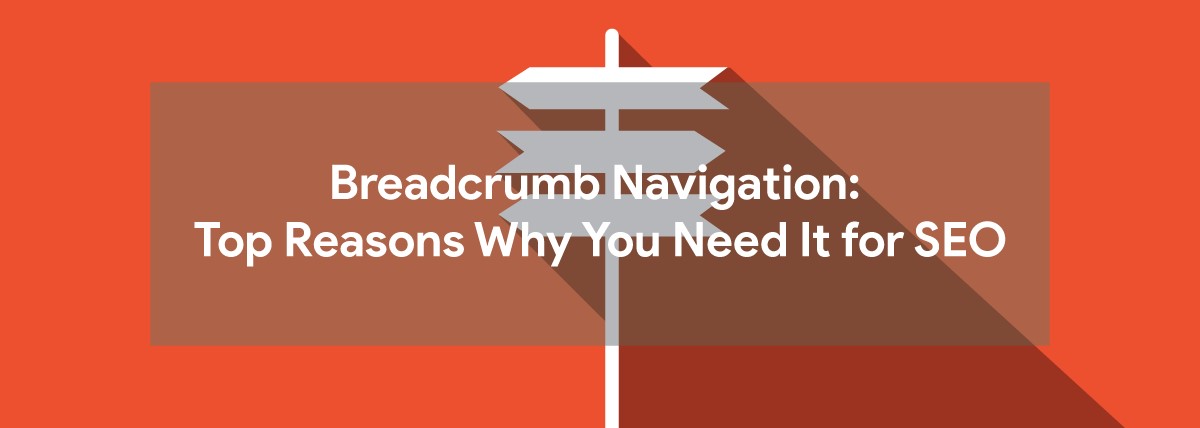
Table of Contents
Types of Breadcrumb Navigation
- Location Breadcrumb Navigation
- Attribute Breadcrumb Navigation
- Path Breadcrumb Navigation
- Title Breadcrumb Navigation
Benefits of Breadcrumb Navigation
- SEO
- Usability
- Increase Time on Site
- Little Space Occupied
Best Practices for Breadcrumb Navigation
Though all breadcrumbs in web designing serve the same intention of enhancing findability inside the website, you will find four kinds of breadcrumbs that are presently under usage. One of these is broadly used than others, and the subsequent list is in descending order of breadcrumb navigation kind adoption by sites.
Types of Breadcrumb Navigation

There are 4 types of breadcrumb navigation below:
1. Location Breadcrumb Navigation
Like its name implies, this breadcrumb navigation informs you of your place on a specific website. This kind of navigation is the most widely employed by sites all around the net and can be simple in construction. It shows the content hierarchy at a website and helps people easily return to a higher-level class page with just one click.
This form of breadcrumb navigation is broadly embraced by sites that have multi-level sites with systematically arranged classes. The breadcrumb is inactive and thus stays constant, regardless of what.
2. Attribute Breadcrumb Navigation
The feature breadcrumb, as its name implies, explains each amount of breadcrumb navigation class. It doesn’t reveal your place on the website; however, it shows Meta information on every page.
Obtaining this type of breadcrumb navigation doesn’t necessarily require you back to the road that you came from inside the website navigation. For example, cars.com uses the characteristic breadcrumb navigation, which informs the characteristic of every page from the breadcrumb trail. It is possible to try out picking a route from the site, and you’ll observe that in a specific stage, the breadcrumb path changes to characteristics of every page instead of exhibiting the place from where you began.
Some websites, like Overstock, utilize feature breadcrumb navigation with filtering choices for your users. Characteristic navigation may include things like keywords to obtain on-page SEO advantages, but because it doesn’t reveal your place on the site so as to follow back in your surfing route, it might lead to usability problems.
Another disadvantage with feature breadcrumb is a specific webpage can seem both in a feature breadcrumb navigation, inside a category-based navigation, and so creating content. Attribute breadcrumb navigation is occasionally viewed on e-commerce websites.
3. Path Breadcrumb Navigation
The route breadcrumb navigation lets you know the route taken to achieve a specific page. And as particular web pages can be obtained using numerous avenues, this additionally causes unnecessary replicate content problems. These breadcrumbs are created dynamically, depending on the path selected to come across a specific page. When a person visits an interior page directly by an internet search engine, the route suggested might not require them into the ideal landing page on the website they had been expecting to see.
- Home > Men > Shoes>Men Shoes
- Home > Brands > kids Shop > kids Shoes
4. Title Breadcrumb Navigation
This sort of breadcrumb navigation is just one of the most bizarre, and the websites that were once employed; it’s ceased using it today. This breadcrumb navigation could be observed on the name tag of the site. This sort of breadcrumb navigation was likely utilized to improve page SEO; however, it’s zero usability worth and thus is a practice that was discontinued. These will be the four kinds of breadcrumb navigations that you could understand. Now, let us consider the reasons why getting breadcrumb navigation is essential for your website.
Benefits of Breadcrumb Navigation
Here are some of the most important benefits of breadcrumb navigation:
1. SEO

Are breadcrumbs important for SEO? As a site informs search engines that a good deal about your site construction, a breadcrumb trail also aids in working out a similar function. The business of your site content gets clearer using a breadcrumb path. Search engines such as Google recognize these secondary navigation paths and provide accurate and better info regarding your web pages into their search results. Additionally, the words used at a breadcrumb trail can become your website’s keywords.
The inner hyperlinks about the breadcrumb navigation additionally provide search engines more info relating to the page and the webpage it’s linked to. Additionally, Google started showing breadcrumbs in its own research results, and although it can find this feature for websites that don’t have breadcrumbs executed, acquiring breadcrumbs navigation ought to aid the search engine in showing the breadcrumbs in the hunt. Be aware: Breadcrumbs could be revealed in Google search results just for a pick keyword search.
2. Usability

Usability is near to becoming the key advantage of getting breadcrumb navigation on your website. Some folks could overlook the breadcrumb navigation; nevertheless, individuals who wish to utilize them have zero problem surfing easily throughout the several pages of the website in order to locate their preferred information or merchandise. Breadcrumb navigation enhances findability, thus enabling users to finish their jobs faster.
3. Increase Time on Site

For example, a user enters a search phrase to get a Nikon D3200 camera and can be carried to the item page on your website by means of a search result. The user can click the DSLR Camera connection at the breadcrumb navigation to test different options from the group. This lessens the bounce speed of your website considerably.
The hunt for a Nikon D3200 camera has been created on Google search. Both product pages have been obtained in the lookup results. Thus, in the event the client isn’t satisfied with the info on the webpage, they can leave the webpage simultaneously.
The second outcome, nevertheless, requires us to some page using defined breadcrumb navigation. This might have the clients navigate further into greater components in the breadcrumb navigation, even such as DSLR cameras in this scenario, to locate broader choices and compare to their own first option.
4. Little Space Occupied

They occupy the least space on a page using their inconspicuous font size. They do not result in any extra webpage load period issues. These will be the four big advantages of having a more breadcrumb trail navigation on your website. Since it’s almost no drawbacks, it looks like it is a really easy decision to create a website that is considering incorporating breadcrumb navigation. And as you have opted to incorporate it, you have to take care of these tips and take care of your website.
Best Practices for Breadcrumb Navigation

1. Create a Sitemap
If your website doesn’t own a site, make a visual one just like a tree. This provides you with a fantastic idea for coordinating your own breadcrumb navigation on your website. If you discover that nearly all of the reduced level pages of the website include numerous classes, you might choose to bypass the breadcrumb navigation. On the flip side, attempt to alter the site such that each webpage gets its own distinctive path, and so it becomes easier to implement place breadcrumb navigation (the most favored one of this lot).
2. Always a Secondary Navigation
Breadcrumb navigation is the navigation for your website. It’s a flat line of connected elements. Some websites employ a fly-out menu onto a breadcrumb component, and it is normally a characteristic of the principal menu located on a traditional site layout. Not adhering to customs and experimentation with the purposes of a breadcrumb can backfire upon the potency of your website.
Following is the case which reveals a fly-out menu by a breadcrumb component ‘About Us’ instead of a key menu which also includes an About Us. In case you have user-tested your website with this attribute with favorable benefits, it’s nice to own it. However, our advice is going to be to maintain the breadcrumb navigation easy and secondary and allow the key navigation to have all of the additional features of enlarging to a vertical menu.
3. Remove Unnecessary Elements
Some sites set unnecessary components that describe the breadcrumb navigation or provide an excess performance to this breadcrumb navigation. Users might think it’s a hyperlink and might squander their time clicking onto it.
Conventionally, each of the components utilized in a breadcrumb path are connections, and these misconceptions will definitely happen. Likewise, some websites give the area’s choice together with the breadcrumb links. This might also cause confusion among the customers of your website since they wouldn’t know just what page the rear link would require them. The breadcrumb components might not. This can be an unnecessary addition to get a purpose that currently exists in most of the browsers on which users are usually used to.
There’s not any harm in getting these components; they certainly are not the origin of a higher bounce rate. But it’s fantastic to prevent anything which makes the user wonder about its own purpose or replicate a role that currently exists within browsers.
4. Always Above the Fold
This might seem as a clear best practice because virtually all websites have their own breadcrumb navigation directly beneath the principal navigation that’s put over the fold. There are a number of websites that put them in the footer. Most suggest to prevent doing this. For usability reasons and for the simple fact that serving a design or material requires a longer period for an individual to detect or use. Compared with the conventions they’re usually utilized to.
5. Small Size
The font size of this breadcrumb navigation component ensures smaller sizes compared to those existing in the principal navigation. There has to be a clear differentiation between the two navigation. Shown below is a sample screenshot of just how breadcrumb navigation appears, like whenever the font size will be exactly the same as in the principal menu.
6. Start with Homepage
This is among those conventions in regard to place breadcrumb navigation. Always begin your breadcrumb path with all the homepages and finish with the present page. Some websites, including Walmart, bypass your property page and start the breadcrumb path using a tall class page. This might create the visitor to start looking for different choices to return home, which can be due to poor usability.
Characteristic based breadcrumbs typically do not begin with the webpage. Be certain that the customer displayed a prominent method to return to the webpage. When you work on a WordPress website custom WordPress development services could provide some customization for Breadcrumb Navigation.
7. Do Not Link Current Pages
At a breadcrumb trail, don’t link the previous element, that’s the present page the visitor is around, to itself. This kind of linking is not unnecessary. Even if the consumer ends up clicking it out of interest, they will discover they return to the identical page, and it might be a waste of time on the website.
8. Keyword Consistency
Keyword Outcomes is part of SEO best practice, and because breadcrumbs may play a little part in SEO, Be Sure to use the Very Same keywords in breadcrumb anchor texts as those existing in the page name and page URL.
9. Character Symbol Variations
However, there are different variants in use that you are able to apply to your breadcrumb path, too. These were a few of the finest methods for executing breadcrumb navigation in your own site. Bear in mind, only apply the breadcrumb navigation if it’s helpful to your website traffic. If your website has multi-level webpages and should you believe breadcrumbs can help your customers in surfing around the website.
Otherwise, you can take help from WordPress development services for insert plugins. It is time to begin planning for producing the ideal breadcrumb navigation paths. Because implementing these do not hurt the loading period of your website or the layout. It does not hurt to provide your customers access to this very helpful secondary navigation platform.
