How to Update a Website: 11 Steps
Keeping your website fresh, secure, and engaging is vital for online success. Regular updates aren't just about aesthetics; they're crucial for security, user experience, and search engine visibility. While many of these steps are simplified by AI, effectively implementing and continuously managing them often requires specialized knowledge, dedicated time, and a deep understanding of evolving digital landscapes—resources that many small businesses may find challenging to maintain in-house. This is where strategic guidance and execution from an experienced SEO agency can be invaluable.
Here are 11 simple steps to update your website, with a special focus on how Artificial Intelligence (AI) can streamline and enhance the process.
1. Check for Security Vulnerabilities (AI-Enhanced)
Website security is non-negotiable. Neglecting it can expose your business and customers to significant risks. AI is transforming how we approach web security, making it more proactive and robust.
- Update all your software and add-ons: This remains a fundamental step. AI-powered vulnerability scanners can automatically detect outdated software versions and flag known vulnerabilities.
- Install a web application firewall (WAF): Many modern WAFs now leverage AI and machine learning to analyze traffic patterns in real-time, identify, and block malicious requests, including zero-day exploits that traditional rule-based systems might miss.
- Activate SSL encryption: This is standard practice.
- Use a strong password: AI-powered password managers can help generate and securely store complex, unique passwords, reducing the risk of brute-force attacks. Behavioral analytics, powered by AI, can also detect unusual login attempts, even with correct credentials.
- Backup your data: This remains crucial. AI can help optimize backup schedules and identify critical data to prioritize.
- AI for Anomaly Detection: AI security monitoring systems continuously analyze website activity, user behavior, and network traffic for anomalies that could indicate a security breach. This includes unusual login patterns, sudden spikes in traffic, or unauthorized file access.
- Automated Threat Response: In some advanced systems, AI can even initiate automated responses to detected threats—such as isolating compromised accounts or blocking suspicious IP addresses—minimizing damage and response time.
- Strategic Action: Even with AI tools, interpreting security alerts and implementing complex fixes can be daunting. Regularly scheduled professional security audits, or a managed security service provided by an agency, can ensure robust protection without needing extensive in-house expertise.
2. Review Analytics for User Behavior Data (AI-Powered Insights)
Examining user behavior data is crucial for informed website updates. AI can help you go beyond basic metrics to uncover deeper insights.
- Check the bounce and exit rates: Identify pages where users drop off.
- Analyze deeper to determine causes: AI-powered analytics tools can go beyond simple bounce rates; they can segment user behavior, identify common user journeys, and even predict potential pain points based on aggregated data.
- Use this data to guide informed decisions: AI can help you identify trends and patterns in user behavior that might be invisible to the human eye, suggesting specific areas for improvement in content, layout, or calls to action. Some tools can even suggest A/B test hypotheses based on these insights.
- Strategic Action: While AI identifies patterns, understanding the 'why' behind user behavior and translating it into actionable website changes requires human expertise. An SEO agency can provide data analysis and strategic recommendations that go beyond what automated tools offer alone, helping you make sense of complex datasets and guiding your next steps.
3. Run A/B Tests to Increase Engagement (AI-Driven Optimization)
A/B testing is invaluable for optimizing conversion rates. AI can significantly enhance the effectiveness and efficiency of your A/B testing efforts.
- Uncover critical details about user engagement:
- Focus on improving Conversion Rate Optimization (CRO): AI-powered CRO tools can automatically analyze test results, identify winning variations, and even suggest further optimizations.
- Analyze specific elements: AI can help analyze which colors, messaging, and page layouts increase user engagement. Beyond simple A/B tests, AI can facilitate multivariate testing, simultaneously testing many variations to find the optimal combination faster.
- Automated Experimentation: AI can automate the process of setting up and running A/B tests, dynamically allocating traffic to different variations and identifying statistically significant winners, reducing the manual effort required.
- Personalized Testing: Advanced AI can even personalize A/B tests, showing different variations to different user segments based on their historical behavior and preferences, maximizing relevance and impact.
- Strategic Action: Setting up effective A/B tests, interpreting results, and continuously iterating requires a systematic approach. Instead of guessing, consulting an agency can help design valid experiments and ensure tests are statistically significant, preventing costly mistakes and maximizing conversion improvements.
4. Check What Your Competitors are Doing (AI for Competitive Analysis)
Competitor analysis provides valuable inspiration for website updates. AI tools can supercharge this process, offering deeper insights and automation.
- Find inspiration for messaging, user experience, checkout process, and more:
- Compare your website to top competitors:
- Use tools like Semrush: AI integrations in tools like Semrush provide more sophisticated insights into competitor strategies, including their content gaps, top-performing keywords (even long-tail and semantic variations), and backlink profiles.
- AI-Powered Content Gap Analysis: AI can automatically identify content gaps on your website compared to competitors, suggesting topics and keywords you should target.
- Automated Monitoring: AI tools can continuously monitor competitor websites for changes in design, content, and SEO strategy, providing real-time alerts and insights.
- Strategic Action: Competitor analysis isn't just about knowing what others are doing; it's about identifying opportunities and strategizing how to outperform them. An SEO agency can conduct comprehensive competitive audits, revealing content gaps and strategic angles that AI tools alone might highlight but not fully interpret.
5. Update Misinformation & Outdated Content (AI for Content Audits & Generation)
Maintaining accuracy, relevance, and trustworthiness is paramount. AI can be a powerful ally in content management.
- Refresh outdated information and correct inaccuracies:
- Develop trust with your audience and search engines:
- Use Screaming Frog: While Screaming Frog is a great tool, AI can enhance content audits. AI-powered content analysis tools can not only identify specific words or dates but also flag content for factual accuracy, readability, tone, and SEO relevance.
- AI-Powered Content Rewrite & Generation: AI writing assistants (like Jasper, ChatGPT, etc.) can help rewrite outdated content, expand on thin content, or even generate new content drafts based on provided outlines and keywords, significantly speeding up the refresh process.
- Automated Fact-Checking: While still developing, some AI tools can assist in basic fact-checking by cross-referencing information with reliable sources.
- Strategic Action: While AI can generate drafts, ensuring content is on-brand, authoritative, and truly valuable for your audience requires human oversight and subject matter expertise. An agency can manage content audits, strategize content updates, and refine AI-generated content to meet high-quality standards.
6. Learn How to Update a Website for Better SEO (AI-Driven SEO)
A website update without SEO optimization is incomplete. AI is fundamentally changing the landscape of SEO.
- Conduct a site audit: This remains the starting point. AI-powered audit tools can identify more complex SEO issues, including content cannibalization, semantic gaps, and subtle technical problems.
- Standard SEO optimizations include:
- Redirecting broken links: AI can help identify and prioritize broken links more efficiently.
- Targeting more relevant keywords: AI-powered keyword research tools offer deeper insights into user intent and emerging search trends, identifying high-value long-tail keywords and topic clusters.
- Optimizing metadata for better CTRs: AI can generate optimized meta titles and descriptions that are more likely to attract clicks.
- Updating existing content to deliver more value: AI writing tools can help refine and expand content for better depth and relevance.
- Creating new content to capture keyword opportunities: AI content generators can create outlines, drafts, and even full articles tailored to specific keyword targets.
- Implementing strategic internal links: AI tools can suggest optimal internal linking structures to improve link equity distribution and user navigation.
- Optimizing for faster site speed: While AI doesn't directly speed up a site, it can analyze performance bottlenecks and suggest specific optimizations.
- Fixing critical user experience issues: AI can identify UX issues that indirectly impact SEO.
- AI for Predictive SEO: AI can analyze vast amounts of data to predict future search trends, algorithm updates, and content performance, allowing you to proactively adjust your SEO strategy.
- AI for Schema Markup Generation: AI can automate the generation of structured data (schema markup), helping search engines better understand your content and potentially leading to rich snippets in SERPs.
- Strategic Action: SEO is a complex and constantly evolving field. While AI tools are powerful, navigating algorithm changes, understanding intricate technical SEO, and building a holistic strategy is best left to experts. An SEO agency provides comprehensive SEO audits and ongoing optimization strategies to ensure long-term growth.
7. QA Your Website to Ensure Everything Works (AI for Quality Assurance)
Thorough quality assurance (QA) is vital to ensure new updates don't break existing functionality. AI can assist in this critical step.
- Does your website load too slowly? AI-powered performance monitoring tools can pinpoint performance bottlenecks and suggest optimizations.
- Is your website responsive across all devices and screen sizes? AI-driven testing tools can simulate various devices and screen sizes to identify responsiveness issues.
- Do all the main parts of the website still work? AI can automate functional testing, running through user flows and identifying broken links, forms, and other interactive elements.
- Did you remove pages you linked to, creating redirect chains or loops? AI-powered crawling tools can identify complex redirect issues.
- Are social media widgets and other buttons still properly synced? Automated testing can verify these integrations.
- Do the videos play in excellent quality? AI can monitor video playback performance.
- Are any images broken or disappeared? AI image recognition can detect broken or missing images.
- Automated Regression Testing: AI can automate regression testing, ensuring that new code deployments and updates don't introduce bugs or break existing functionalities.
- User Journey Simulation: AI can simulate complex user journeys to identify potential friction points or errors before they impact real users.
- Strategic Action: Thorough QA is often overlooked but critical. A professional agency can leverage automated testing tools and manual review processes to catch issues before they impact your users or search rankings, ensuring a seamless update rollout and protecting your online presence.
8. Simplify the Navigation & Conversion Process (AI for UX Optimization)
Streamlining user flow is critical for engagement and conversions. AI offers powerful ways to optimize these processes.
- Ensure the website loads quickly: AI tools can analyze and pinpoint specific elements causing slow load times, offering precise recommendations for improvement.
- Websites must be easy to navigate: AI can analyze user paths and identify areas where users get lost or confused, suggesting improvements to menu structures, internal linking, and overall site layout.
- Simplify the conversion process: AI can analyze conversion funnels, identify drop-off points, and suggest optimizations for forms, checkout processes, and calls to action.
- Personalized Navigation: AI can dynamically adjust navigation elements or recommend content based on individual user behavior and preferences, guiding them more effectively towards desired actions.
- AI-Powered Chatbots & Virtual Assistants: Integrating AI chatbots can significantly simplify the conversion process by providing instant answers, guiding users through product selection, and even assisting with checkout queries, reducing friction and improving user satisfaction.
- Strategic Action: Optimizing user experience and conversion funnels requires a blend of analytics, design principles, and user psychology. An agency can design and implement intuitive user flows, leveraging AI insights to create a website that converts visitors into customers more effectively.
9. Upgrade Your Design to Relevant Trends (AI in Web Design)
A modern, visually appealing design enhances user experience and brand perception. AI is increasingly playing a role in web design and development.
- Align with current trends: AI-powered design tools can analyze design trends and suggest layouts, color schemes, and font pairings that align with modern aesthetics and your brand identity.
- Enhance user experience:
- Optimize layouts for mobile responsiveness: AI can assist in generating responsive designs and identifying issues across devices.
- Create intuitive navigation:
- AI-Driven Website Builders: Tools like Wix ADI (Artificial Design Intelligence) and Elementor AI can generate website layouts, suggest content sections, and even create initial designs based on simple text prompts or business information, significantly accelerating the design process.
- Generative Design: AI can generate multiple design variations based on constraints and preferences, offering designers a wider range of creative options to explore.
- Image and Visual Optimization: AI tools can automatically enhance image quality, remove backgrounds, generate variations, and optimize images for faster loading without manual intervention.
- Strategic Action: While AI can suggest designs, creating a unique, brand-aligned, and truly functional design requires creative human input and technical development skills. An agency can ensure your website design is not only visually appealing but also strategically optimized for your business objectives and stands out from the competition.
10. Use High-Quality Visuals (AI for Visual Content)
Compelling visuals are key to capturing and retaining user attention. AI can assist in creating and optimizing these visuals.
- Feature high-quality images, videos, graphics:
- Enhance overall aesthetics:
- Strategic SEO move to increase engagement and make content easier to digest:
- Videos have a 52% retention rate.
- Optimize images for image SEO best practices and videos for YouTube SEO: AI can help generate alt text, captions, and descriptions for images and videos, improving their SEO value.
- Compress sizes for faster website speed: AI-powered image and video compression tools can reduce file sizes without significant loss in quality, crucial for site speed.
- AI-Powered Image Generation: Tools like Midjourney or Adobe Firefly can generate unique, high-quality images from text prompts, eliminating the need to search for stock photos and providing truly original visuals.
- AI Video Editing: AI can automate basic video editing tasks, create short clips, and even add AI-generated voiceovers, making video content creation more accessible.
- Strategic Action: Selecting and optimizing visuals for both impact and performance is an art and a science. An agency can curate or create compelling visual content, ensuring it's optimized for SEO and loads quickly, enhancing user engagement and brand perception while aligning with your brand's message.
11. Seek Feedback from People (AI for Feedback Analysis)
Customer feedback provides invaluable insights. AI can help you gather, analyze, and act upon this feedback more effectively.
- Gain valuable insights into user experiences, preferences, and pain points:
- Identify areas for enhancement and ensure changes resonate positively:
- Foster a sense of inclusivity and increased likelihood of meeting user needs:
- AI for Sentiment Analysis: AI can analyze large volumes of text-based feedback (surveys, reviews, social media comments) to identify overall sentiment, recurring themes, and specific pain points that might be missed in manual review.
- Automated Survey Analysis: AI can process and summarize survey responses, highlighting key insights and trends from open-ended questions.
- Chatbot Feedback Collection: AI-powered chatbots can be designed to proactively ask for feedback at key points in the user journey, gathering immediate insights.
- Strategic Action: Collecting feedback is one thing; systematically analyzing it and translating it into actionable improvements is another. An agency can help set up feedback mechanisms, analyze sentiment with AI, and integrate these insights into ongoing website optimization, ensuring your updates truly resonate with your audience.
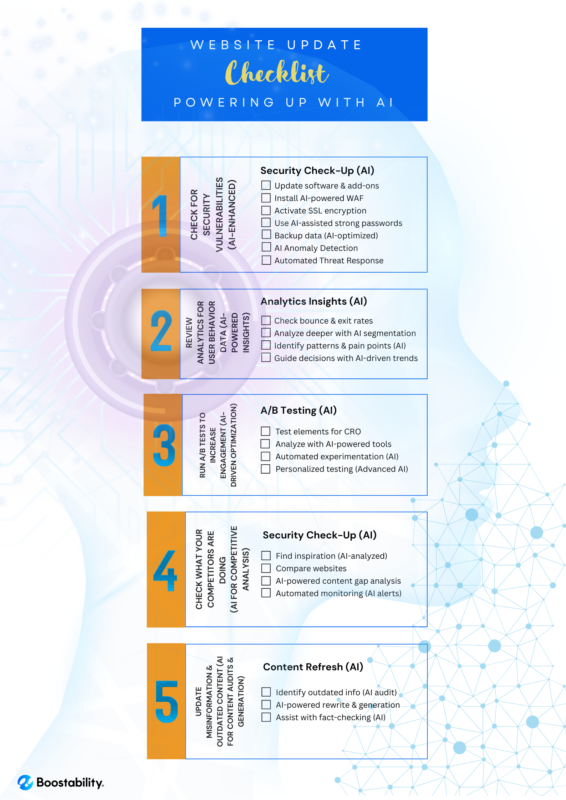

Building an SEO-Ready Website from the Ground Up (and How AI Contributes)
Beyond just periodic updates, the very foundation of your website should be designed with search engine optimization in mind. An SEO-ready website is built to be easily discoverable, understood, and favored by search engines, ensuring long-term organic growth. Here's what it takes, and how AI can play a crucial role even in the initial design and ongoing maintenance:
- 1. Strategic Site Architecture & URL Structure (AI-Assisted Planning):
- What it means: Your website's layout should be logical and intuitive for both users and search engine crawlers. This includes a clear hierarchy of pages and descriptive, SEO-friendly URLs.
- How AI helps: AI-powered site mapping tools can suggest optimal structures based on keyword research and user intent. AI can also analyze existing site structures to identify redundancies or areas that are difficult for crawlers to access.
- Checklist points:
- Clear, logical URL hierarchy (e.g., /services/web-design instead of /page?id=123).
- Flat navigation structure (key content accessible within 3 clicks from homepage).
- Well-organized content directories.
- 2. Mobile-First Design & Responsiveness (AI for Universal Experience):
- What it means: With mobile-first indexing, your website must look and function flawlessly on all devices, especially smartphones.
- How AI helps: AI-driven design tools and testing platforms can automatically generate responsive layouts, predict how a design will render on various screen sizes, and even identify subtle mobile usability issues.
- Checklist points:
- Responsive design (adapts to any screen size, no separate mobile URLs).
- Thumb-friendly navigation and readable fonts.
- Fast loading and stable layout on small screens.
- 3. High-Quality, Relevant Content (AI for Content Strategy & Creation):
- What it means: Your content needs to be informative, engaging, and directly answer user queries. It's the core of what attracts and retains visitors.
- How AI helps: AI plays a massive role here:
Keyword Research: AI tools analyze search trends and user intent to identify highly relevant keywords and topic clusters.
Content Generation & Optimization: AI writing assistants can help draft content, optimize existing text for readability and SEO, and identify content gaps based on competitor analysis.
Sentiment Analysis: AI can even help understand the emotional tone of your content and how it resonates with your audience.
- Checklist points:
- Content answers user intent and provides value.
- Strategically incorporates relevant keywords (without stuffing).
- Well-written, error-free, and easy to read.
- Regularly updated and fresh.
- 4. Optimized Page Speed (AI for Performance Diagnostics):
- What it means: Fast-loading pages are crucial for user experience and a direct ranking factor.
- How AI helps: AI-powered performance analysis tools can delve deeper than traditional methods, pinpointing the exact elements causing slowdowns and offering precise, actionable recommendations for code optimization, image compression, and server configurations.
- Checklist points:
- Minimized code and third-party scripts.
- Compressed and lazy-loaded images (AI-optimized).
- Reliable hosting and Content Delivery Network (CDN) usage.
- 5. Technical SEO Fundamentals (AI for Automation & Accuracy):
- What it means: These are the behind-the-scenes elements that help search engines crawl, index, and understand your site.
- How AI helps: AI can automate many technical SEO tasks, ensuring accuracy and efficiency.
- Checklist points:
- XML Sitemap: Automatically generated and updated to guide crawlers.
- Robots.txt File: Correctly instructs bots which pages to crawl or avoid.
- Canonicalization: Prevents duplicate content issues.
- Structured Data Markup (Schema): AI can help generate accurate schema markup for rich snippets, improving visibility.
- Clean Code: Semantic, minimized, and externally stored CSS/JavaScript.
- Proper Tag Hierarchy: Logical use of H1-H6 tags for content structure.
- 6. Internal & External Linking Strategy (AI for Link Analysis):
- What it means: A robust linking strategy helps search engines understand your site's authority and content relationships.
- How AI helps: AI tools can analyze your internal link structure to identify weak points or opportunities. For external links, AI can help identify authoritative sites for backlink building and monitor your backlink profile for suspicious activity.
- Checklist points:
- Strategic internal links connecting relevant pages.
- Descriptive anchor text for internal links.
- Focus on building quality backlinks from authoritative sources.
- 7. User Experience (UX) & Accessibility (AI for Enhanced Usability):
- What it means: Beyond just speed and content, your site must be genuinely easy and pleasant to use for everyone, including those with disabilities.
- How AI helps: AI can analyze user behavior patterns to identify friction points in the user journey, suggest improvements to navigation and layout, and even assist in generating accessibility features like alternative text for images (as mentioned in step 10).
- Checklist points:
- Intuitive navigation and clear calls-to-action (CTAs).
- Readable text and accessible design elements.
- Accessibility guidelines followed (WCAG).
- 8. Meta Data Optimization (AI for Compelling Snippets):
- What it means: Title tags and meta descriptions are your website's "advertisements" in search results.
- How AI helps: AI can generate multiple variations of meta titles and descriptions, optimizing them for click-through rates (CTR) based on keyword relevance and user psychology.
- Checklist points:
- Unique, concise, and keyword-rich meta titles (50-60 chars).
- Compelling meta descriptions (155-160 chars) that encourage clicks.
- 9. Image & Video Optimization (AI for Visual SEO):
- What it means: Visuals need to be high-quality, relevant, and optimized for search engines.
- How AI helps: AI can automatically compress images without losing quality, generate descriptive alt text, and even assist in optimizing video content for platforms like YouTube.
- Checklist points:
- High-quality, relevant images and videos.
- Descriptive alt text for all visuals (AI-generated assist).
- Optimized file sizes for fast loading.
Is a Website Update Necessary? (Enhanced with AI Context)
Absolutely. Website updates are more critical than ever to maintain online relevance, security, and competitive advantage. The role of AI only amplifies this necessity by constantly raising the bar for user experience and efficiency.
Website Updates Fix QA Problems (AI for Proactive Maintenance)
- Fix anything that’s wrong: AI-powered monitoring and anomaly detection systems can proactively identify bugs, broken functionalities, and performance issues, often before users even encounter them. Quality assurance becomes a continuous, AI-assisted process rather than a reactive one.
Website Updates Increase Security (AI-Driven Defense)
- Increase website safety: AI is at the forefront of cybersecurity. AI-driven security solutions learn from vast amounts of threat data, adapting to new attack vectors and identifying sophisticated malware and phishing attempts more effectively than traditional methods. Understanding how to update a website for enhanced security now means leveraging these AI defenses.
Website Updates Increase Online Rankings (AI for SEO Advantage)
- Signals search engines that you are actively improving: Search engines increasingly rely on AI to understand content and user intent. An actively updated and optimized website, especially one that leverages AI for better content and user experience, is more likely to rank higher. AI-powered SEO tools assist in identifying what search engines value most.
Website Updates Deliver Mobile-Responsiveness (AI in Responsive Design)
- Nearly 60% of all global website traffic comes from a mobile device: Mobile-responsiveness is a ranking factor. AI can assist in validating and optimizing mobile experiences, ensuring your site looks and functions seamlessly across all devices. AI-driven design tools can even generate mobile-first layouts automatically.
Website Updates Enhance User Experience (AI for Personalized UX)
- Deliver a quality user experience: New trends emerge constantly, and AI is driving personalization and efficiency. AI-powered recommendation engines can tailor content and product suggestions to individual users, creating a highly personalized and engaging experience. AI helps in continuous keyword strategy updates, ensuring content remains valuable and captures new opportunities.
Website Updates Create a Great First Impression (AI in Modern Design)
- Reflects a modern and trustworthy company: An outdated website sends the wrong message. AI in web design allows for more dynamic, visually appealing, and user-centric designs to be created and updated efficiently, ensuring your first impression is a strong one. AI-driven design tools allow for rapid prototyping and iteration, keeping your site at the cutting edge.
Maximizing Your Website's Potential
While the capabilities of AI are rapidly expanding, successfully navigating website updates and leveraging AI effectively often requires more than just access to tools. It demands strategic oversight, specialized knowledge, and consistent effort. For businesses aiming to maintain a competitive edge online, exploring how professional guidance can support these critical website update steps can be a valuable consideration for long-term growth and success.
