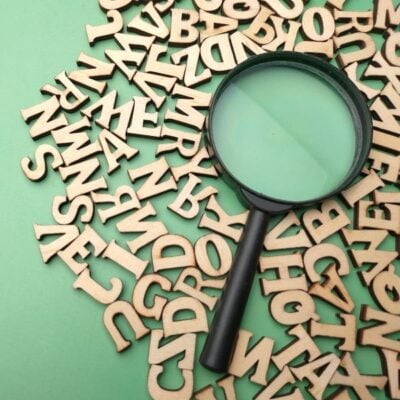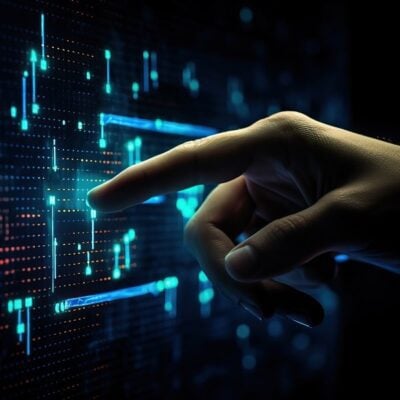The past few months have seen many changes to Google Tag Manager. This week, Google announced yet more. The biggest change is the support of Accelerated Mobile Pages in Tag Manager.
Accelerated Mobile Pages
What Is Accelerated Mobile Pages?
Accelerated Mobile Pages (AMP) is an open-source initiative designed to improve the mobile experience. Google reports that AMP pages load four times as fast as non-AMP pages while using up to 10 times less data.
AMP Support in Google Tag Manager
Although some measurement solutions for AMP pages were already possible, this update will make it easier for beginners to AMP. It will also benefit all those users who want to track more than just page views.
The upgrade allows users to include AMP containers on all Google ad platforms, including AdWords and DoubleClick. Plus, it comes with 20 tag types from Google along with support for a number of third-party vendor tags. Finally, to simplify the firing of tags, Google is offering built-in Tag Manager triggers.
AMP Analytics
With the new update, users will be able to use Google Tag Manager to collect information beyond the most basic. For instance, you will now receive data on aspects such as how far users scrolled down a page by using built-in variables you can integrate into your tags. The Tag Manager triggers for AMP are page view, scroll, timer, visibility, and click. Google has also published a list of supported tags for AMP from certified third-party vendors.
How to Start Using Google Tag Manager for AMP
The best news of all for users is that Google has ensured it will be quick and easy to get started with AMP in Tag Manager. First, you need to create a new container for your AMP site. Then, you must add a Tag Manager snippet to all your AMP pages. Finally, create the tags you want, preview your content, and publish.
Other Upgrades in Tag Manager
AMP is not the only area to see changes in Tag Manager. Recently, most of the other updates have impacted mobile, and this time is no exception. Google has yet again released some changes that will impact mobile apps.
Back when Google announced its new SDK at Google I/O, the company released its new integration method for both Android and iOS apps using Firebase. This made it easier for developers and marketers to manage data from their apps, both by using Google tags and tags from supported Tag Template Vendors (named in the same list of supported tags as above).
With this newest update, Google is expanding on the current capabilities for mobile apps by further harnessing the power of Firebase.
New Triggers
There is a new section in Tag Manager for mobile apps called Firebase Automatic Events. This includes everything Firebase is able to detect without you needing to trigger events yourself. The new section even comes with built-in variables to assist you in setting up your tags.
Suggested and General Events
To enable users to take advantage of everything Firebase has to offer, Tag Manager is providing users with suggested events by app type along with some general events for all types of apps. As you select each event in turn, you will receive a list of available parameters for that event. This will take the effort out of trying to remember which parameters are available for each event.
All the above upgrades in Tag Manager show Google’s understanding and commitment for the continued shift toward mobile. Looking to the future, you can expect even greater simplification of tag management, whether you are a developer of mobile apps or AMP platforms.