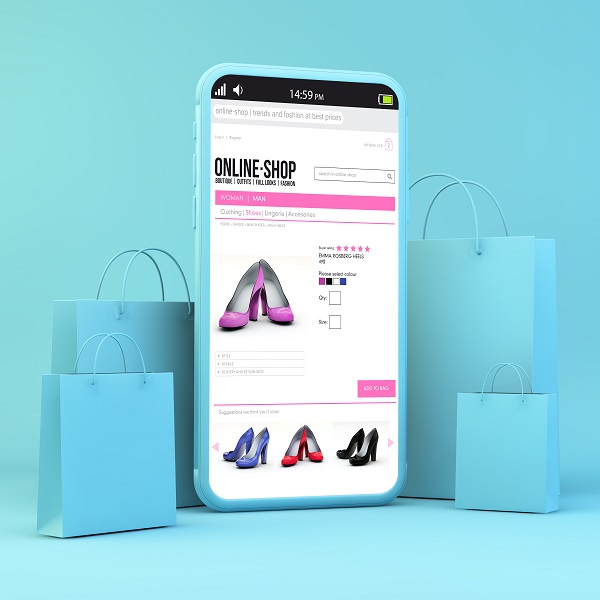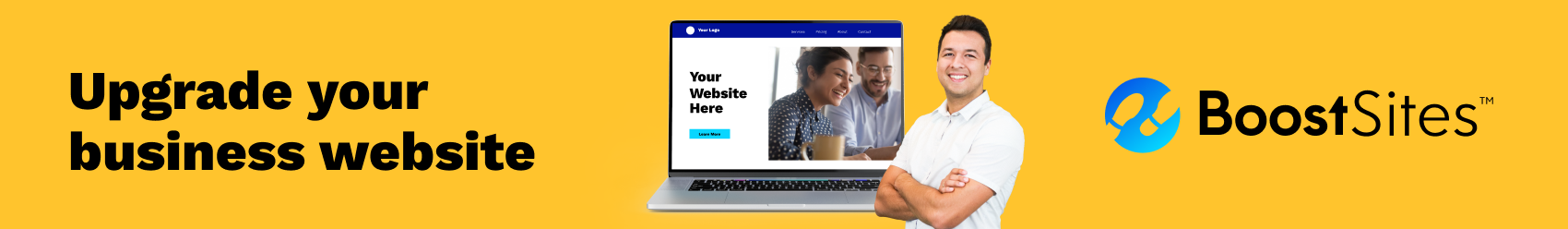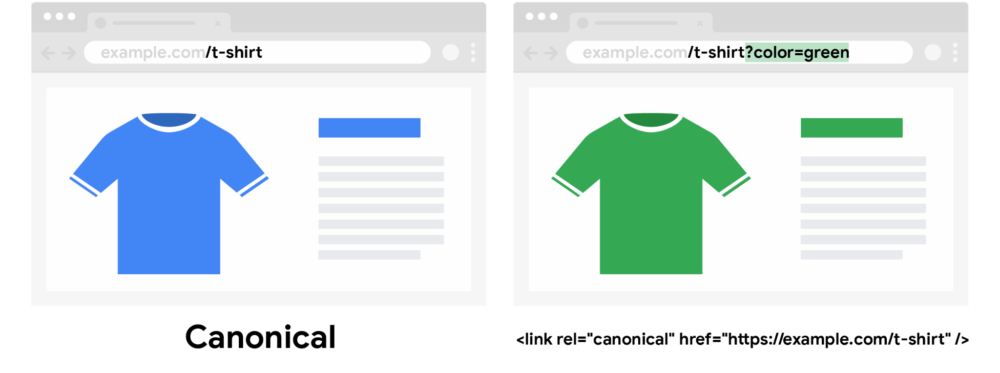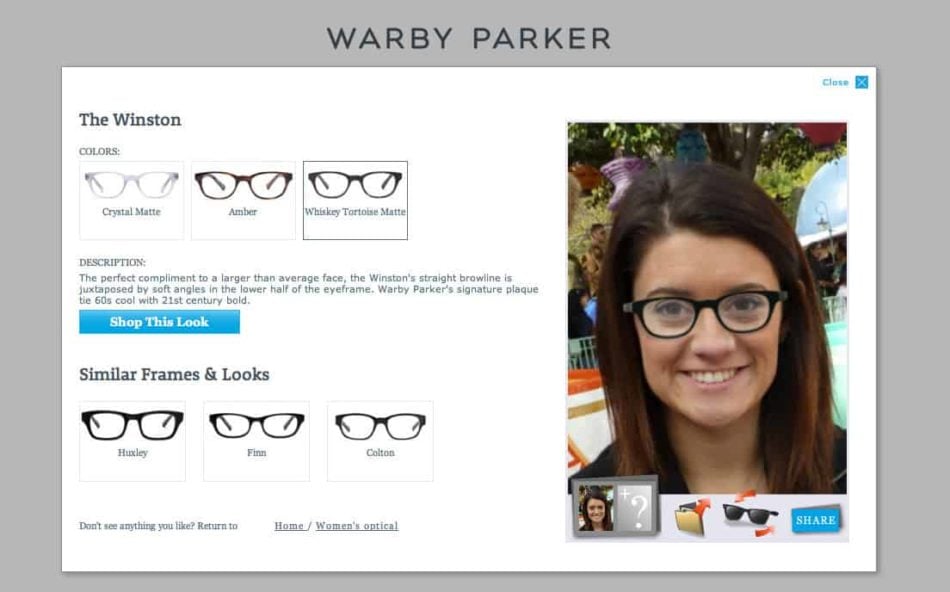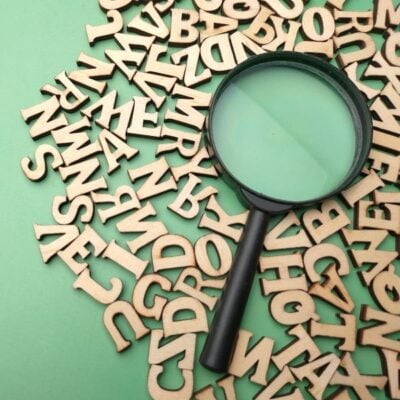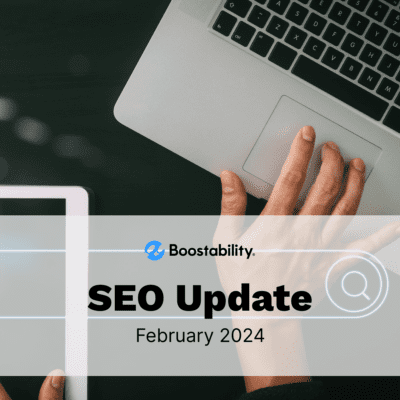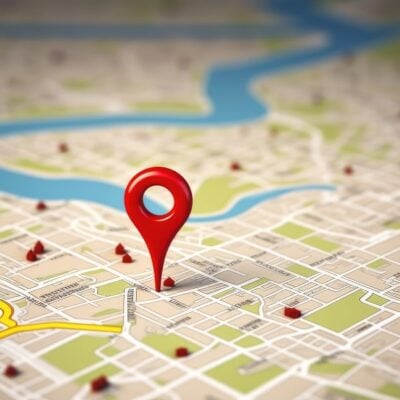In light of recent events, ecommerce has proven to be essential for consumers world-wide and the demand for online shopping has significantly increased. It’s predicted that total U.S. retail sales will increase 2.5% year-over-year in 2022 to $6.624 trillion and ecommerce sales will grow 16.1%. Ecommerce is a fast-paced and evolving industry with cutthroat competition. And if you’re not ranking in the top positions on Google, you risk losing customers and not meeting your ROI.
It’s essential for ecommerce websites to stay up-to-date with the latest algorithms and optimize their sites accordingly to rank in the top positions on search engines and get found by their target audience looking to make a purchase right then and there. In the effort to stay ahead of the competition and perform well for SEO, many ecommerce websites actually make crucial mistakes that can hurt their efforts. In this article we are going to cover the top 11 ecommerce SEO mistakes and how to fix them!
Table of Contents:
- Not Matching the Keyword Intent to the Product or Page
- Product Titles Are Not Optimized
- Not Creating Descriptive and Unique Product Descriptions
- Not Using the Target Keyword in the Meta Information
- Deleting Discontinued or Out of Stock Pages
- Improper Canonical Tag Usage
- URL Structure is Not User-Friendly
- Poor User Experience
- Using Poor Quality Images (or Simply Too Few)
- Not Taking Reviews Seriously
- Not Incorporate Schema Markup (or Ignoring Errors)
11 Ecommerce SEO Mistakes and How to Fix Them
1. Not Matching the Keyword Intent to the Product or Page
There are many important ranking factors in SEO that websites should be focusing on and keyword usage is at the top of that list. But a common mistake ecommerce websites (and other industries) make is not aligning the intent to the web page or content that’s being created.
Why is this a problem for SEO?
Targeting a keyword just for the sake of high search volume and not understanding the searcher’s intent to that keyword is a waste of resources. If the search intent for a particular keyword results in long, detailed articles or ultimate guides (but you’re also trying to target a general landing page for that same keyword), it’s highly unlikely that Google will rank your page in comparison to the others. This is simply because it’s not meeting the intent of what people are looking for.
How to fix this:
- Depending on how niche or popular a product is, the search volume can fluctuate. Diversify your keyword research strategy to go after both broad and longtail keywords. Broad terms tend to have a higher search volume, but they also have higher levels of competition and may take a longer time to rank for. And just because a product keyword may have low search volume, that does not mean it’s not worthwhile to optimize for. Lower search volume keywords (usually a longtail term) tend to have lower competition and higher conversion intent.
- Manually inspect each keyword in an incognito search to understand what kind of content Google is rewarding for that term.
- Analyze the top ten ranking pages to gain a better understanding of how they have structured their content and what they are discussing on the page.
- Create the appropriate pages for the selected terms and remember to keep user experience and value at the forefront of your strategy.
2. Product Titles Are Not Optimized for Keywords
In an effort to be unique and set your business apart from other ecommerce websites that may be selling the same or similar product, we often see businesses naming products something that doesn’t actually describe what the product is or what people are searching for. I have recently seen a local jewelry website name their products after actual human names. Like The Audrey, instead of using a descriptive keyword in the title for what the product actually is (a gold chain necklace).
Why is this a problem for SEO?
This is an ecommerce SEO mistake because people are not going to find your products if you do not include keywords in strategic and highly valued spots like the Product Title and URL. There can be a happy medium to being unique and naming your product something entirely different from your competitors while also targeting high-intent keywords that will generate traffic to your product pages.
How to fix this:
Incorporate your target or focus keyword into your product title, which should be your H1 header tag on the page (depending on the content management system (CMS) your website is built on and the design formatting). If you simply cannot, we have seen success in using the target keyword immediately underneath the product title which will still associate that keyword with the specific product page.
Pro Tip: Do not keyword stuff because this appears spammy and untrustworthy. Instead, strategically place keywords in the spots that matter, like the header tags, meta title, URL, and image alt text.
3. Not Creating Descriptive and Unique Product Descriptions
Websites can quickly run into duplicate content issues by reusing vendor descriptions for their own product descriptions. Or they’re not differentiating the content enough between their own internal products. This can become difficult to manage especially when products are too similar, but there are ways to differentiate it enough where it’s not identical to other product descriptions.
Why is this a problem for SEO?
Google (and different types of search engines) do not like duplicate content regardless whether it’s on your own website or a duplicate of a third-party site. It makes your website appear untrustworthy to search engines, creates poor user experience, and can hurt your SEO performance.
How to fix this:
Depending on the size of the website, this can become a daunting task. However, it’s necessary to make your content as unique as possible. Start by organizing your products from highest to lowest value (what’s the most important for your business) and optimize the title and descriptions for those first, then work your way down the list.
As mentioned above, incorporate keywords into the product title and do the same for your product description. Highlight key features and unique characteristics, and write for your target personas.
Pro Tip: Google’s algorithms are becoming much smarter at detecting what is malicious duplicate content and what is not. Always aim to create unique content on every page, but don’t beat yourself up if there is a small section of your webpage that features the same information. This is typical with promotional banners or shelves where the same information applies to every single product or service on the site.
4. Not Using the Target Keyword in the Meta Information
Another vital spot to use the target keyword for a page is in the meta title. The meta title and description (referred to as meta information when bundled together) is what shows up in the Google SERP (search engine results page) for a search query. This is valuable real estate to use your keyword and to attract prospective customers to click on your listing instead of a competitor. Neglecting the meta information of your webpage is irresponsible for SEO.
Why is this a problem for SEO?
The meta title is still a ranking factor for SEO. By placing your target keyword in the meta title, it works towards improving your organic positioning for that term and increasing your chances of getting found by a customer that’s looking for your product or service.
If you don’t manually set a meta title and description for your webpage, Google will determine this for you and it’s not helpful. It’s usually generated from the first references of text in the content. And it’s not guaranteed that a keyword will be pulled from that text.
How to fix this:
- Identify your target keyword and use it in both the meta title and meta description. Place the keyword as close to the beginning of the meta title as possible.
- Stay within the suggested character length (up to 60 characters for the meta title and up to 150 characters for the meta description).
- Use brackets, parentheses, and numbers to make your meta titles more enticing.
- Create an engaging description of what people can expect to see on your webpage and don’t forget to include a call-to-action (CTA) at the end. This can be as simple as “See more details here!”
Pro Tip: Google has the ability to override the meta information if they believe it’s not up to standard, so optimize it well and routinely check in on your meta titles and descriptions to see if they have been changed or not.
5. Deleting Discontinued or Out of Stock Pages
A common ecommerce SEO mistake is deleting pages for products that are discontinued entirely or temporarily out of stock. This is common for ecommerce sites that have a high inventory turnover rate.
Why is this a problem for SEO?
While broken pages are not ideal for SEO, too many redirects can actually hurt your organic performance as well. In addition to that, some of these pages may have gained a lot of popularity and valuable backlinks at a point in time that are still feeding authority to your website. By deleting them, you lose all of that authority which can hurt your SEO performance.
How to fix this:
- If a product is temporarily out of stock, you can unpublish the page for the out of stock product and create a custom 404 page alerting people of this and guide them to a similar product. Then once the product is back in stock, you can republish that URL.
- You can also temporarily redirect the page with a 302 redirect so people can access another product for the time being. This status code will also alert search engines that you plan on bringing that item back and restoring the original URL.
- You can leave the product page up and provide a tentative timeline of when they can expect this product to come back in stock. Or use this as an opportunity to obtain email subscribers and let people know via email when the product is back in stock.
- If the product is officially discontinued, a 301 redirect may be appropriate and some of the backlink value can be salvaged. Avoid redirecting to another product page that may be discontinued in the future. It may be best to just redirect it to the overarching parent category that’s a more stable and consistent page.
6. Improper Canonical Tag Usage
When ecommerce websites don’t thoroughly plan out the navigation of their website and their URL structure, they can run into major technical SEO and user experience issues in the future. This tends to be a more prevalent problem with larger ecommerce sites that sell products in various colors, styles, fits, etc.
Have you ever noticed how a URL can change depending on how you found that product or if you’ve applied filters to narrow down your search? Whether it’s a clean URL or a parameter URL, these pages will act as separate URLs unless certain measures are implemented. We’ll provide an example below.
Example 1: A site visitor can navigate to the same product four different ways and each approach creates a new URL.
- General Women’s Clothing (main category) – rootdomain.com/womens-clothing/product-123
- Women’s Tops (subcategory) – rootdomain.com/womens-clothing/tops/product-123
- Women’s Activewear (subcategory) – rootdomain.com/womens-clothing/activewear/product-123
- Women’s Tank Tops (subcategory based by style) – rootdomain.com/product-123/?style=tank-tops
The first three are considered clean URLs because the structure consists of folders, not parameters. The last URL is a parameter URL and you can always identify one due to the ? followed up by the parameter string.
Here’s a visual example of how Google explains canonicalization between two product URLs. Notice how the main URL is /t-shirt and even though the green t-shirt has a different URL structure at the top of the page, the canonical URL is pointing the value to the main /t-shirt URL on the left.
Why is this a problem for SEO?
While it may make sense from a user experience standpoint to make the product accessible from various categories and subcategories, it creates four separate pages all containing the same exact content. In addition to the duplicate content, this creates unnecessary competition between your own webpages and makes it difficult for Google to understand which page should rank for the target keyword.
How to fix this:
A simple solution would be to use canonical tags. A canonical tag tells search engines which URL represents the main page or master page, and therefore, which URL should get the value and authority.
This is where it’s important to be strategic with planning out your navigation, sitemap, and URL structure. A canonical tag is a helpful solution when duplicate content is present, but it limits the spread of value between pages to one single master page.
It’s also helpful to establish self-referencing canonical tags on a webpage in case there are other parameter variations whether it’s from an ad campaign or if filters are applied. Get an in-depth explanation of canonical tags here!
7. URL Structure is Not User-Friendly
URL structure is easy to overlook when there are more pressing items to address for an ecommerce website, but this is an essential part of SEO. It may be tempting to name your products by an identification number; it’s easy to do so and keeps things organized. However, this is not an SEO nor user-friendly approach to URL structures.
Why is this a problem for SEO?
Placing keywords into a URL can make a positive impact on keyword rankings. Defaulting to a product SKU or identification number might be easy for your business, but it provides no value to the user nor the search engine. Users should be able to gather what the page is about before it even loads solely based on the URL structure.
How to fix this:
- Incorporate your target keyword into the URL structure. Often times, it’s best if the target keyword is the only words used in the URL structure.
- Remove random letters, numbers, and symbols from the URL structure.
- Your URL should be indicative of what the page will feature before it has even loaded.
- Ensure the URL and domain has an updated SSL certificate. If you are securing multiple subdomains, you can look into a Wildcard SSL Certificate.
Pro Tip: John Mueller from Google confirmed that URL length doesn’t impact your SEO, but he does recommend keeping your URL less than 1,000 characters for tracking purposes. We recommend placing your keywords as close to the beginning as possible.
8. Poor User Experience
The lines are blending more and more between SEO and user experience, especially with the Page Experience Update that released its mobile version in June of 2021. The desktop version is set to be released next month (February 2022).
Creating a seamless and intuitive user experience on your website provides an obvious benefit for site visitors and prospective customers. But it’s also a direct ranking factor now and the success of your SEO campaign depends on this as well.
How do I know if my website has a poor user experience?
- Your site speed and page speed load times are really slow.
- Your website is not responsive.
- Your website features broken links, images, cut off elements, and unappealing page structure.
- Your website is difficult to navigate.
- Your website makes it difficult to find answers to questions.
- Your website’s text is too small to read.
- Your website features intrusive interstitials.
Why is this a problem for SEO?
As mentioned above, the Page Experience Update has solidified that user experience is now a direct ranking factor for SEO. Your ecommerce website will not perform or compete well if it’s loading too slowly, has very poor design and functionality on mobile or tablet devices, or does not give people what they’re looking for immediately. Consumers want instant gratification and that means that SEOs must deliver the right kind of content immediately (or to make it easy to find).
How to fix this:
- Site Speed: Optimize your website for better page speed load times. Run a test on PageSpeed Insights to see a breakdown of the slowest parts of your webpage and what will make the most impact in improving your score. A common culprit of this that we see is overly large images and improperly embedded videos.
- Website Responsiveness: The switch to mobile-first indexing happened a while ago, so this isn’t new information. This means that Google is crawling and indexing your mobile experience first. Your mobile website experience should function seamlessly, contain quality images, and be easy to navigate and digest just as a desktop experience should be. Curious to see if your webpages are mobile-friendly? Use the free Mobile-Friendly Test here!
- Website Navigation: Make your site easy to navigate. Put yourself in the shoes of the user first and organize it in an intuitive manner. For SEO specifically, mega menus work best because they distribute authority evenly compared to drop down menus that create secondary and tertiary levels.
- Page Structure: Large chunks of content just won’t cut it. People expect instant gratification online and want fast answers. Use images and other visual assets to break apart content, incorporate bulleted and numbered lists for quick facts, utilize headers for both keyword and organization benefits, and incorporate jump links (aka anchor links) so people can immediately navigate to the section that pertains to them.
- Intrusive Interstitials: This is just a hard NO. The Page Experience Update states that websites will be negatively impacted if they use intrusive interstitials on either mobile or desktop. If you must use a popup, give people a clear option to exit out of the promo. Check out examples below of an unacceptable and acceptable popup on mobile.
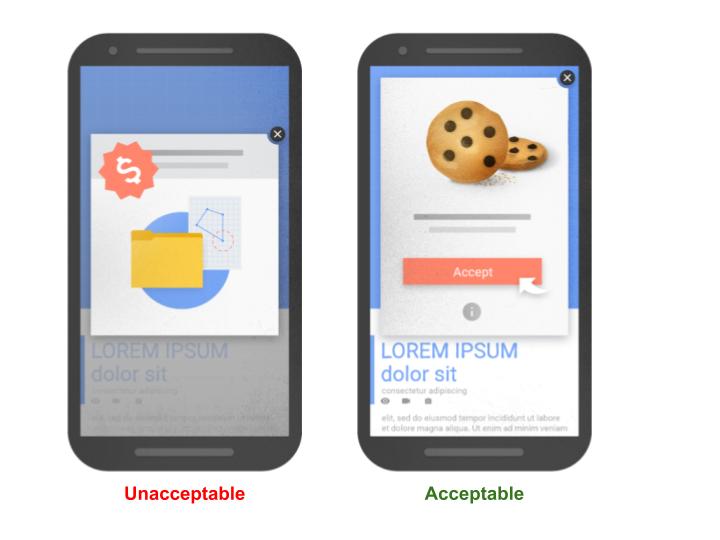
9. Using Poor Quality Images (or Simply Too Few)
Ordering products online is not only convenient, but the inventory is vast so you have more options compared to the in-store selection. But the downside is that customers don’t have a tangible product to look at, to touch, or to try on before they make a purchase. And that’s why it’s a major ecommerce SEO mistake when websites don’t provide high quality images (or any for that matter).
Why is this a problem for SEO?
Besides the obvious problem this causes for potential customers, it can also make your website appear untrustworthy and potentially of a lower quality to search engines. If that’s the case, you will be outranked by competing websites.
Images are also a valuable place to insert keywords (if it doesn’t change the actual description of what the image is) which can help your ecommerce website rank on Image Search.
How to fix this:
- First things first, size your images properly (less than 100KB ideally) and use formats like WebP or JPEG instead of a PNG. Consider serving them in a CDN to reduce server load times which can help improve your page speed scores.
Feature photos of your product in various angles so people can get a sense of what it looks like all around before even having to purchase it. - Take photos of various environments. For example, an online furniture retailer includes shots of furniture in an actual living room paired with other furniture giving it a more realistic look.
- Include photos of people using the product. If it’s an online apparel retailer, have models wear the clothing so people can get a sense for what the clothing item looks like on a person.
- Incorporate AI into your SEO! Ecommerce sites are low hanging fruit for this and you can do so by using a simulation program allowing people to essentially test out the product before purchasing. Warby Parker is a good example of this where customers can take a photo of themselves and use that to test out various eyewear shapes and styles before purchasing the physical product.
10. Not Taking Reviews Seriously
Reviews are a vote of confidence for your website for both search engines and customers. It’s even a local ranking factor which is essential if you’re a local business! Encouraging customers to leave positive and authentic reviews can help your products increase in rankings on SERPs and get in front of more people that are looking for your product which can increase your organic revenue. It can also count as unique content for a webpage helping reduce instances of duplicate content.
Why is this a problem for SEO?
Ecommerce websites that do not have product reviews do not instill trust in search engines nor potential customers. Put yourself in the shoes of a customer, would you purchase a product from a retailer that has zero online reviews versus a competing site selling the same product that features numerous 4 and 5 star reviews?
How to fix this:
- Ask customers to leave an honest review of the products or services they’ve purchased. Do not offer anything in return for a review, such as a discount or a free product. This is not an acceptable practice per Google’s guidelines.
- Provide them with different avenues to do so. Having reviews directly on the product page is valuable, but overall brand satisfaction reviews can be left on your Google Business Profile and other directories where your brand is mentioned. Positive reviews from various sources resonate strongly with search engines.
11. Not Incorporating Schema Markup or Ignoring Schema Markup Errors
Schema markup (also referred to as structured data) is a script of code that can be applied to a webpage that helps search engines better understand what the page or content is about. While it’s not a direct ranking factor, helping search engines understand what query your content can best serve (and rank for) can positively influence your SEO performance and obtain rankings in featured snippet positions of the SERP.
If you have applied schema markup but have errors and warnings that you haven’t addressed, this can be a problem.
Why is this a problem for SEO?
First, not using any schema markup when you have the opportunity to do so places your website at a disadvantage. While Google states that it’s not a direct ranking factor, it can have an indirect influence on your rankings. You should take advantage of this script and tell Google what your page is about, what purpose it serves, and therefore, what keywords it would be best to rank for so you can get in front of a targeted audience.
Second, not resolving schema markup errors and warnings will result in not gaining any of the benefits or ranking in the featured snippet. So the issue is the same as mentioned above.
How to fix this:
- Find the appropriate schema markup for your webpages (most often Product Schema markup for ecommerce sites) and implement it.
- Fill in the appropriate fields. As a rule, only fill what people can see directly on your page. If you are not publicly displaying a price for a product or service, do not specify one in the script.
Get Help from the White Label Experts
If you’re an agency that’s struggling to scale or need the extra hand and expertise in helping your clients achieve their full ecommerce SEO potential, we’re here to help! Boostability is the leading white label SEO agency with partners located world-wide. Our white label SEO program is designed and delivered by SEO experts with years of experience in the industry.
Learn how we can help your agency and clients grow with the help of offering SEO to your existing product or service lineup!