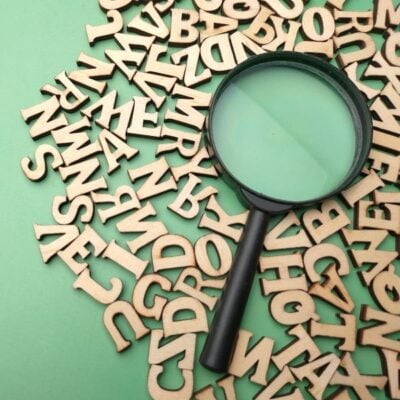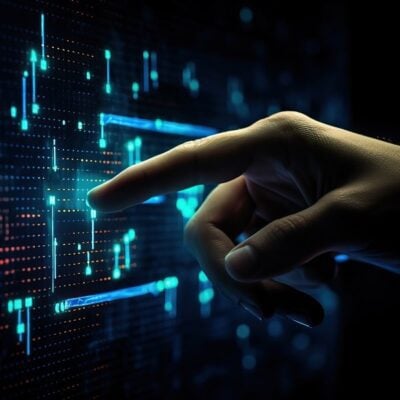When you started a blog for your small business, you wanted to build your online presence, demonstrate your industry expertise, and attract new customers. Now, a few years in, you’ve invested hours into this project, and your blog has dozens of posts to show for your efforts. But as your business keeps growing, you don’t have as much time to spend writing new content for your blog.
What if you had a way to cut the time you spend creating blog content? What if that method also helped your blog rank better in search engines and generate new leads? That solution exists. It sounds like cheating, but you can scour your blog’s old posts, update the most promising ones, optimize them, and give your blog an additional boost with minimal effort.
Why You Should Look to the Past
If the idea of creating new content—and finding new leads—with less effort doesn’t intrigue you enough, consider these additional reasons to update and optimize old blog posts:
- Optimized blog posts help your company stand out in a saturated (perhaps even oversaturated) content marketing field. Tweaking keywords and building on current rankings may help your posts reach the front page of search results.
- New subscribers may not have read some of your best posts. They’ll appreciate you sharing useful content they’ve overlooked. And long-time followers will like re-visiting old topics that have new information added.
- Refreshed posts get a new date stamp to prove they contain updated content. The recent time stamp makes these posts attractive to web readers who want up-to-the-minute information.
All in all, you stand to attract new readers and build better relationships with current followers when you update and optimize your blog’s old posts. So let’s do it.
How to Select Which Posts to Optimize
Before we proceed, you should know one caveat about updating old blog posts: it’s not a task you should undertake for every post you’ve ever shared online. Some posts already rank well and draw many new eyes to your website—so don’t mess with a good thing.
Apply these rules as you select which posts to refresh:
- Examine your analytics. Determine which past posts are the top performers, as well as which posts attract the fewest readers. Your top-ranking posts likely have the most social shares, the most inbound links, or the highest monthly traffic. You may find that a small number of posts bring the lion’s share of viewers to your site.
- Sort through the blogs that rank in the middle of the road. Look for posts from at least six months ago that cover trending topics or contain outdated information. Focus your optimizing efforts on these pieces. If you post only once or twice a week, select four or five posts to optimize first. If you post more regularly, make a list of every post you’d like to optimize so you have plenty of options.
- Research the keywords that bring people to these posts. Does the post’s content match the most-searched keywords? If not, your rewriting should tie the post’s content more closely to the keywords. If readers find the information they want, they’ll stay on your site—and search engines will take notice and boost the post’s rank.
At this point, your research is complete. Prepare to dive into the rewriting, updating, and optimizing steps.
How to Refresh Old Content
First, decide which keywords you want to target. Look over the search terms that earn the most clicks from organic searches. Include those keywords in the post itself. Place the exact words in the exact order into the body of your blog. Specifically, use the keyword once in the first few paragraphs and again near your call to action.
You may want to perform this step first and build your refreshed blog around the keywords. Or, it may feel more natural to do your rewriting first and then work in the keywords. Just choose what feels easiest for you because optimizing past posts is meant to save you time.
However, your revision involves more than adding keywords. When you optimize old blog posts, you want to make noticeable improvements so search engines reward you for creating new content.
Use your keywords as a guide for revising the post. For example, blogs with “how to” keywords should provide step-by-step instructions for a task. Other keywords may lead you to create numbered lists, such as “reasons to visit the dentist” or “ways to lower utility bills.”
What other improvements can you make? Change outdated stats if new ones are available. Add new images or links. And verify that existing links still lead to the desired pages, especially internal links that direct to other pages on your site.
You should also make some tweaks behind the scenes. Look at the post’s meta description, the blurb that shows up in search engines under the post’s title. Update this description so it matches the content of your refreshed and optimized post.
Pay special attention to the call to action. That section prompts readers to enquire about your services or take other actions which lead them to become your customers. Rewrite the CTA until you feel satisfied it persuades readers to do what you want. Look at your best-performing posts and mimic the style of their CTAs if you need extra pointers.
One thing you should NOT change: the post’s URL. Don’t make a single change to that part. If you do, you lose all the page authority the URL already built and send your optimization efforts down the drain.
Finally, you should add an editor’s note at the end. Be transparent. Tell readers that a previous post inspired this one but you’ve fully updated it for their benefit.
What to Do Next
Once you’ve made enough changes that the post feels brand new, post it. Make sure your blogging platform allows you to update the timestamp. You want the post’s date to look as recent as possible.
Congratulations! You’ve just created a keyword-optimized, refreshed blog post in less time than you typically spend writing a brand-new article. Now get the word out about your updated content. Share it on your chosen social media platforms. Send out a link to your blog’s subscribers in an email newsletter.
In a few months, look over the analytics for your refreshed posts. Are they ranking better? Have they attracted more readers? Compare the top-performing optimized posts with those not doing as well. You should glean clues about how to apply this tactic better in future posts.
One last pointer: optimizing past posts should only be a part of your overall blogging strategy. Never stop posting 100% new content. Still, with this blogging hack, you can use the past to help your blog stay relevant far into the future.