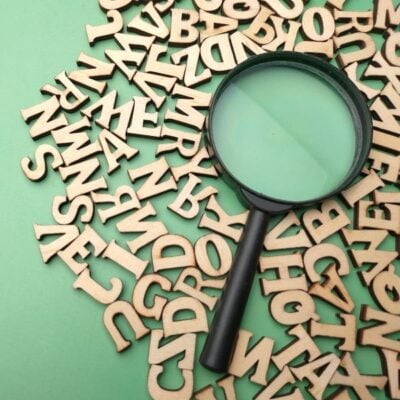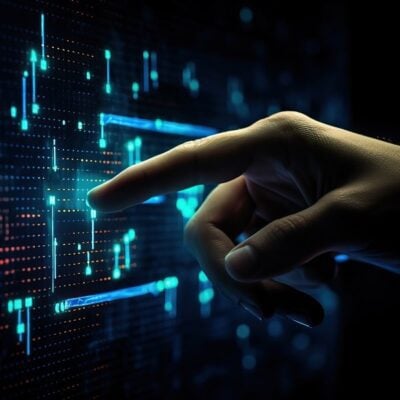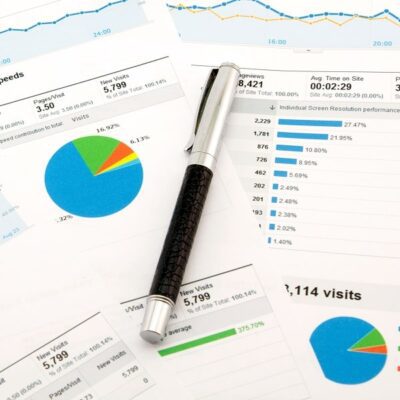Although content for Instagram may seem fresh and impulsive, it is anything but for brands. To ensure you reach the right audience at the right time, you need a strategy that defines when and what you publish. Part of this strategy should involve monitoring your efforts — checking what works and where you could make improvements.
Introducing the Instagram Competitors Report
To help you optimize your Instagram strategy, Sprout has released a new tool called the Instagram Competitors Report. This provides brands with information about their competitors’ strategies. You can track the key metrics of any public Instagram profiles and compare them with your own.
The tool is ideal for brands with a long history on Instagram, as well as those just starting out on the platform. It is available in different levels, starting as a Premium plan. Sprout already has a similar report for Facebook, which you can find with the Instagram Competitors Report in Sprout’s analytic suite.
What Can You Measure?
Within the Competitors Report, you will see a number of fundamental metrics, including media sent, most popular posts and hashtags, engagement, and audience growth. You can view graphs and data charts to see trends over a period of time and compare patterns of competitors to those of your own brand. As well as checking individual brands, you can compare portfolios of brands and see competitor averages in your industry for a better idea of where you stand.
How to Use the Data
Data from the Instagram Competitors Report is divided into several sections. To better understand how to use the reports, here are two examples.
Audience Growth
In this section, you will see how many fans a brand gained on any given day. When you span the data over a month or more, you can see where there are peaks and drops. This data appears in graph form, and you can view a number of different competitors at the same time along with your own brand. Each will appear in a different color for easy comparison, and there is one color for the competitor average.
Stats by Profile
Stats by Profile uses a chart rather than a graph and is a good option for comparing numbers instead of using a visualization. Choose the Instagram profiles you want to compare, and you will again also see a competitor average. The chart will show numbers for media sent, media breakdown, comments, and likes.
The last column of Stats by Profile is titled Most Used Hashtags. Here, you will see the top three hashtags of each of your competitors, as well as the three most popular overall. This will give you a better idea of what social campaigns brands are running and what types of products and services they are promoting.
You can export all the above insights as PDF reports to share with others. For instance, you can email your team to help them take the right action, or send the information to stakeholders to demonstrate the success of your brand.
Why You Should Be Using Instagram Stories
If your brand is not already using Instagram Stories, this news should inspire you to start. Instagram copied its Stories feature straight from Snapchat. As Snapchat is all about sending pictures that disappear after a certain amount of time, the feature was a perfect fit for this original platform. However, as the biggest photo-sharing platform, Instagram could also benefit. It copied both the idea and the name. Since then, the concept has only become more popular.
Recently, Facebook also adopted its own version of Stories, and now Facebook Messenger is introducing its own to the mix. Messenger has the only one that is different in name — it is called Messenger Day, rather than Messenger Stories.
Despite the variation in name, Messenger Day still allows users to create and share a diary of photos and videos. These photos and images disappear after 24 hours. People can also add filters, and the feature uses a very similar interface to the others. Messenger Day is more of a copy of Instagram Stories than anything else, as it uses the same horizontal carousel at the top of the main screen to show friends’ days.
Having said that, there are two difference with Messenger Day. First, as well as the option to publish posts and send to a friend, users can create custom groups to share their stories — or days. Second, when users are in a private message, that friend’s day appears at the top of the conversation. Any photos or videos users add to the conversation appear with a button that users can click to add to their day.
To Summarize
With yet another social media platform adopting a version of Stories for itself, it is clear that this feature is finding success among users. To make a greater impact with Instagram, include Stories in your brand strategy.
To optimize your strategy across the platform, you should also consider taking advantage of Competitor Reports. Remember, it is likely that many other brands in your industry are using the feature. If you ignore its potential, your competitors will be one step ahead of you.