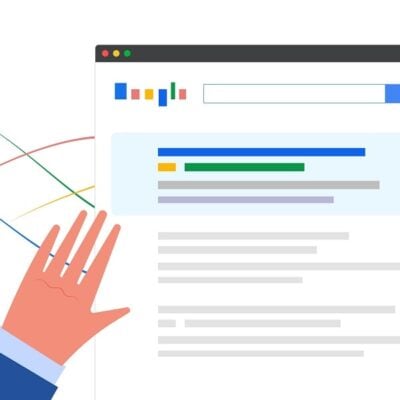Google Search has been very busy with updates in October and we here at Boostability wanted to share some highlights and opinions on the exciting news!
To start off, Google shared a video on what they’ve done to their algorithm in 2020. Here it is:
Some of the highlights from this video can be read in a great article by SearchEngineLand by Barry Schwartz.
Google Search Console Temporarily Disables “Request Indexing” Feature
We have disabled the “Request Indexing” feature of the URL Inspection Tool, in order to make some infrastructure changes. We expect it will return in the coming weeks. We continue to find & index content through our regular methods, as covered here: https://t.co/rMFVaLht6V
— Google Webmasters (@googlewmc) October 14, 2020
Google Analytics 4
Google also announced the launch of their latest version of Google Analytics – the powerful customer tracking tool – on October 14 via this blog. This is an evolution of their App + Web property they introduced as a beta last year.
Let’s look over the major changes and how you can start using this new version right away.
Main Features:
- Granular User Data Control
- Works closer with Google Ads
- Smarter Customer Insights
- Comprehensive Cross-device tracking
Granular User Data Control
Included with Google Analytics 4 are options that help you comply with regulations like GDPR or CCPA. Among those is a “consent mode” that has separate opt-ins for your visitors for both analytics and ad personalization. This way if a customer only wants to opt out of the ad personalization, their analytic data could still be collected whereas previously they often would be excluded from all of it. You also are able to better manage situations where a user wants all their analytic data removed from your data. With this new version you are able to easily remove a specific user’s data without losing or compromising other parts of the package.
In direct relation to this, as third-party cookies start to fade and varying amount of users opt out of analytics tracking, Google wants to still be able to provide meaningful analytics for businesses. This is where they plan to utilize machine learning to potentially fill in gaps in data so you’re still able to make meaningful choices and actions to best help your business. This specific part isn’t ready or active yet, but Google does have plans to incorporate it in the future.
Works closer with Google Ads
Google mentioned that you’ll be able to better build and manage your audiences across both the web and your app. For example if a user qualified to be on an audience list because of a certain behavior on your website, and then later ended up buying a product from your app, this user could be automatically removed from that specific audience list so they don’t keep getting hammered with ads for a product they already bought. Once these rules are in place it allows you the freedom to automatically manage your lists based on select criteria you provided.
Smarter Customer Insights
Google gave the reporting a major facelift based on analytic users feedback, making it simpler to use and better organized to be in line with the customer life cycle. It’s easier than ever to find insights tailored around whichever part of the life cycle you’re interested in.
You’ll be able to better track the life of your customers from start (acquisition) to finish (conversion, and retention). With how fast things around us are changing, so too are customers’ needs and behaviors, and having that critical information more easily digestible and actionable can help you stay on top of the game.
Comprehensive cross-device tracking
Google has made it easier to track a user who may use multiple devices or platforms. By using multiple identity spaces, such as marketer User IDs and unique Google Signals, the data is now focused around the specific user instead of being split up by platform or device they used. This shifts the data to be more customer focused and provides better insights into how you can attain, maintain, and retain customers as whole.
Start using it!
Google Analytics 4 is the default now when you set up a new property for your business. Existing customers who are already using the old Universal Analytics (UA) code should still set up a new property using Google Analytics 4 and run both properties at the same time.
Getting the new property set up is still essentially the same- once you set up the new property you will get a tracking code you can either manually implement on your site or utilize Google tag manager to do it for you. Google recommends running both properties (versions) of analytics for the time being. They want more time to add additional features and capabilities marketers have been requesting. Running both properties allows you to enjoy the new features as they become available while still keeping your current setup running as is, a win-win!
That’s it!
This new release looks very promising, and here at Boostability we are very excited to dig in and see all the creative ways we can better utilize this excellent tool.