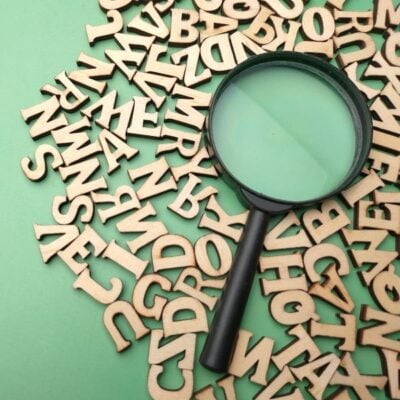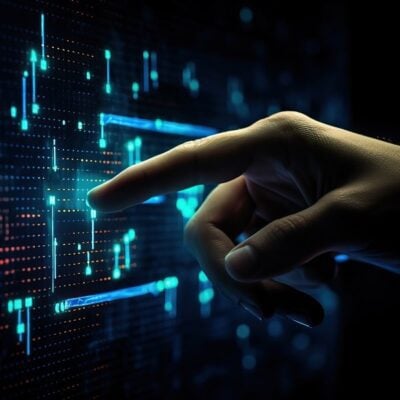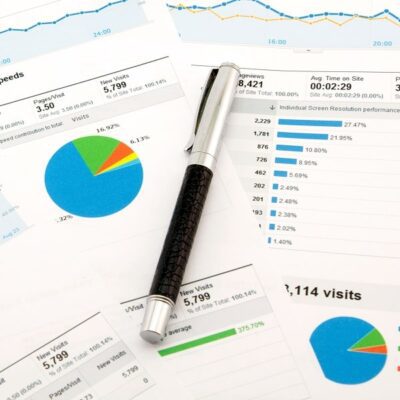Facebook has been putting several new strategies into action to prevent misinformation from spreading over the platform. One of the latest of these changes is the ability to customize images. Although the update was announced last year, it has only just now gone into play.
What Happened?
The change applies to the Graph API with the release of version 2.9. There is now a depreciation of 90 days of the ability to customize link metadata, which includes headlines and descriptions as well as images. Before the update, this feature was being misused, which was leading to the sharing of false news.
What This Means for You
If you are customizing images for your business page, this change will mean that you need to adapt your social media strategy. The first step to take is to verify your Facebook page. To do this, you need to be an admin and your page must have a profile picture and cover photo.
How to Verify a Facebook Page
On your page, head to “Settings” in the top menu. Click “General” followed by “Page Verification.” Choose “Verify this Page” and click “Get Started.” You will need to submit your business’s phone number (it must be a publicly listed phone number) and select your country and language. Then, click “Call Me Now” to receive a verification code. Enter the code and click “Continue.”
If you have no publicly listed phone number or if you are unable to receive a phone call, you can choose “Verify this Page with documents instead” after clicking “Get Started.” You will need to upload a photo of your phone bill or another official document that shows your business name and address.
After going through the verification steps, you will need to wait for Facebook to review your information. This tends to take a few days. You will then receive your verification status via a Facebook notification or email.
Bear in mind that, even with verification, you will be unable to use social media posting software for custom images. This is because third-party sites are still dealing with the change. In other words, after verifying your page, if you want a custom image to populate with a clickable link, you will need to schedule it directly within your Facebook page.
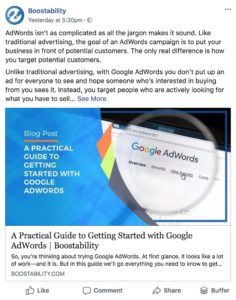
The alternative is to simply post normal photos to Facebook with a link in the text. In this case, the link will be clickable, but the photo will not.

To Summarize
Although this is a disruptive change, you can continue customizing images. Ultimately, the update should be beneficial to everyone using Facebook (businesses and users alike), as it aims to help the platform regain the authority it once had. This is good news for you, as you need your followers to trust that information on Facebook is accurate if you are to build trust with your audience.