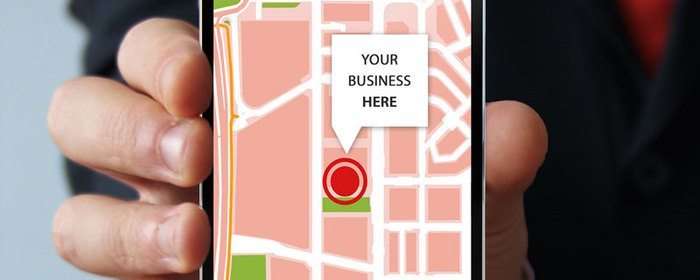
You have one goal with your SEO campaign. You want people to find your business online.
But what about the people who need to find you in the real world? What about those who are driving around town looking for a good place to eat lunch or need to pick up a gift on the way to a birthday party?
These individuals are still looking for businesses online, from the small screen of a smartphone that can track a user’s location.
You can cater to all of your customers, whether they are sitting at their desktops or out on the road, with a local business listing.
We’ll show you how to add your business on two of the most-used platforms, Apple Maps and Google Maps. If you’ve already found a listing for your business, learn how to claim it and control what future customers discover about your product or service.
Apple Maps
Most Apple users have less-than-positive opinions about the company’s buggy and often inaccurate mapping service that began in 2012. Leaving travelers stranded in the middle of the Australian Outback will do that to your reputation.
To make matters worse, the company did not offer a reliable way for users to add a business storefront to the map. As a business owner, your best bet was to add your information to Yelp—or other providers where Apple got its data—and hope your listing would show up.
Then Apple came up with a solution. In October of last year, they launched a service to give business owners control over their company listings: Apple Maps Connect. Use these steps and give millions of iPhone users access to your business information.
- Sign into Apple Maps Connect using a free Apple ID.
- Select “Add My Business.” Once you agree to the Terms of Use, you can enter the name of your business, plus your city and state, to see if Apple Maps already lists your business. You may want to try variations of your business name if you don’t get a result the first time.
- If you see your business, select that listing and click “Claim This Business.” If your business listing does not exist, click “Add New Business.”
- In either case, the website will direct you to a screen to add or edit your business information, including the address, the phone number, and your relationship to the business.
- Continue through the prompt to pin your location, confirm your office hours, and add links to your business website and social media pages.
- When you are ready to submit this new information, click “Verify” next to your phone number or “Submit to Apple” at the top of the page. A small screen will pop up. Hit “Call Me Now” if you’d like Apple to call immediately and give you a PIN for verification.
- Enter the code, and claim your business!
Your new listing or the changes you made should appear within a week, although it may take a little longer since the service is new. Apple Maps Connect is currently available for small business owners in the U.S.
Google Maps
Although Apple products now have a separate mapping system, 64.5 million people still use Google Maps as of June 2014. Don’t ignore those numbers. Sign in to Google today, and make sure potential customers can find your business on the world’s most popular application for smartphones.
- Go to Google My Business, and sign in using your Google account.
- Click “Get your page,” and choose your business type.
- Google will direct you to a map, where you can search for your business name and address. Select your business from the drop-down menu. If you don’t see your company, click “Add your business.”
- If you are creating a new listing, you’ll need to enter some details about your business, including the street address and phone number. Hit “Submit.” If your business listing already exists, you will need to verify that you are the business owner before you can edit information.
- Verify your local listing by phone or by a postcard sent to the address you have listed. Once you receive your verification code, enter the number into your dashboard.
- Review and edit your business information. Choose a category, update your contact information, and select the hours your business is open.
Once you have completed the steps above, your Local Google+ page is instantly live.
With either platform, add all the information you can. Some customers won’t call you to figure out the address for your new office or the price range of your restaurant; they will simply move on to the next company. Don’t give them an opportunity to leave your listing by leaving a section blank.
You can also take this advice a step further and look for other listings online. Monitor your business on Yelp, Foursquare, or other websites more specific to your industry, like TripAdvisor, Urbanspoon, and Angi.
At the very least, start with the basics and claim your local listing on Google and Apple Maps today.


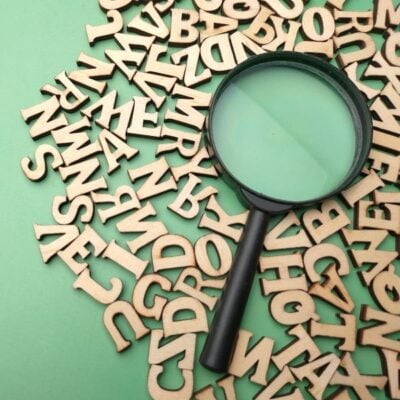



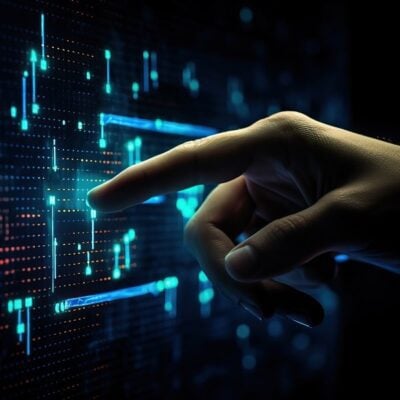

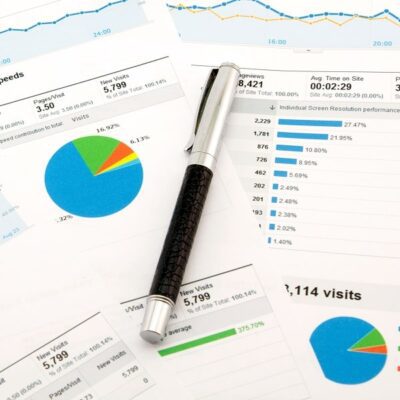
8 Comments
Comments are closed.