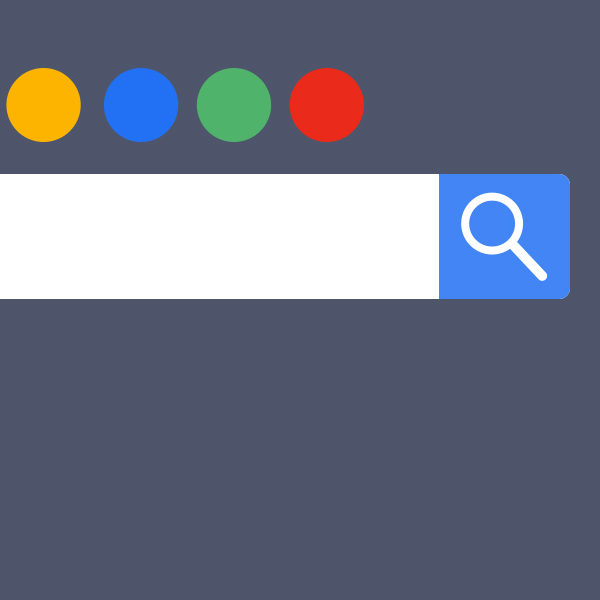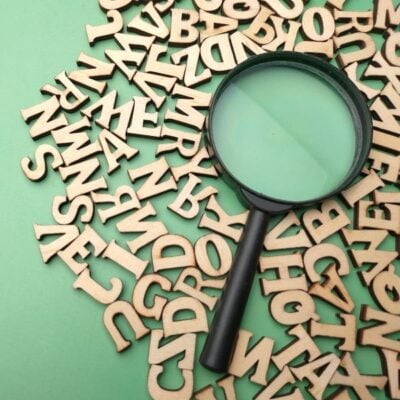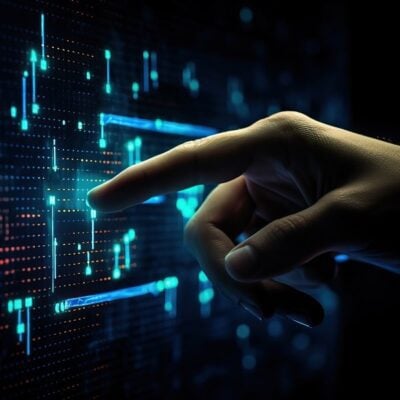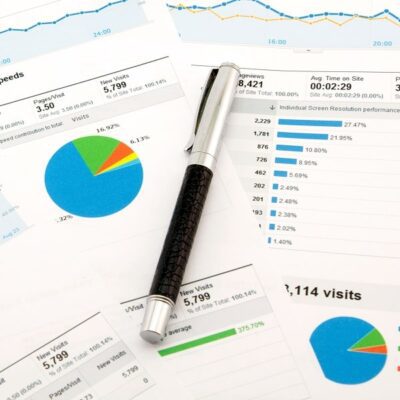Ranking on Google can be a very difficult and time-consuming endeavor. Sometimes it’s hard knowing where to start and where do go next. What steps do business owners need to take to progress and see improvement with their keyword rankings?
One of the first steps I recommend is setting up Google Analytics and Search Console.
Search Console is a free resource that helps users maintain, monitor, fix, and understand a website’s standing in the eyes of Google.
Because there are so many aspects to this tool, I will attempt to give a brief overview of its individual sections and an idea of what you can do and manage through Search Console.
Dashboard
The Dashboard section of Search Console consolidates important information including crawl, site, and URL errors. At a glance, you can also see how many organic clicks your website has received over the past month.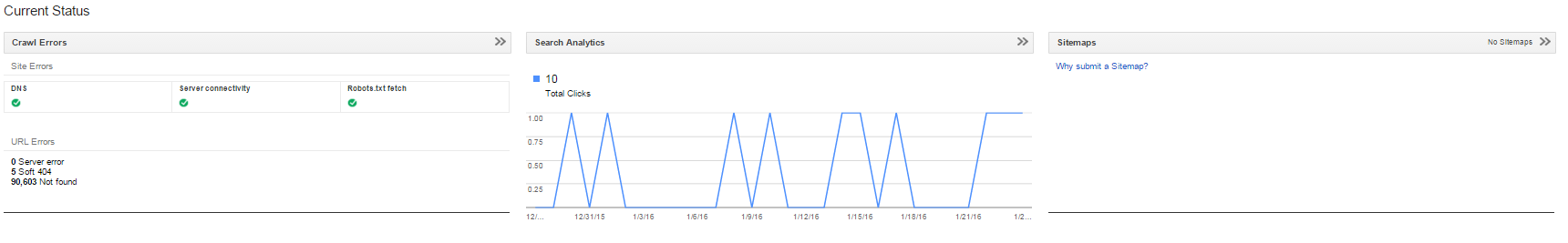
Messages
This part of Search Console displays messages from Google that are important to the health and ranking of your website. Google has sent out several mass messages, including messages that advised website owners to fix mobility issues and to not block valuable information.
Search Console also displays specific website messages. In the example below, a website received a message about hacked content. When opened, the message goes more in-depth about the problem and the steps to fix the problem.
![]()
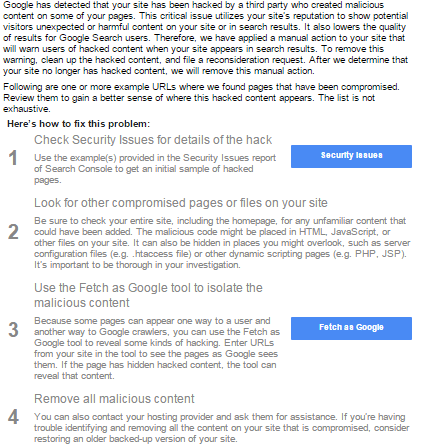
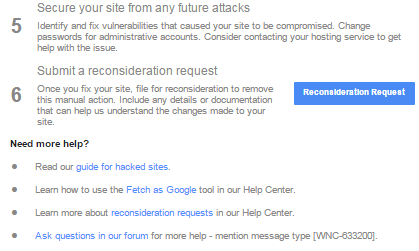
If you notice a number next to your messages, read them and make any necessary changes. Many active websites use Search Console, so if you are unsure what the message means or if it requires action, do a Google search to see how other people have dealt with the same issue.
Search Appearance
In this section, you can mark up individual pages on a website and influence how that page will look in a Google search. There is no guarantee that Google will implement the suggested changes, but it is definitely worth a shot.
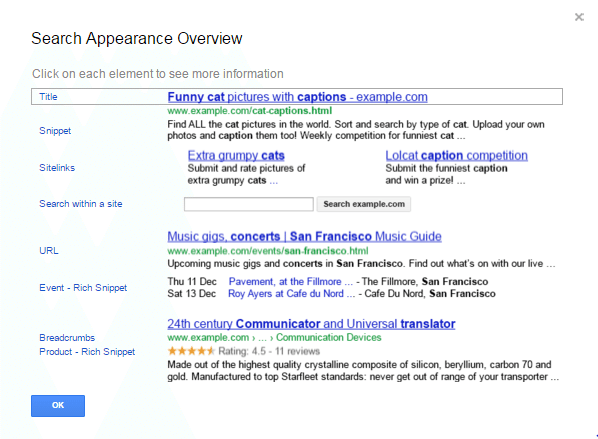
The above example shows different visual options you can add, including sitelinks, search within a site, rich snippets, breadcrumbs and Accelerated Mobile Pages. Accelerated Mobile Pages is a specific open source coding that allows mobile pages to pull up faster. Read Google’s Official Blog for more information.
Search Traffic
This section includes helpful information including search analytics, links to your site, internal links, manual actions, and mobile usability. With this information, you can see where your website currently stands in the eyes of Google. If Google took any manual actions against your website, take care of them as quickly as possible.
Below is an image of the Search Analytics subsection. It lists the impressions, average position, and click through rates for up to the last 90 days. Use this information to determine what keywords/queries drive traffic to your website. You can get more granular and see which pages on the website receive visits through Google placement and even which devices (desktop, mobile, tablet) people use to visit your website.
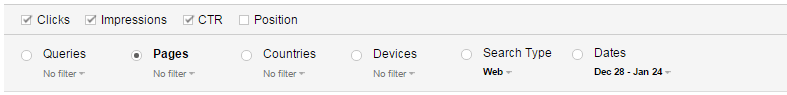
Google Index
Google Index lets you know how many pages are indexed on your website over time. You can also prevent URLs from getting indexed and see if any pages are blocked from being indexed on your website.
The image below comes from a subsection of the Google Index tab labeled “Content Keywords.” It shows how often you use certain words on your website. Make sure the most important services and keywords for your business and website are listed here.

Crawl
Use this section to set up and verify the pages you want Google to crawl. Under this tab you can upload a sitemap (a file on your website that helps Google find and index the pages on a website) and test your robots.txt (a file on your website that lets search engines know if there are pages that should not be indexed). You can see potential site errors such as server issues, broken pages, and connectivity problems.
If you notice errors, dive down and look at the specific pages. Once resolved, mark the issues as fixed in Search Console.
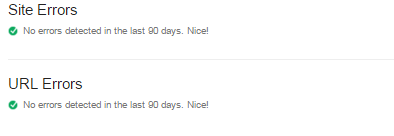
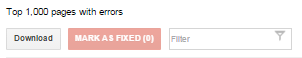
Security Issues
Security issues on a website can completely derail any organic traffic you receive through search engines. Luckily Search Console lets you know if it sees any potential security risks to your website. If you notice an issue, take immediate action, which may include calling or hiring a webmaster.
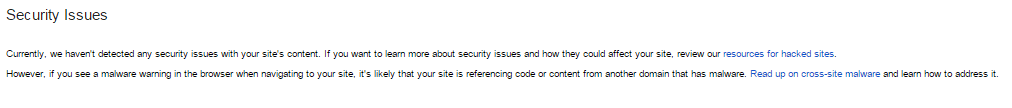
Other Resources
This tab is a resource for people wanting additional assistance and education on different Google and website-related topics. Visit this resource for help with structuring data, increasing page speed, and building valuable content.
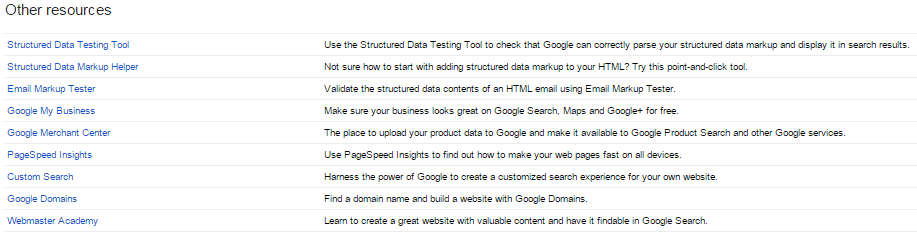
Search Console offers a lot of helpful information necessary to improve a website’s keyword rankings. Hopefully this post was helpful in highlighting some of the information and features Search Console can provide for your website.
If you want to know about one of listed features in more detail, drop a comment below.