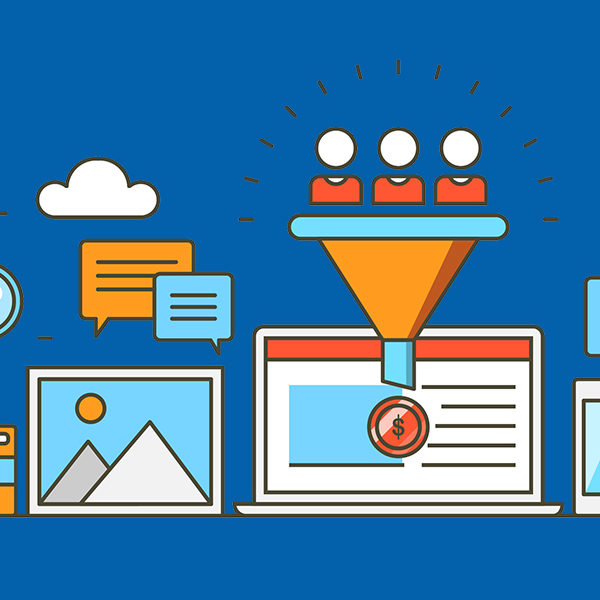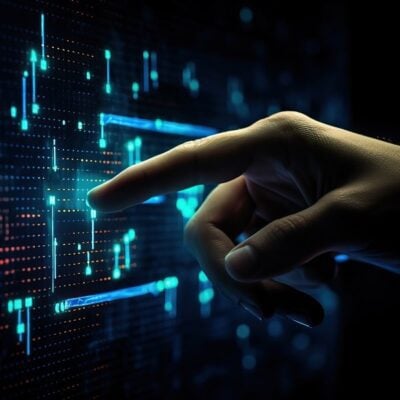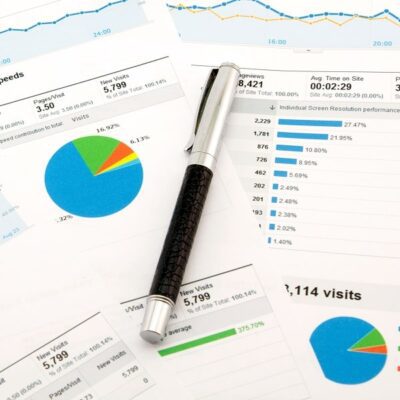Conversion optimization is becoming increasingly important. After all, it’s getting more difficult and more expensive to get additional traffic to websites.
You’re best off ensuring that as many visitors as possible actually convert. If you already have a good bit of traffic, then raising your conversion rate is often a more profitable activity than attracting new visitors.
But you can’t just do conversion optimization off the top of your head. You can’t simply look at a page and know what’s wrong with it. I am a conversion optimization specialist, so I have a good deal of experience. Even so, I often get it wrong if I act purely on instinct.
You need data and insight into your visitors in order to be able to determine with certainty what is wrong and why your customers don’t convert.
And for that you need tools. A lot of tools.
Google Analytics Tells You WHERE, Not WHY
Google Analytics is a terrific tool that everyone has. You can get ridiculous amounts of information out of it. But contrary to what you might think, it isn’t enough to determine what you should improve on your site.
The reason is simple. Google Analytics shows you WHERE it goes wrong. But it doesn’t show you WHY it goes wrong. Imagine that you see the following in your (enhanced) e-commerce report:
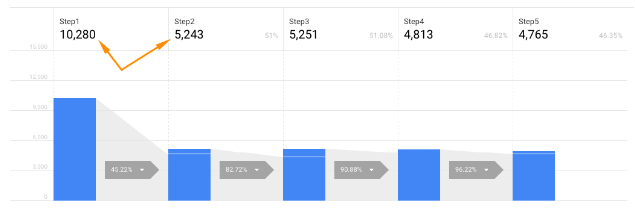
In step two of your checkout, you still have 1103 people. In step three, just 620. In other words, more than half (!) of your visitors don’t get further than step two. There is clearly a problem in the second step of your checkout.
Good. Now that we know WHERE a problem is occurring, we can optimize that page.
But WHAT exactly is going wrong? WHY do people drop off? You can’t see that in Google Analytics.
How about just looking at the page and guessing what’s going wrong? Not really smart. You might end up “fixing” things that actually weren’t broken.
You need more data and insight into the behavior of your visitors. And you need tools other than Google Analytics for that.
Tools For Quantitative Research
- Google Analytics: Without Google Analytics, you are flying completely blind.
- Decibel: With this, you can create click maps (to see where visitors click on the pages), scroll maps (to see where your visitors scroll to) and user session replays. With the latter, you can view a video of the click behavior of each visitor. Decibel is free up to 5000 page views per month.
Some alternatives are Hotjar, Clicktale and Mouseflow.
- Formisimo: An indispensable tool if you have forms on your site. Visitors often drop off on a form, but what exactly is going wrong?
Formisimo tells you. You see how many people start to fill in your form but ultimately drop off, but in particular, Formisimo gives you statistics about the exact entry fields where people drop off. Super usable information to improve your forms.
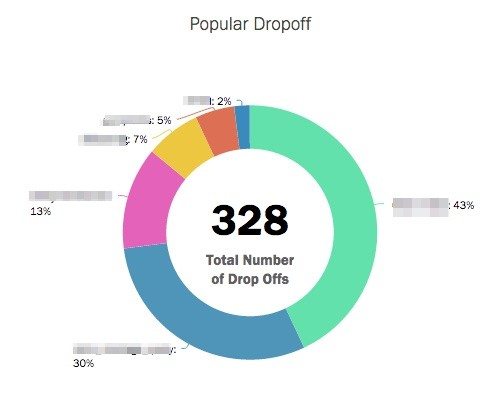
Tools For Qualitative Research
- Whatusersdo: Whatusersdo has an extensive panel of testers who test your site. Those testers are not experts, but regular lay people. That’s the great thing about it. You see how a regular user experiences your site. It’s very simple to set up, you just determine which tasks your tester should do, and Whatusersdo sends your test out to the panel. They carry out the tasks, and their actions are recorded on video. They also make voice comments about what they are doing. These videos often give you fantastic insights into how a visitor experiences your site. With five to 10 testers, you’ll discover the most important problems.
There are many user test sites, one alternative you could check out is Usertesting.
- Google Forms: This seems like the odd man out, but nothing is further from the truth. I use Google Forms for nearly every conversion optimization project that I work on. You can set up a survey in five minutes and send that to your customers. In addition, you get the answers to your survey in a clear spreadsheet, so that you can easily analyze the results question by question. Super handy. And free.
Do you want it to look a bit fancier? Then you can also turn to TypeForm or SurveyGizmo.
- Hotjar: With a survey that you make using Google Forms, you can survey customers whose e-mail addresses you have. But what if you want to survey your current visitors and you don’t have their contact information? You can use Hotjar (or an alternative like Qualaroo). With Hotjar, you can easily ask questions of your visitors. Don’t ask too much at once. Limit yourself to two questions. Incidentally, Hotjar is a tool that you really should get. You can do so much more with it than surveying. You can make visitor recordings with it, create click maps, and it’s pretty cheap, too.
- Crossbrowsertesting: It’s important that you test your site thoroughly on all possible browsers and devices. You don’t have to buy all those devices yourself. Crossbrowsertesting lets you simulate how your site looks and responds on different devices and browsers.
Why do you want to do this? Simple. If it appears that e.g. your checkout does not work on a certain browser version that is used by 20% of your visitors, then you are losing a lot of conversions. If you find something like that, feel free to jump up and down. This is often pretty simple to resolve, and you’ll immediately notice the difference in your wallet. Alternatives for Crossbrowsertesting are Browserstack and Sauce Labs.
Test Tools
If you have sufficient traffic on your site, you can start A/B testing or even multivariate testing. In the latter case, you do have to have a great deal of traffic. To set up an A/B or multivariate test, you can use the following tools:
Google Content Experiments: In Google Analytics, you can easily set up an A/B test. First make a B version of the page that you want to test and put that on a separate URL. Then set everything up in GA.
Go to Behavior > Experiments, and then click on “Create Experiment”. Fill in all the details that GA requests, and your experiment is ready.
Google Content Experiments is free and is a good tool if you are setting up an A/B test for the first time. If you want to do more, then you’re better off making an account with one of the two following tools:
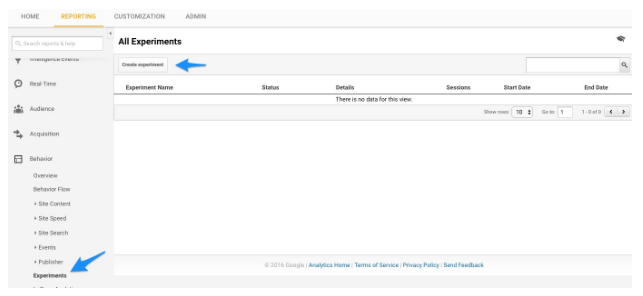
- Visual Website Optimizer or Optimizely: These two tools are very similar. The difference between VWO/Optimizely and Google Content Experiments is primarily that you can immediately make small adjustments to a certain page in the visual editor of VWO and Optimizely in order to make a B version of your test. You don’t have to create a completely new page at a separate URL. It’s pretty quick and easy to do. In addition, you can set up tests for certain segments of your traffic (e.g. only desktop traffic). There are plenty of other bells and whistles on VWO and Optimizely, but these are two important differences from Google Content Experiments. Don’t be fooled, however, by the way that VWO and Optimizely present their products. Both claim that you no longer need a developer for A/B tests. That is true. But only with simple tests, like changing some text, removing an element on the page or changing a color. For more substantial changes, you still need a developer. Without knowledge of code, the risk is great that you’ll make technical mistakes with the test without even being aware of it. And that can be particularly damaging for your conversions.
Tools For Creating Landing Pages
You can substantially increase the conversion rate of your campaigns by having your traffic land on pages that you create especially for those campaigns. You ensure that your visitors don’t land on a general page, but on a very specific page that matches their expectations when they have e.g. clicked on a certain banner or search advertisement. You can create landing pages fairly easily yourself, without having to be a developer. Some great tools to consider:
- Unbounce: Unbounce is probably the most well-known landing page tool. What makes it unique is that (at the time of writing) it’s the only player on the market that offers Dynamic Text Replacement. You create one landing page in which certain parts of the text are automatically changed as a function of the traffic source from which your visitor comes.
Suppose, for example, that you use an Adwords advertisement with dynamic keyword insertion for the search words “ad agency” and “advertising agency”. When someone searches with the term “ad agency”, using dynamic keyword insertion, they see an advertisement with that With Dynamic Text Replacement and they see a landing page with that term. If the user does that with “advertising agency”, with Unbounce, “ad agency” will be changed to “advertising agency” on the landing page. The visitor has a greater sense that they have found a relevant page, increasing the chance that the user converts. - If you are looking for an alternative for Unbounce, then check out LeadPages, it’s the largest competitor of Unbounce.
- Additional options are Lander and Instapage. If you have WordPress, then you definitely need to check out Thrive Themes as well.
Tools To Manage Your CRO Project
Relatively new in the CRO world are tools that help you to manage your CRO project. Over the last year, several players have brought such a tools to the market, and I have tested various ones. The one that stands head and shoulders above the rest is Effective Experiments.
With Effective Experiments, you can track all your test ideas and hypotheses, track results and search them quickly, collaborate with everyone involved in the testing, and more. It’s an indispensable tool for those who are already seriously engaged in testing. Their support is absolutely top. When you create an account, you can schedule an onboarding call so you can see right away how you can get the most out of the tool. Highly Recommended!
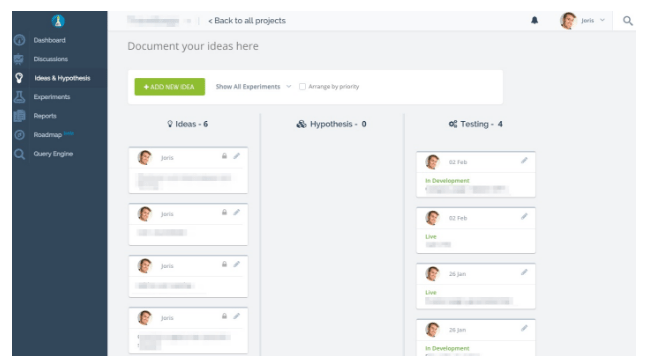
Effective Experiments is a must-have for those already seriously engaged in testing.